User verification webhooks
Stay informed by tracking key events within User Verification.
User verification webhooks are used during verification of your applicants.
The flowchart below outlines the general procedure of applicant verification with webhooks being sent at certain verification steps.
Note that the order and existence of the steps may vary depending on the verification level settings.
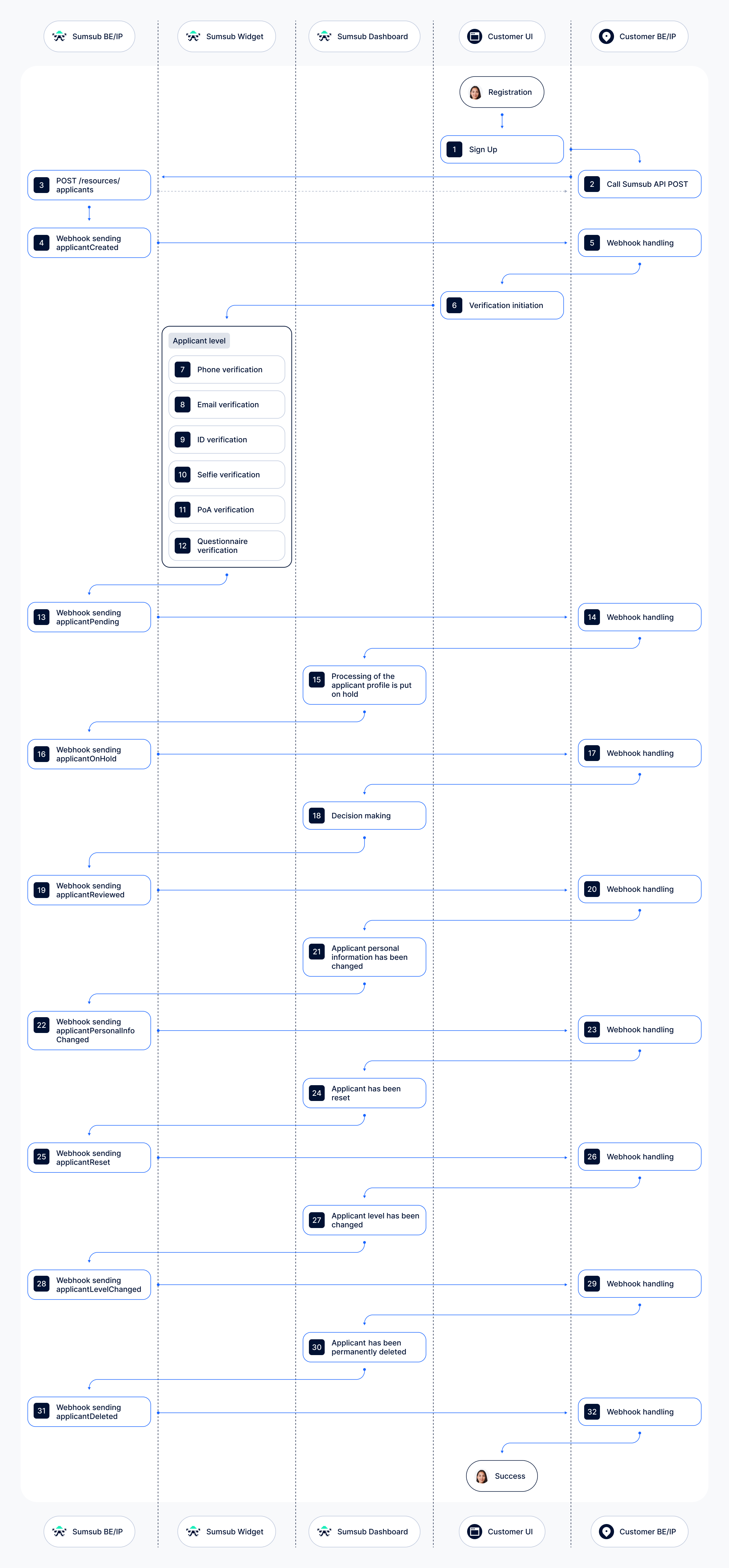
| Webhook | Description |
|---|---|
| applicantCreated | Applicant is created. |
| applicantPending | Applicant has uploaded the required documents and their status changed to pending. |
| applicantReviewed | Verification is complete. Contains verification result . |
| applicantOnHold | Further processing of the applicant profile is put on hold. |
| applicantActionPending | Applicant action status changed to pending. |
| applicantActionReviewed | Applicant action verification has been completed. |
| applicantActionOnHold | Applicant action verification has been paused. |
| applicantPersonalInfoChanged | Applicant personal information has been changed, or the applicant is in the completed, onHold, awaitingUser, or awaitingService status, and information in the applicant documents has also been changed. |
| applicantTagsChanged | Applicant tags have been modified. |
| applicantActivated | Applicant profile has been set to active. |
| applicantDeactivated | Applicant profile has been deactivated. |
| applicantDeleted | Applicant has been permanently deleted. |
| applicantReset | Applicant has been reset — applicant status changed to init and all documents were set as inactive. |
| applicantPrechecked | Primary data processing is complete. |
| applicantLevelChanged | Applicant level has been changed. |
| applicantWorkflowCompleted | Workflow has been successfully completed for an applicant. |
| applicantWorkflowFailed | Workflow failed for an applicant. |
| videoIdentStatusChanged | Sent on Video Ident status change. Once you receive this webhook, you can get the video call media within the next 10-30 minutes. |
| videoIdentCompositionCompleted | Video ident call recording has been successfully uploaded to the Dashboard. |
| applicantAwaitingService | Verification has been paused due to a long-running external process. |
| applicantAwaitingUser | Verification has been paused because user action is required. This does not include the Documents requested or Resubmission requested statuses, for which you will receive dedicated webhooks. |
Note
Personal applicant information is not available in the webhook payload. To get this information, use this API method.
Tip
If you are not receiving webhooks, try to check your endpoints using SSL Labs or Docker.
applicantCreated
{
"applicantId": "5c9e177b0a975a6eeccf5960",
"inspectionId": "5c9e177b0a975a6eeccf5961",
"correlationId": "req-63f92830-4d68-4eee-98d5-875d53a12258",
"levelName": "basic-kyc-level",
"externalUserId": "12672",
"type": "applicantCreated",
"sandboxMode": false,
"reviewStatus": "init",
"createdAtMs": "2020-02-21 13:23:19.002",
"clientId": "coolClientId"
}
| Field | Type | Description |
|---|---|---|
applicantId | String | Unique identifier of the applicant in the Sumsub system. |
inspectionId | String | Unique combination of digits and characters to identify all actions with the applicant’s ID documents. Added automatically when the applicant is created. This is useful, for example, if you want to find out which document photos were a part of the final verification and made the applicant pass or fail the check. To receive the necessary images, use this method. |
correlationId | String | Unique identifier of the event. |
levelName | String | Name of the verification level the applicant has to go through. |
externalUserId | String | Unique applicant identifier as registered on your side. When creating an applicant, you can generate and add the externalUserId manually, or it will be automatically generated and added to the applicant profile by Sumsub. |
type | String | Webhook type. In this context, it is applicantCreated. |
sandboxMode | Boolean | Set to true if the webhook was sent from Sandbox. |
reviewStatus | String | Current applicant review status. |
createdAtMs | Date | Date and time when the webhook was created, considering milliseconds (format yyyy-MM-dd HH:mm:ss.fff, for example, 2021-05-14 16:00:25.032) in UTC. |
clientId | String | Unique identifier of you as our client in the Sumsub system. This identifier is assigned to you when you are registered in and get access to the Sumsub system. It usually resembles your name or your company name. clientId is automatically added to the applicant profile when it is created. |
applicantPending
{
"applicantId": "5c7791f80a975a1df426b9e9",
"inspectionId": "5c7791f80a975a1df426b9ea",
"applicantType": "individual",
"correlationId": "req-4af54c06-6a50-4cb9-a7dc-b94b2f5b07eb",
"levelName": "liveness-level",
"externalUserId": "12672",
"type": "applicantPending",
"sandboxMode": false,
"reviewStatus": "pending",
"reviewMode": "ongoingAml", // Optional. See the table below for details.
"createdAtMs": "2020-02-21 13:23:19.002",
"clientId": "coolClientId"
}
| Field | Type | Description |
|---|---|---|
applicantId | String | Unique identifier of the applicant in the Sumsub system. |
inspectionId | String | Unique combination of digits and characters to identify all actions with the applicant’s ID documents. Added automatically when the applicant is created. This is useful, for example, if you want to find out which document photos were a part of the final verification and made the applicant pass or fail the check. To receive the necessary images, use this method. |
applicantType | String | Defines the applicant entity type.
|
correlationId | String | Unique identifier of the event. |
levelName | String | Name of the verification level the applicant has to go through. |
sandboxMode | Boolean | Set to true if the webhook was sent from Sandbox. |
externalUserId | String | Unique applicant identifier as registered on your side. When creating an applicant, you can generate and add the externalUserId manually, or it will be automatically generated and added to the applicant profile by Sumsub. |
type | String | Webhook type. In this context, it is applicantPending. |
reviewStatus | String | Current applicant review status. |
reviewMode | String | Optional field that is present if Ongoing Monitoring is enabled for your project. Available values:
|
createdAtMs | Date | Date and time when the webhook was created, considering milliseconds (format yyyy-MM-dd HH:mm:ss.ffffor example,2021-05-14 16:00:25.032) in UTC. |
clientId | String | Unique identifier of you as our client in the Sumsub system. This identifier is assigned to you when you are registered in and get access to the Sumsub system. It usually resembles your name or your company name. clientId is automatically added to the applicant profile when it is created. |
applicantReviewed
{
"applicantId": "5cb744200a975a67ed1798a4",
"inspectionId": "5cb744200a975a67ed1798a5",
"correlationId": "req-fa94263f-0b23-42d7-9393-ab10b28ef42d",
"externalUserId": "userIdOnYourSide",
"levelName": "basic-kyc-level",
"type": "applicantReviewed",
"reviewResult": {
"moderationComment": "We could not verify your profile. If you have any questions, please contact the Company where you try to verify your profile ${clientSupportEmail}",
"clientComment": "Verification rejected due to excessive file uploads.",
"reviewAnswer": "RED",
"rejectLabels": [
"SCREENSHOTS",
"UNSATISFACTORY_PHOTOS",
"SPAM"
],
"reviewRejectType": "FINAL",
"buttonIds": [
"selfie_badFaceComparison",
"badPhoto",
"additionalPages",
"badDocument",
"additionalPages_anotherSide",
"badDocument_withoutFace",
"badPhoto_screenshot",
"selfie",
"spam",
"badPhoto_dataNotVisible"
]
},
"reviewStatus": "completed",
"reviewMode": "ongoingDocExpired", // Optional. See the table below for details.
"createdAtMs": "2020-02-21 13:23:19.001"
}
{
"applicantId": "5cb744200a975a67ed1798a4",
"inspectionId": "5cb744200a975a67ed1798a5",
"correlationId": "req-fa94263f-0b23-42d7-9393-ab10b28ef42d",
"externalUserId": "userIdOnYourSide",
"levelName": "basic-kyc-level",
"type": "applicantReviewed",
"reviewResult": {
"moderationComment": "The required fields of the document are not readable. Please upload a clear photo or another suitable document to continue your verification . Make sure that all corners of the document are visible.",
"clientComment": "Required fields of the document are not readable or visible. A new photo has been requested.",
"reviewAnswer": "RED",
"rejectLabels": [
"UNSATISFACTORY_PHOTOS"
],
"reviewRejectType": "RETRY",
"buttonIds": [
"badPhoto",
"badPhoto_dataNotVisible"
]
},
"reviewStatus": "completed",
"createdAtMs": "2020-02-21 13:23:19.001"
}
{
"applicantId": "5cb56e8e0a975a35f333cb83",
"inspectionId": "5cb56e8e0a975a35f333cb84",
"correlationId": "req-a260b669-4f14-4bb5-a4c5-ac0218acb9a4",
"externalUserId": "userIdOnYourSide",
"levelName": "basic-kyc-level",
"type": "applicantReviewed",
"reviewResult": {
"reviewAnswer": "GREEN"
},
"reviewStatus": "completed",
"createdAtMs": "2020-02-21 13:23:19.321"
}
| Field | Type | Description |
|---|---|---|
applicantId | String | Unique identifier of the applicant in the Sumsub system. |
inspectionId | String | Unique combination of digits and characters to identify all actions with the applicant’s ID documents. Added automatically when the applicant is created. This is useful, for example, if you want to find out which document photos were a part of the final verification and made the applicant pass or fail the check. To receive the necessary images, use this method. |
correlationId | String | Unique identifier of the event. |
externalUserId | String | Unique applicant identifier as registered on your side. When creating an applicant, you can generate and add the externalUserId manually, or it will be automatically generated and added to the applicant profile by Sumsub. |
levelName | String | Name of the verification level the applicant has to go through. |
type | String | Webhook type. In this context, it is applicantReviewed. |
reviewResult | Object | Contains the applicant verification results data. For more information, refer to this article. To find out about buttonIds and rejectLabels, refer to Resubmission requested and Rejected. |
reviewStatus | String | Current applicant review status. |
reviewMode | String | Optional field that is present in case the review was initiated by Ongoing monitoring update. Available values:
|
createdAtMs | Date | Date and time when the webhook was created, considering milliseconds (format yyyy-MM-dd HH:mm:ss.fff, for example,2021-05-14 16:00:25.032) in UTC. |
applicantOnHold
{
"applicantId": "5c7791f80a975a1df426b9e9",
"inspectionId": "5c7791f80a975a1df426b9ea",
"applicantType": "individual",
"correlationId": "req-4af54c06-6a50-4cb9-a7dc-b94b2f5b07eb",
"levelName": "liveness-level",
"externalUserId": "12672",
"type": "applicantOnHold",
"sandboxMode": false,
"reviewResult": {
"reviewAnswer": "GREEN"
},
"reviewStatus": "onHold",
"reviewMode": "ongoingAml", // Optional. See the table below for details.
"createdAtMs": "2020-02-21 13:23:19.002",
"clientId": "coolClientId"
}
| Field | Type | Description |
|---|---|---|
applicantId | String | Unique identifier of the applicant in the Sumsub system. |
inspectionId | String | Unique combination of digits and characters to identify all actions with the applicant’s ID documents. Added automatically when the applicant is created. This is useful, for example, if you want to find out which document photos were a part of the final verification and made the applicant pass or fail the check. To receive the necessary images, use this method. |
applicantType | String | Defines the applicant entity type.
|
correlationId | String | Unique identifier of the event. |
levelName | String | Name of the verification level the applicant has to go through. |
externalUserId | String | Unique applicant identifier as registered on your side. When creating an applicant, you can generate and add the externalUserId manually, or it will be automatically generated and added to the applicant profile by Sumsub. |
type | String | Webhook type. In this context, it is applicantOnHold. |
sandboxMode | Boolean | Set to true if the webhook was sent from Sandbox. |
reviewResult | Object | Contains information about the verification results. For more information, see this article. |
reviewStatus | String | Current applicant review status. |
reviewMode | String | Optional field that is present if Ongoing Monitoring is enabled for your project. Available values:
|
createdAtMs | Date | Date and time when the webhook was created, considering milliseconds (format yyyy-MM-dd HH:mm:ss.fff, for example, 2021-05-14 16:00:25.032) in UTC. |
clientId | String | Unique identifier of you as our client in the Sumsub system. This identifier is assigned to you when you are registered in and get access to the Sumsub system. It usually resembles your name or your company name. clientId is automatically added to the applicant profile when it is created. |
applicantActionPending
{
"applicantId": "5dc158b109494c3cbf431e28",
"applicantActionId": "5dc2d80ce3cc9b1c1e389c4c",
"externalApplicantActionId": "id122424234-random-r7otyykndi",
"inspectionId": "5dc158b109494c3cbf431e29",
"applicantType": "individual",
"correlationId": "req-8fbf5a81-339f-43b6-a9a7-290080e9039c",
"levelName": "basic-action-level",
"externalUserId": "pid122424235",
"type": "applicantActionPending",
"reviewStatus": "completed",
"createdAtMs": "2020-02-21 13:23:16.001"
}
| Field | Type | Description |
|---|---|---|
applicantId | String | Unique identifier of the applicant in the Sumsub system. |
applicantActionId | String | Unique identifier of the applicant action in the Sumsub system. |
externalApplicantActionId | String | Identifier of the applicant action on your side. |
inspectionId | String | Unique combination of digits and characters to identify all actions with the applicant’s ID documents. Added automatically when the applicant is created. This is useful, for example, if you want to find out which document photos were a part of the final verification and made the applicant pass or fail the check. To receive the necessary images, use this method. |
applicantType | String | Defines the applicant entity type.
|
correlationId | String | Unique identifier of the event. |
levelName | String | Name of the verification level the applicant has to go through. |
externalUserId | String | Unique applicant identifier as registered on your side. When creating an applicant, you can generate and add the externalUserId manually, or it will be automatically generated and added to the applicant profile by Sumsub. |
type | String | Webhook type. In this context, it is applicantActionPending. |
reviewStatus | String | Current status of the applicant action. |
createdAtMs | Date | Date and time when the webhook was created, considering milliseconds (format yyyy-MM-dd HH:mm:ss.fff, for example, 2021-05-14 16:00:25.032) in UTC. |
applicantActionReviewed
{
"applicantId": "5dc158b109494c3cbf431e28",
"applicantActionId": "5dc2d80ce3cc9b1c1e389c4c",
"externalApplicantActionId": "id122424234-random-r7otyykndi",
"inspectionId": "5dc158b109494c3cbf431e29",
"correlationId": "req-c9041677-e8dc-446b-ab8f-50b438a40aa8",
"levelName": "basic-action-level",
"externalUserId": "id122424234",
"type": "applicantActionReviewed",
"reviewResult": {
"reviewAnswer": "GREEN"
},
"reviewStatus": "completed",
"createdAtMs": "2020-02-21 13:23:19.001"
}
| Field | Type | Description |
|---|---|---|
applicantId | String | Unique identifier of the applicant in the Sumsub system. |
applicantActionId | String | Unique identifier of the applicant action in the Sumsub system. |
externalApplicantActionId | String | Identifier of the applicant action on your side. |
inspectionId | String | Unique combination of digits and characters to identify all actions with the applicant’s ID documents. Added automatically when the applicant is created. This is useful, for example, if you want to find out which document photos were a part of the final verification and made the applicant pass or fail the check. To receive the necessary images, use this method. |
correlationId | String | Unique identifier of the event. |
levelName | String | Name of the verification level the applicant has to go through. |
externalUserId | String | Unique applicant identifier as registered on your side. When creating an applicant, you can generate and add the externalUserId manually, or it will be automatically generated and added to the applicant profile by Sumsub. |
type | String | Webhook type. In this context, it is applicantActionReviewed. |
reviewResult | Object | Contains information about the verification results. For more information, refer to this article. |
reviewStatus | String | Current status of the applicant action. |
createdAtMs | Date | Date and time when the webhook was created, considering milliseconds (format yyyy-MM-dd HH:mm:ss.fff, for example,2021-05-14 16:00:25.032) in UTC. |
applicantActionOnHold
{
"applicantId": "5ea867a9772e27d66728c64b",
"applicantActionId": "5ea867c2772e27d66728c64f",
"inspectionId": "5ea867a9772e27d66728c64c",
"correlationId": "req-2c3cce19-c723-4fd0-a2f2-527789f95bcc",
"levelName": "basic-action-level",
"externalUserId": "random-4gguvx1oha",
"type": "applicantActionOnHold",
"reviewStatus": "init",
"createdAtMs": "2020-04-28 18:16:09.001"
}
| Field | Type | Description |
|---|---|---|
applicantId | String | Unique identifier of the applicant in the Sumsub system. |
applicantActionId | String | Unique identifier of the applicant action in the Sumsub system. |
inspectionId | String | Unique combination of digits and characters to identify all actions with the applicant’s ID documents. Added automatically when the applicant is created. This is useful, for example, if you want to find out which document photos were a part of the final verification and made the applicant pass or fail the check. To receive the necessary images, use this method. |
correlationId | String | Unique identifier of the event. |
levelName | String | Name of the verification level the applicant has to go through. |
externalUserId | String | Unique applicant identifier as registered on your side. When creating an applicant, you can generate and add the externalUserId manually, or it will be automatically generated and added to the applicant profile by Sumsub. |
type | String | Webhook type. In this context, it is applicantActionOnHold. |
reviewStatus | String | Current status of the applicant action. |
createdAtMs | Date | Date and time when the webhook was created, considering milliseconds (format yyyy-MM-dd HH:mm:ss.fff, for example,2021-05-14 16:00:25.032) in UTC. |
applicantPersonalInfoChanged
{
"applicantId": "5ede51230a975a19a19ba5c1",
"inspectionId": "5ede51230a975a19a19ba5c2",
"applicantType": "individual",
"correlationId": "req-60103dee-79f1-43f4-bdcc-eb2554556afa",
"levelName": "id+liveness",
"externalUserId": "12672",
"type": "applicantPersonalInfoChanged",
"sandboxMode": false,
"reviewResult": {
"reviewAnswer": "GREEN"
},
"reviewStatus": "completed",
"createdAtMs": "2020-06-08 19:39:29.002",
"clientId": "coolClientId"
}
| Field | Type | Description |
|---|---|---|
applicantId | String | Unique identifier of the applicant in the Sumsub system. |
inspectionId | String | Unique combination of digits and characters to identify all actions with the applicant’s ID documents. Added automatically when the applicant is created. This is useful, for example, if you want to find out which document photos were a part of the final verification and made the applicant pass or fail the check. To receive the necessary images, use this method. |
correlationId | String | Unique identifier of the event. |
levelName | String | Name of the verification level the applicant has to go through. |
externalUserId | String | Unique applicant identifier as registered on your side. When creating an applicant, you can generate and add the externalUserId manually, or it will be automatically generated and added to the applicant profile by Sumsub. |
type | String | Webhook type. In this context, it is applicantPersonalInfoChanged. |
sandboxMode | Boolean | Set to true if the webhook was sent from Sandbox. |
reviewResult | Object | Contains information about the verification results. For more information, refer to this article. |
reviewStatus | String | Current applicant review status. |
createdAtMs | Date | Date and time when the webhook was created, considering milliseconds (format yyyy-MM-dd HH:mm:ss.fff, for example, 2021-05-14 16:00:25.032) in UTC. |
applicantTagsChanged
{
"applicantId": "5ede51230a975a19a19ba5c1",
"inspectionId": "5ede51230a975a19a19ba5c2",
"applicantType": "individual",
"correlationId": "req-60103dee-79f1-43f4-bdcc-eb2654556afa",
"levelName": "basic-kyc-level",
"externalUserId": "12672",
"type": "applicantTagsChanged",
"sandboxMode": false,
"reviewResult": {
"reviewAnswer": "GREEN"
},
"reviewStatus": "completed",
"createdAtMs": "2023-06-08 19:39:29.002",
"clientId": "coolClientId"
}
| Field | Type | Description |
|---|---|---|
applicantId | String | Unique identifier of the applicant in the Sumsub system. |
inspectionId | String | Unique combination of digits and characters to identify all actions with the applicant’s ID documents. Added automatically when the applicant is created. This is useful, for example, if you want to find out which document photos were a part of the final verification and made the applicant pass or fail the check. To receive the necessary images, use this method. |
applicantType | String | Defines the applicant entity type.
|
correlationId | String | Unique identifier of the event. |
levelName | String | Name of the verification level the applicant has to go through. |
externalUserId | String | Unique applicant identifier as registered on your side. When creating an applicant, you can generate and add the externalUserId manually, or it will be automatically generated and added to the applicant profile by Sumsub. |
type | String | Webhook type. In this context, it is applicantTagsChanged. |
sandboxMode | Boolean | Set to true if the webhook was sent from Sandbox. |
reviewResult | Object | Contains information about the verification results. For more information, see this article. |
reviewStatus | String | Current applicant review status. |
createdAtMs | Date | Date and time when the webhook was created, considering milliseconds (format yyyy-MM-dd HH:mm:ss.fff, for example,2021-05-14 16:00:25.032) in UTC. |
clientId | String | Unique identifier of you as our client in the Sumsub system. This identifier is assigned to you when you are registered in and get access to the Sumsub system. It usually resembles your name or your company name. clientId is automatically added to the applicant profile when it is created. |
applicantActivated
{
"applicantId": "5f194e74040c3f316bda271c",
"inspectionId": "5f194e74040c3f316bda271d",
"applicantType": "individual",
"correlationId": "req-d34c974c-5935-41b8-a0a9-cedd2407eada",
"levelName": "phone-level",
"externalUserId": "12672",
"type": "applicantActivated",
"sandboxMode": false,
"reviewStatus": "init",
"createdAtMs": "2020-07-23 11:18:33.002",
"clientId": "coolClientId"
}
| Field | Type | Description |
|---|---|---|
applicantId | String | Unique identifier of the applicant in the Sumsub system. |
inspectionId | String | Unique combination of digits and characters to identify all actions with the applicant’s ID documents. Added automatically when the applicant is created. This is useful, for example, if you want to find out which document photos were a part of the final verification and made the applicant pass or fail the check. To receive the necessary images, use this method. |
applicantType | String | Defines the applicant entity type.
|
correlationId | String | Unique identifier of the event. |
levelName | String | Name of the verification level the applicant has to go through. |
externalUserId | String | Unique applicant identifier as registered on your side. When creating an applicant, you can generate and add the externalUserId manually, or it will be automatically generated and added to the applicant profile by Sumsub. |
type | String | Webhook type. In this context, it is applicantActivated. |
sandboxMode | Boolean | Set to true if the webhook was sent from Sandbox. |
reviewStatus | String | Current applicant review status. |
createdAtMs | Date | Date and time when the webhook was created, considering milliseconds (format yyyy-MM-dd HH:mm:ss.fff, for example, 2021-05-14 16:00:25.032) in UTC. |
clientId | String | Unique identifier of you as our client in the Sumsub system. This identifier is assigned to you when you are registered in and get access to the Sumsub system. It usually resembles your name or your company name. clientId is automatically added to the applicant profile when it is created. |
applicantDeactivated
{
"applicantId": "5f194e74040c3f316bda271c",
"inspectionId": "5f194e74040c3f316bda271d",
"applicantType": "individual",
"correlationId": "req-d34c974c-5935-41b8-a0a9-cedd2407eada",
"levelName": "phone-level",
"externalUserId": "12672",
"type": "applicantDeactivated",
"sandboxMode": false,
"reviewStatus": "init",
"createdAtMs": "2020-07-23 11:18:33.002",
"clientId": "coolClientId"
}
| Field | Type | Description |
|---|---|---|
applicantId | String | Unique identifier of the applicant in the Sumsub system. |
inspectionId | String | Unique combination of digits and characters to identify all actions with the applicant’s ID documents. Added automatically when the applicant is created. This is useful, for example, if you want to find out which document photos were a part of the final verification and made the applicant pass or fail the check. To receive the necessary images, use this method. |
applicantType | String | Defines the applicant entity type.
|
correlationId | String | Unique identifier of the event. |
levelName | String | Name of the verification level the applicant has to go through. |
externalUserId | String | Unique applicant identifier as registered on your side. When creating an applicant, you can generate and add the externalUserId manually, or it will be automatically generated and added to the applicant profile by Sumsub. |
type | String | Webhook type. In this context, it is applicantDeactivated. |
sandboxMode | Boolean | Set to true if the webhook was sent from Sandbox. |
reviewStatus | String | Current applicant review status. |
createdAtMs | Date | Date and time when the webhook was created, considering milliseconds (format yyyy-MM-dd HH:mm:ss.fff,for example,2021-05-14 16:00:25.032) in UTC. |
clientId | String | Unique identifier of you as our client in the Sumsub system. This identifier is assigned to you when you are registered in and get access to the Sumsub system. It usually resembles your name or your company name. clientId is automatically added to the applicant profile when it is created. |
applicantDeleted
{
"applicantId": "5f194e74040c3f316bda271c",
"inspectionId": "5f194e74040c3f316bda271d",
"applicantType": "individual",
"correlationId": "req-d34c974c-5935-41b8-a0a9-cedd2407eada",
"levelName": "phone-level",
"externalUserId": "12672",
"type": "applicantDeleted",
"sandboxMode": false,
"reviewStatus": "init",
"createdAtMs": "2020-07-23 11:18:33.002",
"clientId": "coolClientId"
}
| Field | Type | Description |
|---|---|---|
applicantId | String | Unique identifier of the applicant in the Sumsub system. |
inspectionId | String | Unique combination of digits and characters to identify all actions with the applicant’s ID documents. Added automatically when the applicant is created. This is useful, for example, if you want to find out which document photos were a part of the final verification and made the applicant pass or fail the check. To receive the necessary images, use this method. |
applicantType | String | Defines the applicant entity type.
|
correlationId | String | Unique identifier of the event. |
levelName | String | Name of the verification level the applicant has to go through. |
externalUserId | String | Unique applicant identifier as registered on your side. When creating an applicant, you can generate and add the externalUserId manually, or it will be automatically generated and added to the applicant profile by Sumsub. |
type | String | Webhook type. In this context, it is applicantDeleted. |
sandboxMode | Boolean | Set to true if the webhook was sent from Sandbox. |
reviewStatus | String | Current applicant review status. |
createdAtMs | Date | Date and time when the webhook was created, considering milliseconds (format yyyy-MM-dd HH:mm:ss.fff, for example,2021-05-14 16:00:25.032) in UTC. |
clientId | String | Unique identifier of you as our client in the Sumsub system. This identifier is assigned to you when you are registered in and get access to the Sumsub system. It usually resembles your name or your company name. clientId is automatically added to the applicant profile when it is created. |
applicantReset
{
"applicantId": "5f194e74040c3f316bda271c",
"inspectionId": "5f194e74040c3f316bda271d",
"applicantType": "individual",
"correlationId": "req-57fed49a-07b8-4413-bdaa-a1be903769e9",
"levelName": "basic-kyc-level",
"externalUserId": "12672",
"type": "applicantReset",
"sandboxMode": false,
"reviewResult": {
"reviewAnswer": "GREEN"
},
"reviewStatus": "init",
"createdAtMs": "2021-03-01 11:34:51.104",
"clientId": "coolClientId"
}
| Field | Type | Description |
|---|---|---|
applicantId | String | Unique identifier of the applicant in the Sumsub system. |
inspectionId | String | Unique combination of digits and characters to identify all actions with the applicant’s ID documents. Added automatically when the applicant is created. This is useful, for example, if you want to find out which document photos were a part of the final verification and made the applicant pass or fail the check. To receive the necessary images, use this method. |
applicantType | String | Defines the applicant entity type.
|
correlationId | String | Unique identifier of the event. |
levelName | String | Name of the verification level the applicant has to go through. |
externalUserId | String | Unique applicant identifier as registered on your side. When creating an applicant, you can generate and add the externalUserId manually, or it will be automatically generated and added to the applicant profile by Sumsub. |
type | String | Webhook type. In this context, it is applicantReset. |
sandboxMode | Boolean | Set to true if the webhook was sent from Sandbox. |
reviewResult | Object | Contains information about the verification results. For more information, see this article. |
reviewStatus | String | Current applicant review status. |
createdAtMs | Date | Date and time when the webhook was created, considering milliseconds (format yyyy-MM-dd HH:mm:ss.fff, for example, 2021-05-14 16:00:25.032) in UTC. |
clientId | String | Unique identifier of you as our client in the Sumsub system. This identifier is assigned to you when you are registered in and get access to the Sumsub system. It usually resembles your name or your company name. clientId is automatically added to the applicant profile when it is created. |
applicantPrechecked
{
"applicantId": "5d1f2914c2d75a1c14130bd2",
"inspectionId": "5d1f2914c2d75a1c14130bd3",
"applicantType" : "individual",
"correlationId": "req-e9d77142-59e6-4713-9b07-9b342cc51dda",
"levelName": "kyc",
"externalUserId": "12672",
"type": "applicantPrechecked",
"sandboxMode": false,
"reviewStatus": "queued",
"reviewMode": "ongoingAml", // Optional. See the table below for details.
"createdAtMs": "2020-02-21 13:23:19.002",
"clientId": "SumsubClient"
}
| Field | Type | Description |
|---|---|---|
applicantId | String | Unique identifier of the applicant in the Sumsub system. |
inspectionId | String | Unique combination of digits and characters to identify all actions with the applicant’s ID documents. Added automatically when the applicant is created. This is useful, for example, if you want to find out which document photos were a part of the final verification and made the applicant pass or fail the check. To receive the necessary images, use this method. |
applicantType | String | Defines the applicant entity type.
|
correlationId | String | Unique identifier of the event. |
levelName | String | Name of the verification level the applicant has to go through. |
externalUserId | String | Unique applicant identifier as registered on your side. When creating an applicant, you can generate and add the externalUserId manually, or it will be automatically generated and added to the applicant profile by Sumsub. |
type | String | Webhook type. In this context, it is applicantReset. |
sandboxMode | Boolean | Set to true if the webhook was sent from Sandbox. |
reviewStatus | String | Current applicant review status. |
reviewMode | String | Optional field that is present if Ongoing Monitoring is enabled for your project. Available values:
|
createdAtMs | Date | Date and time when the webhook was created, considering milliseconds (format yyyy-MM-dd HH:mm:ss.fff, for example,2021-05-14 16:00:25.032) in UTC. |
clientId | String | Unique identifier of you as our client in the Sumsub system. This identifier is assigned to you when you are registered in and get access to the Sumsub system. It usually resembles your name or your company name. clientId is automatically added to the applicant profile when it is created. |
applicantLevelChanged
{
"applicantId": "5f194e74040c3f316bda271c",
"inspectionId": "5f194e74040c3f316bda271d",
"applicantType": "individual",
"correlationId": "req-d34c974c-5935-41b8-a0a9-cedd2407eadd",
"levelName": "basic-kyc-level",
"externalUserId": "12672",
"type": "applicantLevelChanged",
"sandboxMode": false,
"reviewStatus": "init",
"createdAtMs": "2020-07-23 11:19:33.002",
"clientId": "coolClientId"
}
| Field | Type | Description |
|---|---|---|
applicantId | String | Unique identifier of the applicant in the Sumsub system. |
inspectionId | String | Unique combination of digits and characters to identify all actions with the applicant’s ID documents. Added automatically when the applicant is created. This is useful, for example, if you want to find out which document photos were a part of the final verification and made the applicant pass or fail the check. To receive the necessary images, use this method. |
applicantType | String | Defines the applicant entity type.
|
correlationId | String | Unique identifier of the event. |
levelName | String | Name of the verification level the applicant has to go through. |
externalUserId | String | Unique applicant identifier as registered on your side. When creating an applicant, you can generate and add the externalUserId manually, or it will be automatically generated and added to the applicant profile by Sumsub. |
type | String | Webhook type. In this context, it is applicantReset. |
sandboxMode | Boolean | Set to true if the webhook was sent from Sandbox. |
reviewStatus | String | Current applicant review status. |
createdAtMs | Date | Date and time when the webhook was created, considering milliseconds (format yyyy-MM-dd HH:mm:ss.fff, for example,2021-05-14 16:00:25.032) in UTC. |
clientId | String | Unique identifier of you as our client in the Sumsub system. This identifier is assigned to you when you are registered in and get access to the Sumsub system. It usually resembles your name or your company name. clientId is automatically added to the applicant profile when it is created. |
applicantWorkflowCompleted
{
"applicantId": "64106d6b7d5a2d5159e6b01a",
"inspectionId": "64106d6b7d5a2d5159e6b01b",
"applicantType": "individual",
"correlationId": "req-57fed49a-07b8-4413-bdaa-a1be903769e9",
"levelName": "basic-kyc-level",
"sandboxMode": false,
"externalUserId": "12672",
"type": "applicantWorkflowCompleted",
"reviewResult": {
"reviewAnswer": "RED",
"rejectLabels": [
"AGE_REQUIREMENT_MISMATCH"
],
"reviewRejectType": "FINAL",
"buttonIds": []
},
"reviewStatus": "completed",
"createdAt": "2023-03-14 12:50:27+0000",
"createdAtMs": "2023-03-14 12:50:27.238",
"clientId": "coolClientId"
}
| Field | Type | Description |
|---|---|---|
applicantId | String | Unique identifier of the applicant in the Sumsub system. |
inspectionId | String | Unique combination of digits and characters to identify all actions with the applicant’s ID documents. Added automatically when the applicant is created. This is useful, for example, if you want to find out which document photos were a part of the final verification and made the applicant pass or fail the check. To receive the necessary images, use this method. |
applicantType | String | Defines the applicant entity type.
|
correlationId | String | Unique identifier of the event. |
levelName | String | Name of the verification level the applicant has to go through. |
externalUserId | String | Unique applicant identifier as registered on your side. When creating an applicant, you can generate and add the externalUserId manually, or it will be automatically generated and added to the applicant profile by Sumsub. |
type | String | Webhook type. In this context, it is applicantReset. |
sandboxMode | Boolean | Set to true if the webhook was sent from Sandbox. |
reviewResult | Object | Contains information about the verification results. For more information, see this article. |
reviewStatus | String | Current applicant review status. |
createdAtMs | Date | Date and time when the webhook was created, considering milliseconds (format yyyy-MM-dd HH:mm:ss.fff, for example,2021-05-14 16:00:25.032) in UTC. |
clientId | String | Unique identifier of you as our client in the Sumsub system. This identifier is assigned to you when you are registered in and get access to the Sumsub system. It usually resembles your name or your company name. clientId is automatically added to the applicant profile when it is created. |
applicantWorkflowFailed
{
"applicantId": "64106d6b7d5a2d5159e6b01a",
"inspectionId": "64106d6b7d5a2d5159e6b01b",
"applicantType": "individual",
"correlationId": "req-57fed49a-07b8-4413-bdaa-a1be903769e9",
"levelName": "id-and-liveness",
"sandboxMode": false,
"externalUserId": "12672",
"type": "applicantWorkflowFailed",
"reviewResult": {
"reviewAnswer": "RED",
"rejectLabels": [
"AGE_REQUIREMENT_MISMATCH"
],
"reviewRejectType": "FINAL",
"buttonIds": []
},
"reviewStatus": "completed",
"createdAt": "2023-03-14 12:50:27+0000",
"createdAtMs": "2023-03-14 12:50:27.238",
"clientId": "coolClientId"
}
| Field | Type | Description |
|---|---|---|
applicantId | String | Unique identifier of the applicant in the Sumsub system. |
inspectionId | String | Unique combination of digits and characters to identify all actions with the applicant’s ID documents. Added automatically when the applicant is created. This is useful, for example, if you want to find out which document photos were a part of the final verification and made the applicant pass or fail the check. To receive the necessary images, use this method. |
applicantType | String | Defines the applicant entity type.
|
correlationId | String | Unique identifier of the event. |
levelName | String | Name of the verification level the applicant has to go through. |
externalUserId | String | Unique applicant identifier as registered on your side. When creating an applicant, you can generate and add the externalUserId manually, or it will be automatically generated and added to the applicant profile by Sumsub. |
type | String | Webhook type. In this context, it is applicantReset. |
sandboxMode | Boolean | Set to true if the webhook was sent from Sandbox. |
reviewResult | Object | Contains information about the verification results. For more information, see this article. |
reviewStatus | String | Current applicant review status. |
createdAtMs | Date | Date and time when the webhook was created, considering milliseconds (format yyyy-MM-dd HH:mm:ss.fff, for example,2021-05-14 16:00:25.032) in UTC. |
clientId | String | Unique identifier of you as our client in the Sumsub system. This identifier is assigned to you when you are registered in and get access to the Sumsub system. It usually resembles your name or your company name. clientId is automatically added to the applicant profile when it is created. |
videoIdentStatusChanged
{
"applicantId": "5f8993f93324610009e5885e",
"inspectionId": "5f8993f93324610009e5885f",
"applicantType": "individual",
"correlationId": "req-5a570d5d-e27c-484b-94a9-0f1e9fb2764c",
"levelName": "kyc_video",
"externalUserId": "flow-feb1f7ad-b2e2-479a-a4d5-bca5486f7b85",
"type": "videoIdentStatusChanged",
"sandboxMode": false,
"reviewStatus": "init",
"videoIdentReviewStatus": "pending",
"createdAtMs": "2020-10-16 12:37:26.002",
"clientId": "SumsubClient"
}
| Field | Type | Description |
|---|---|---|
applicantId | String | Unique identifier of the applicant in the Sumsub system. |
inspectionId | String | Unique combination of digits and characters to identify all actions with the applicant’s ID documents. Added automatically when the applicant is created. This is useful, for example, if you want to find out which document photos were a part of the final verification and made the applicant pass or fail the check. To receive the necessary images, use this method. |
applicantType | String | Defines the applicant entity type.
|
correlationId | String | Unique identifier of the event. |
levelName | String | Name of the verification level the applicant has to go through. |
externalUserId | String | Unique applicant identifier as registered on your side. When creating an applicant, you can generate and add the externalUserId manually, or it will be automatically generated and added to the applicant profile by Sumsub. |
type | String | Webhook type. In this context, it is applicantReset. |
sandboxMode | Boolean | Set to true if the webhook was sent from Sandbox. |
reviewStatus | String | Current applicant review status. |
videoIdentReviewStatus | String | Status of the VideoIdent call. |
createdAtMs | Date | Date and time when the webhook was created, considering milliseconds (format yyyy-MM-dd HH:mm:ss.fff, for example,2021-05-14 16:00:25.032) in UTC. |
clientId | String | Unique identifier of you as our client in the Sumsub system. This identifier is assigned to you when you are registered in and get access to the Sumsub system. It usually resembles your name or your company name. clientId is automatically added to the applicant profile when it is created. |
videoIdentCompositionCompleted
{
"applicantId": "596928690a975a137c5b207e",
"inspectionId": "596928690a975a137c5b207a",
"correlationId": "req-a7812631-2c40-4f13-8407-fd42a516f0b0",
"levelName": "basic-kyc",
"type": "videoIdentStatusChanged",
"sandboxMode": "false",
"reviewResult": {
"reviewAnswer": "GREEN"
},
"reviewStatus": "completed",
"compositionMediaId": "596928690a975a137",
"createdAtMs": "2020-10-16 12:34:25.003",
"clientId": "coolClientId"
}
| Field | Type | Description |
|---|---|---|
applicantId | String | Unique identifier of the applicant in the Sumsub system. |
inspectionId | String | Unique combination of digits and characters to identify all actions with the applicant’s ID documents. Added automatically when the applicant is created. This is useful, for example, if you want to find out which document photos were a part of the final verification and made the applicant pass or fail the check. To receive the necessary images, use this method. |
applicantType | String | Defines the applicant entity type.
|
correlationId | String | Unique identifier of the event. |
levelName | String | Name of the verification level the applicant has to go through. |
externalUserId | String | Unique applicant identifier as registered on your side. When creating an applicant, you can generate and add the externalUserId manually, or it will be automatically generated and added to the applicant profile by Sumsub. |
type | String | Webhook type. In this context, it is applicantReset. |
sandboxMode | Boolean | Set to true if the webhook was sent from Sandbox. |
reviewResult | Object | Contains information about the verification results. For more information, see this article. |
reviewStatus | String | Current applicant review status. |
compositionMediaId | String | Unique identifier of the Video Call record. |
createdAtMs | Date | Date and time when the webhook was created, considering milliseconds (format yyyy-MM-dd HH:mm:ss.fff, for example,2021-05-14 16:00:25.032) in UTC. |
clientId | String | Unique identifier of you as our client in the Sumsub system. This identifier is assigned to you when you are registered in and get access to the Sumsub system. It usually resembles your name or your company name. clientId is automatically added to the applicant profile when it is created. |
applicantAwaitingService
{
"applicantId": "5c7791f80a975a1df426b9e9",
"inspectionId": "5c7791f80a975a1df426b9ea",
"applicantType": "individual",
"correlationId": "req-4af54c06-6a50-4cb9-a7dc-b94b2f5b07eb",
"levelName": "basic-kyb-level",
"externalUserId": "12672",
"type": "applicantAwaitingService",
"sandboxMode": false,
"reviewResult": {
"reviewAnswer": "GREEN"
},
"reviewStatus": "awaitingService",
"createdAtMs": "2025-02-21 13:23:19.002",
"clientId": "coolClientId"
}
| Field | Type | Description |
|---|---|---|
applicantId | String | Unique identifier of the applicant in the Sumsub system. |
inspectionId | String | Unique combination of digits and characters to identify all actions with the applicant’s ID documents. Added automatically when the applicant is created. This is useful, for example, if you want to find out which document photos were a part of the final verification and made the applicant pass or fail the check. To receive the necessary images, use this method. |
applicantType | String | Defines the applicant entity type.
|
correlationId | String | Unique identifier of the event. |
levelName | String | Name of the verification level the applicant has to go through. |
externalUserId | String | Unique applicant identifier as registered on your side. When creating an applicant, you can generate and add the externalUserId manually, or it will be automatically generated and added to the applicant profile by Sumsub. |
type | String | Webhook type. In this context, it is applicantAwaitingService. |
sandboxMode | Boolean | Set to true if the webhook was sent from Sandbox. |
reviewResult | Object | Contains information about the verification results. For more information, see this article. |
reviewStatus | String | Current applicant review status. |
compositionMediaId | String | Unique identifier of the Video Call record. |
createdAtMs | Date | Date and time when the webhook was created, considering milliseconds (format yyyy-MM-dd HH:mm:ss.fff, for example,2021-05-14 16:00:25.032) in UTC. |
clientId | String | Unique identifier of you as our client in the Sumsub system. This identifier is assigned to you when you are registered in and get access to the Sumsub system. It usually resembles your name or your company name. clientId is automatically added to the applicant profile when it is created. |
applicantAwaitingUser
{
"applicantId": "5c7791f80a975a1df426b9e9",
"inspectionId": "5c7791f80a975a1df426b9ea",
"applicantType": "individual",
"correlationId": "req-4af54c06-6a50-4cb9-a7dc-b94b2f5b07eb",
"levelName": "basic-kyb-level",
"externalUserId": "12672",
"type": "applicantAwaitingUser",
"sandboxMode": false,
"reviewResult": {
"reviewAnswer": "GREEN"
},
"reviewStatus": "awaitingUser",
"createdAtMs": "2025-02-21 13:23:19.002",
"clientId": "coolClientId"
}
| Field | Type | Description |
|---|---|---|
applicantId | String | Unique identifier of the applicant in the Sumsub system. |
inspectionId | String | Unique combination of digits and characters to identify all actions with the applicant’s ID documents. Added automatically when the applicant is created. This is useful, for example, if you want to find out which document photos were a part of the final verification and made the applicant pass or fail the check. To receive the necessary images, use this method. |
applicantType | String | Defines the applicant entity type.
|
correlationId | String | Unique identifier of the event. |
levelName | String | Name of the verification level the applicant has to go through. |
externalUserId | String | Unique applicant identifier as registered on your side. When creating an applicant, you can generate and add the externalUserId manually, or it will be automatically generated and added to the applicant profile by Sumsub. |
type | String | Webhook type. In this context, it is applicantAwaitingUser. |
sandboxMode | Boolean | Set to true if the webhook was sent from Sandbox. |
reviewResult | Object | Contains information about the verification results. For more information, see this article. |
reviewStatus | String | Current applicant review status. |
compositionMediaId | String | Unique identifier of the Video Call record. |
createdAtMs | Date | Date and time when the webhook was created, considering milliseconds (format yyyy-MM-dd HH:mm:ss.fff, for example,2021-05-14 16:00:25.032) in UTC. |
clientId | String | Unique identifier of you as our client in the Sumsub system. This identifier is assigned to you when you are registered in and get access to the Sumsub system. It usually resembles your name or your company name. clientId is automatically added to the applicant profile when it is created. |
Updated 5 months ago