Integration Wizard
Set up your Travel Rule integration with ease and confidence.
The Integration Wizard helps you quickly onboard to the Sumsub Travel Rule solution. It guides you through a short, targeted questionnaire to capture your Travel Rule requirements and preferred workflows. Once completed, it generates a personalized checklist with the exact next steps needed to finalize your setup.
This simplifies an otherwise complex integration process and ensures your account is configured to match your business operations and regulatory needs.
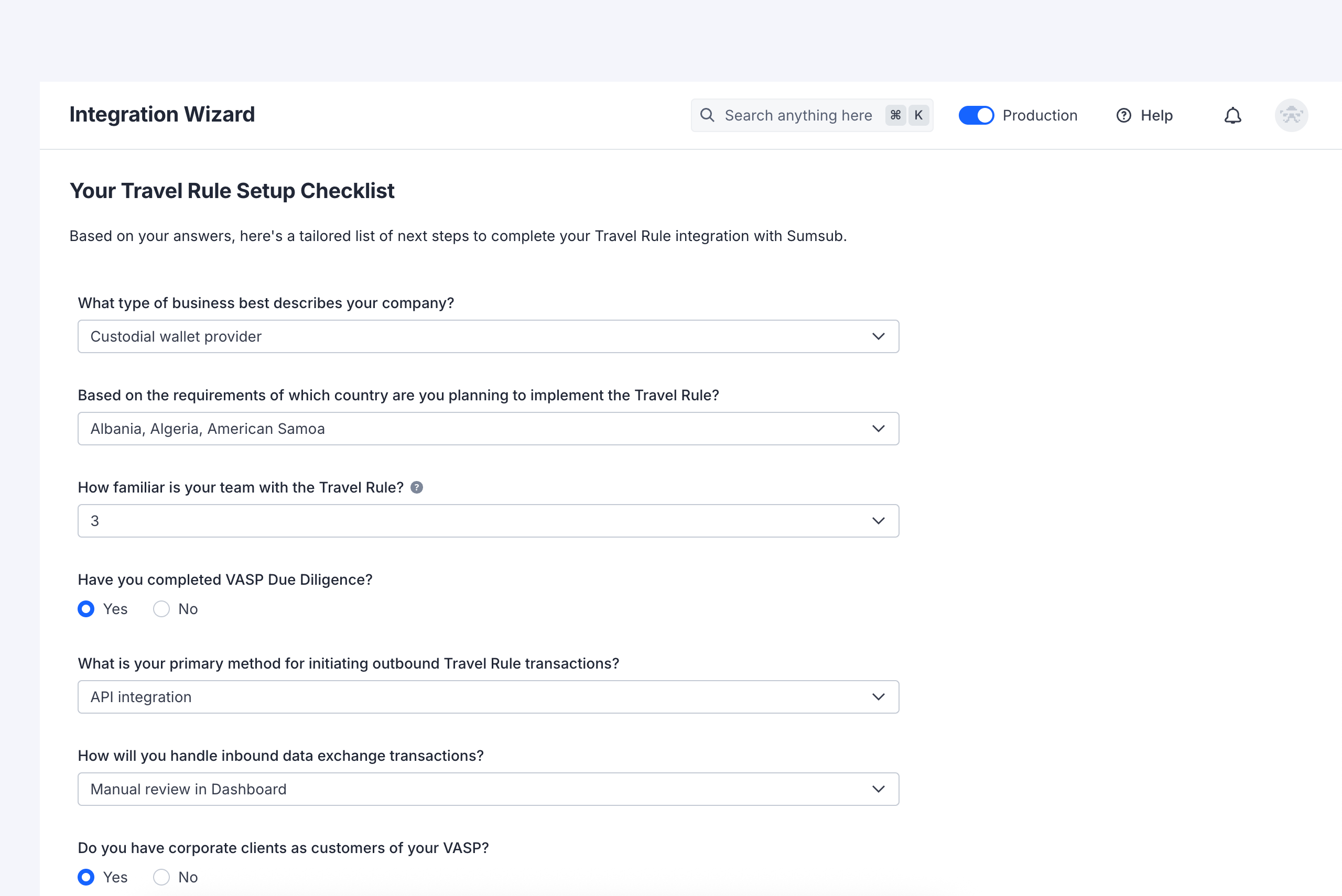
How Integration Wizard works
To start using this feature:
- In the Dashboard, navigate to the Transactions and Travel Rule section.
- Open Settings and go to the Integration Wizard.
Integration Wizard guides you through your Travel Rule setup in two stages:
- Completing a short questionnaire.
- Receiving a tailored checklist.
You will be prompted to fill out a questionnaire designed to collect all the crucial details about your business and how you plan to manage Travel Rule compliance:
- Business type and jurisdiction.
- Methods for processing outbound and inbound Travel Rule transactions.
- Methods for wallet address ownership verification.
- Handling of timeouts for pending transactions.
It also checks your team’s familiarity with Travel Rule requirements and the current status of your VASP Due Diligence.
Once you have completed the questionnaire, the Integration Wizard instantly analyses your inputs and generates a customised checklist tailored to your needs. This checklist outlines the exact rules you will need to enable in the Dashboard and steps required to complete your Travel Rule integration.
Note
In many cases, we will automatically update some settings based on your answers. If your requirements change, you can return to the questionnaire anytime to adjust your inputs and generate a new checklist.
Updated 22 days ago