Unhosted wallet verification
Use wallet ownership determination to comply with FATF requirements.
The Sumsub Travel Rule solution allows unhosted wallet controllers to securely prove wallet ownership using a cryptographic signature.
What is an unhosted wallet
An unhosted wallet—also known as self-hosted or non-custodial—refers to a type of digital wallet that is hosted and controlled by the user, as opposed to being hosted by any exchanges, markets, or other VASPs, which means that:
- The applicant cryptocurrency balances are off any third parties.
- The applicant did not pass any KYC or customer due diligence processes.
Such wallets offer their owners direct control over their private keys and, consequently, the security and management of their digital assets.
For example, a MetaMask wallet is considered unhosted, and a Centralized Crypto Exchange (CEX) account represents a hosted wallet, as you rely on a third party (custodian) to control your funds.
Why do you need Unhosted Wallet Verification
Countries that follow the Travel Rule requirements may oblige VASPs to verify the ownership of self-hosted wallets before transacting with them.
Such verification includes, but is not limited to, the following:
- Collecting relevant Travel Rule information related to unhosted wallets from their customers.
- Introducing additional mitigation measures, such as verifying the identity of the unhosted wallet owner or performing enhanced due diligence.
- Limiting or restricting transactions with unhosted wallets.
Apart from compliance with regulations such as the Travel Rule, unhosted wallets verification is crucial for businesses for the following reasons:
- Preventing money laundering and terrorist financing.
- Mitigating the risks associated with anonymous transactions.
- Establishing trust with their customers and reducing the potential for fraud.
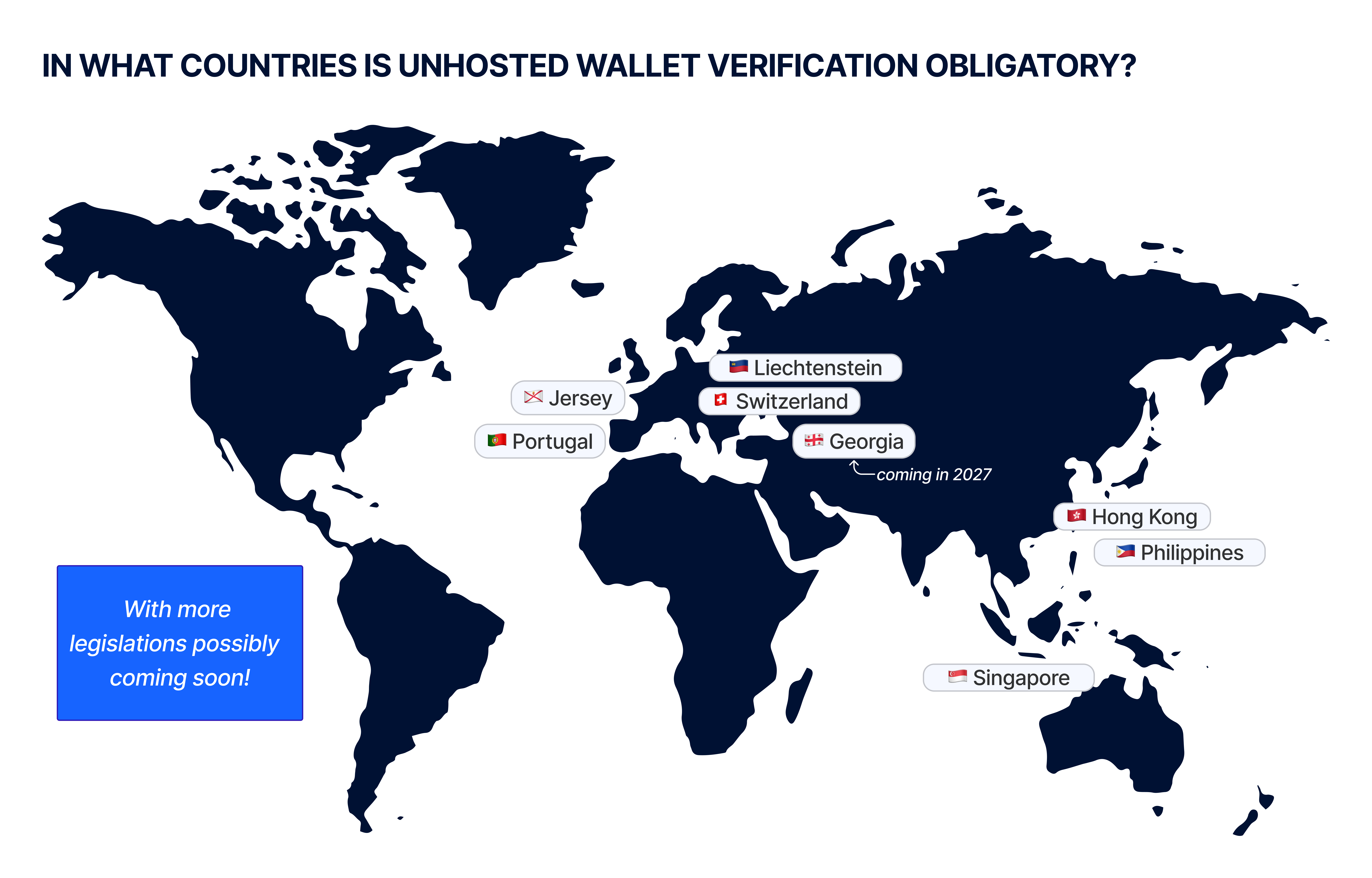
How to enable unhosted wallet verification
If you have never used Sumsub, visit our website and click Get started to begin your journey or contact our sales department.
If you are already a Sumsub customer, in the Dashboard, open the Rules Library and enable the following rules:
Sumsub supports two main methods of confirming an unhosted wallet address:
Digital signature verification method
Let’s say Alice, based in Switzerland, wants to withdraw some funds from her VASP to her private wallet on Metamask. As her VASP is based in Switzerland, it has to follow local regulatory requirements and verify who controls the wallet before approving the Travel Rule data exchange transaction:
- The VASP gets notified about the blockchain transaction and creates a Travel Rule data exchange transaction on Sumsub.
- Sumsub identifies the wallet type as Unhosted and generates a unique link that will be sent to Alice.
- The VASP sends Alice a data exchange transaction with the link, asking her to confirm wallet ownership by signing the data exchange transaction with her private key.
- After Alice confirms wallet ownership by following the link and signing in to her wallet, the wallet is verified, the Travel Rule data exchange transaction is sent for further processing, and the wallet is stored in the system so that Alice will not have to verify it again.
Sumsub applies signature proof for Unhosted Wallet Verification. With the WebSDK, you can generate a signature for supported wallets.
The digital signature verification flow via Sumsub is:
- Seamless — all done via a link.
- Integrated with the most popular wallets — Metamask, Ledger, Trezor, and any WalletConnect solution.
In the table below, you can find a list of cryptocurrency networks with which Sumsub currently supports integrations.
| Chains | Chain symbol |
|---|---|
| Bitcoin | BTC |
| Ethereum | ETH |
| Solana | SOL |
| POL (formerly Matic) | MATIC/POL |
| Arbitrum | ARB |
| Binance Smart Chain | BNB |
| Base Network | BASE |
| Mantle | MNT |
| Avalanche | AVAX |
| Core | CORE |
| Sonic (formerly Fantom) | S |
| Optimism | OP |
| Berachain | BERA |
| TON (The Open Network) | TON |
| Tron | TRX |
| Aptos | APTOS |
| Sui Network | SUI |
Wallet ownership confirmation
Applicant must confirm wallet ownership using signature proof via the WebSDK.
User flow looks as follows:
- Applicant reads the sensitive data disclaimer.
- Applicant selects a wallet type.
- Applicant is given a choice of confirming wallet ownership on the current device or on a mobile phone.
- Applicant verifies wallet ownership by signing the data exchange transaction.
- We verify the signed data exchange transaction.
- We display verification results.
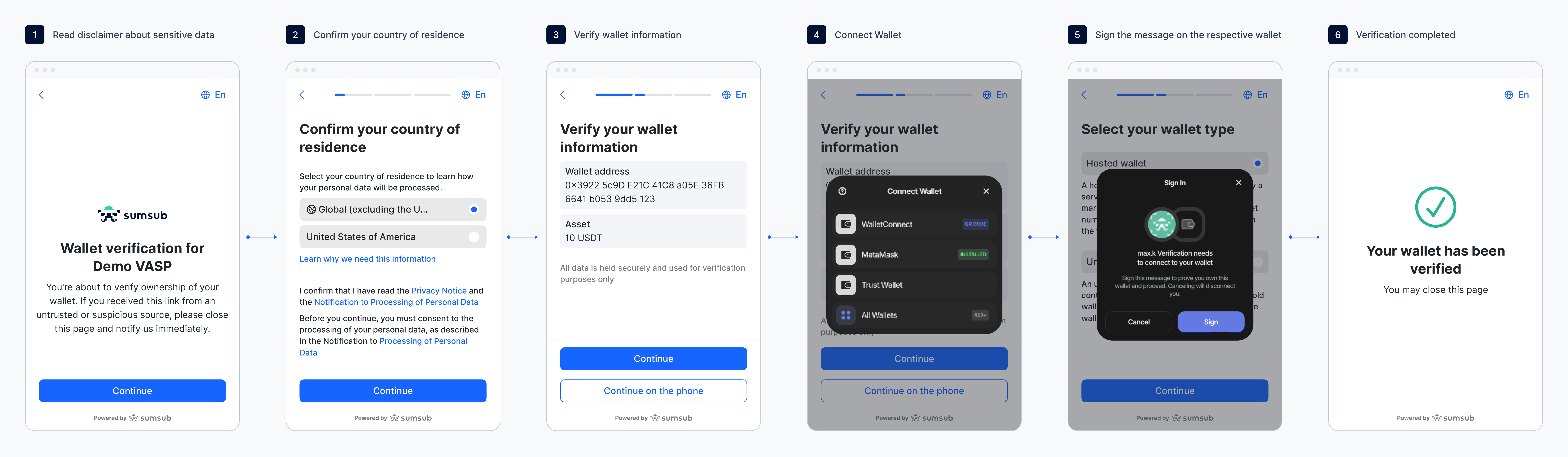
Microtransactions verification method
Sumsub also supports microtransactions as an unhosted wallet verification method. A user can verify an unhosted wallet by sending a pre-defined amount of virtual assets from the wallet that should be verified to a designated wallet address (sometimes referred to as a Satoshi test).
When a user attempts to withdraw crypto to an unverified address, the system may prompt them to complete a Satoshi test as unhosted wallet verification step. Then it works as follows:
- The user sends a very small amount of crypto (e.g., 0.00001 BTC) to the provided wallet.
- Sumsub confirms that the correct pre-defined amount was sent to a designated wallet address.
- Once confirmed, the full withdrawal can proceed, and the unhosted wallet is marked as verified for future use.
- The pre-defined amount of virtual assets used for this verification will be sent back to the user's unhosted wallet once the verification has been successfully completed.
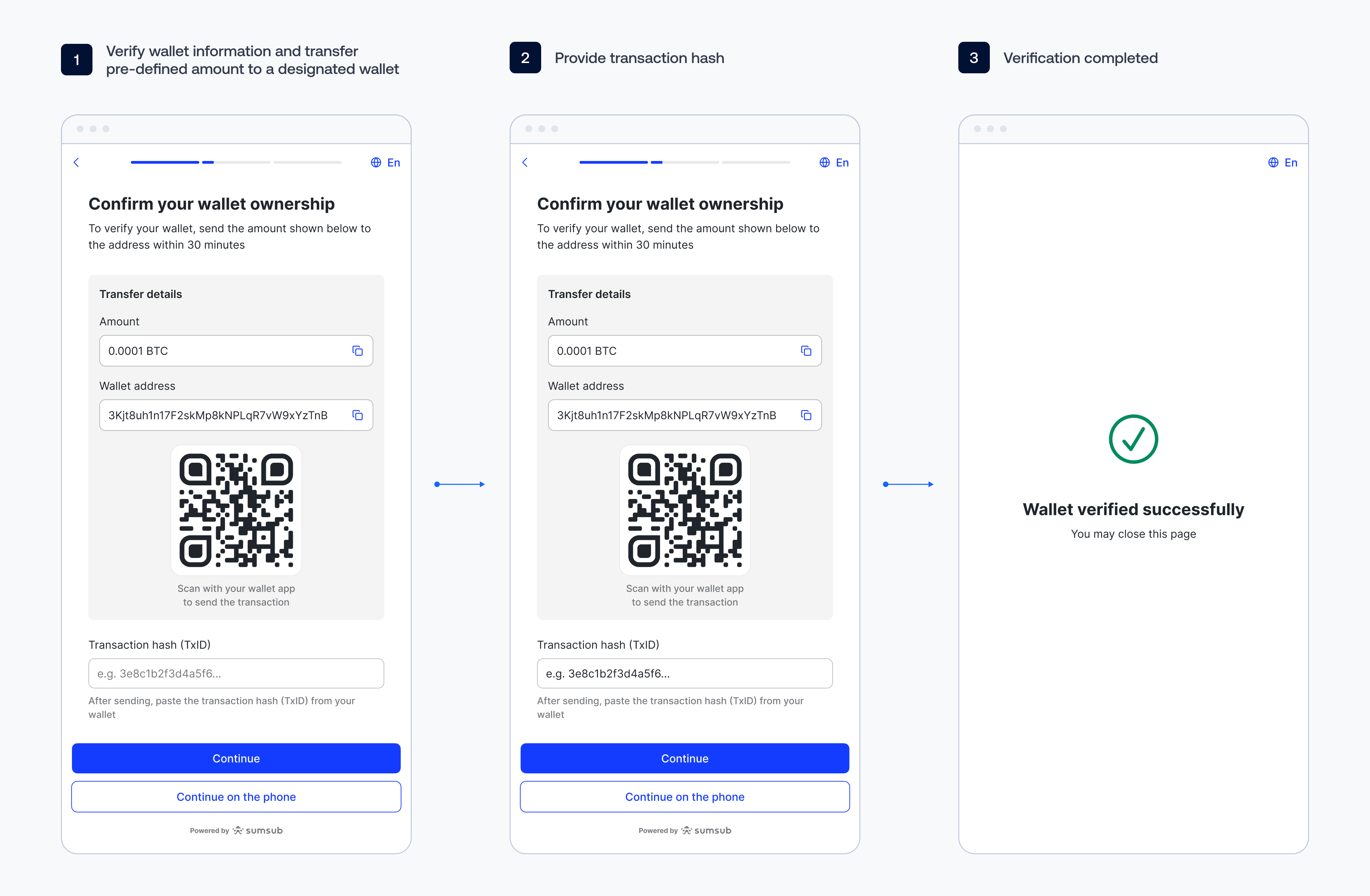
Note
Microtransactions method supports all blockchain and wallets. To enable this method, select the Ownership Verification Transaction checkbox on
travel-rule-sdklevel in the Integrations section.
How unhosted wallet verification works
Sumsub processes the data as follows:
- Your VASP sends Sumsub a Travel Rule data exchange transaction with all its details.
- The Travel Rule: New TR data exchange request rule is applied. In accordance with this rule, Sumsub performs target VASP attribution and checks if:
- The recipient VASP is identified.
- The recipient VASP is unidentified and assumed to be an unhosted wallet. In this case, the Travel Rule: Unhosted wallet verification rule is applied.
- The unhosted wallet ownership is verified through the unique link generated by Sumsub that is relevant only to the specific wallet address.
- The data exchange transaction is approved, rejected, or put on hold based on the rules you applied and the verification results.
Verify unhosted wallets
The following diagram shows a typical wallet verification flow:
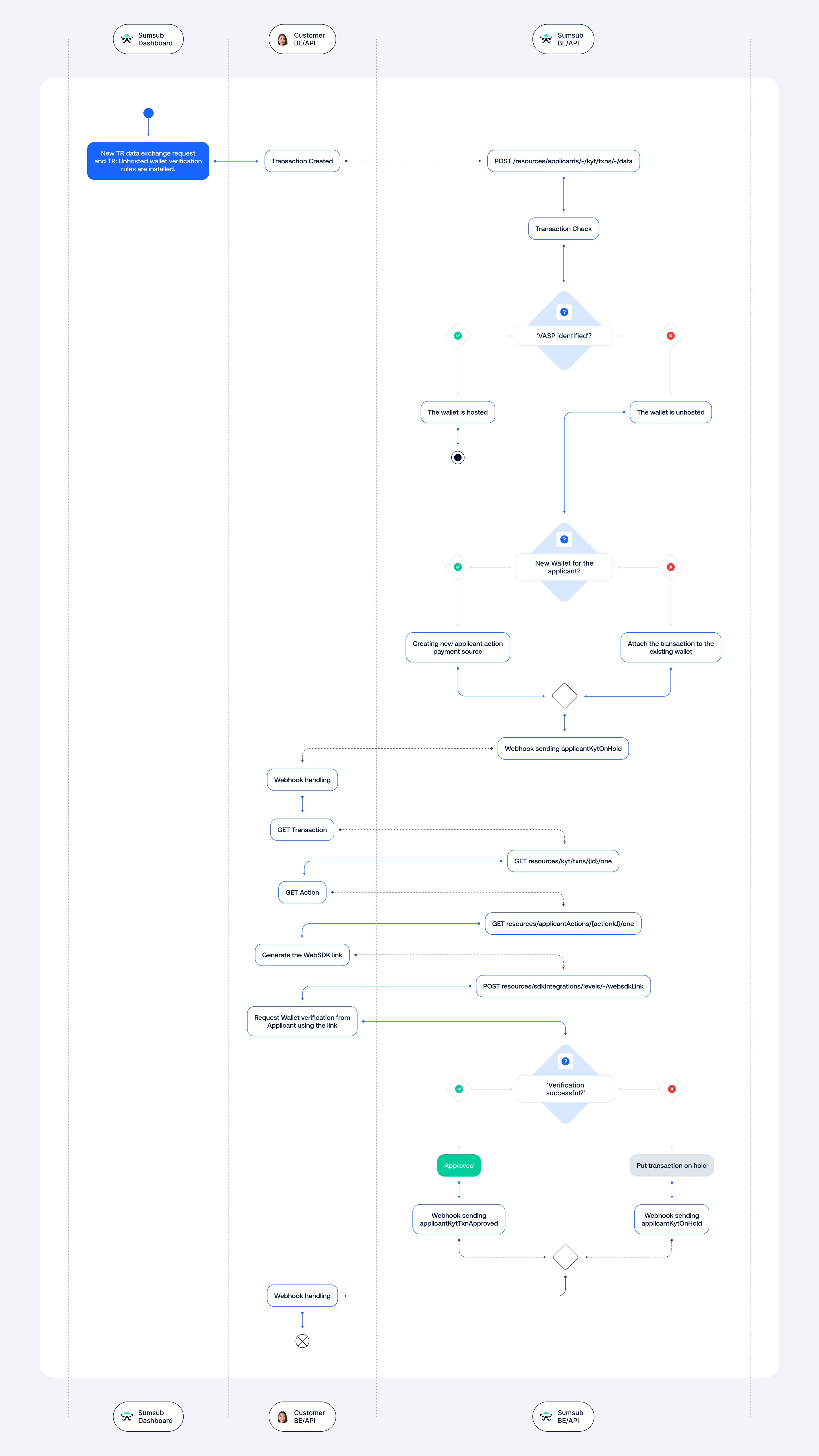
Step 1: Create Travel Rule data exchange transaction
Travel Rule data exchange transactions are sent with the following conditions:
- Data exchange transactions have no attribution, meaning we did not manage to identify who the key/wallet belongs to.
- Unhosted Wallet Verification is enabled as described here.
Submit a Travel Rule data exchange transaction using any of the following methods:
- Send transaction for existing applicants
- Send transaction for non-existing applicants
- Bulk transaction import
curl -X POST \ 'https://api.sumsub.com/resources/applicants/66e056c7776e5a46bf63da0a/kyt/txns/-/data'\
-H 'Accept: application/json'\
-H 'Content-Type: application/json'\
-d '{
"txnId": "z527pptec8492lrq9pa4b",
"type": "travelRule",
"applicant": {
"address": {
"country": "CHE"
},
"institutionInfo": {
"internalId": "AliceVaspId"
},
"paymentMethod": {
"type": "crypto",
"accountId": "bc1qwxdppz8623cewq46tg4wnrp9nu7jj4dx3nr70n",
"issuingCountry": "CHE"
},
"device": {
"ipInfo": {
"ip": "130.60.28.120"
}
},
"type": "individual",
"fullName": "Alice Doe"
},
"counterparty": {
"paymentMethod": {
"type": "crypto",
"accountId": "bc1qtspgw38syqvyullsac4lnymm6qj38s6d35pchn"
},
"fullName": "Joe Doe",
"externalUserId": "JoeDoeID",
"type": "individual"
},
"info": {
"direction": "out",
"amount": 0.02,
"currencyType": "crypto",
"currencyCode": "BTC"
},
"txnDate": "2024-08-24 23:37:02+0000"
}'
curl -X POST \ 'https://api.sumsub.com/resources/applicants/-/kyt/txns/-/data?levelName=basic-kyc-level'\
-H 'Accept: application/json'\
-H 'Content-Type: application/json'\
-d '{
"txnId": "z527pktec34922lrq9pa4b",
"type": "travelRule",
"applicant": {
"address": {
"country": "CHE"
},
"institutionInfo": {
"internalId": "AliceVaspId"
},
"paymentMethod": {
"type": "crypto",
"accountId": "bc1qwxdzpz8653cewq46tg4wnrp9nu7jj4dx3nr70n",
"issuingCountry": "CHE"
},
"device": {
"ipInfo": {
"ip": "130.60.28.120"
}
},
"type": "individual",
"fullName": "Alice Doe",
"externalUserId": "AliceId"
},
"counterparty": {
"paymentMethod": {
"type": "crypto",
"accountId": "bc1qtspgw38syqvynllsac4lnypm6qj38s6d35pchn"
},
"fullName": "Joe Doe",
"externalUserId": "JoeDoeID",
"type": "individual"
},
"info": {
"direction": "out",
"amount": 0.02,
"currencyType": "crypto",
"currencyCode": "BTC"
},
"txnDate": "2024-08-24 23:37:02+0000"
}'
curl -X POST \ 'https://api.sumsub.com/resources/kyt/misc/txns/import' \
-H 'Content-Type: application/x-ndjson' \
-d $'{
"applicantId": "636cee6b17d6c000144673b",
"data": {
"txnId": "631f268442d8290071e1eee8_newTxn",
"type": "travelRule",
"applicant": {
"externalUserId": "AliceDoeId",
"address": {
"country": "CHE"
},
"device": {
"ipInfo": {
"ip": "130.60.28.120"
}
},
"institutionInfo": {
"internalId": "AliceVaspId"
},
"paymentMethod": {
"type": "crypto",
"accountId": "bc1qwxdzpv8623cewq46tg4wnrp9nu7jj4dx3nr70n",
"issuingCountry": "CHE"
}
},
"counterparty": {
"paymentMethod": {
"type": "crypto",
"accountId": "bc1qtspgw38syqvyullsac8lnypm6qj38s6d35pchn"
},
"fullName": "Joe Doe",
"externalUserId": "JoeDoeID",
"type": "individual"
},
"info": {
"direction": "out",
"amount": 0.02,
"currencyType": "crypto",
"currencyCode": "BTC"
}
}
}\n{
"applicantId": "66e066c3756e5a46bf63da0a",
"data": {
"txnId": "631f268442h8290001e1eee9_newTxn",
"type": "travelRule",
"applicant": {
"externalUserId": "JoeDoeId",
"address": {
"country": "CHE"
},
"device": {
"ipInfo": {
"ip": "130.60.38.120"
}
},
"institutionInfo": {
"internalId": "JoeDoeId"
},
"paymentMethod": {
"type": "crypto",
"accountId": "0x4d1f36b2vc2d7b42f71f0b381b6d9d4ce1282721"
}
},
"counterparty": {
"paymentMethod": {
"type": "crypto",
"accountId": "0xf9b12293340a1153601bc8d8a858f0a24a54e655"
},
"fullName": "James Doe",
"externalUserId": "JamesDoeID",
"type": "individual"
},
"info": {
"direction": "out",
"amount": 0.01,
"currencyType": "crypto",
"currencyCode": "ETH"
}
}
}'
If the data exchange transaction is approved, you will get the applicantKytTxnApproved webhook. For more information about the webhooks, see this article.
{
"applicantId": "634829375766b80001a40152",
"applicantType": "individual",
"correlationId": "f24f6616020245053139a6537303a251",
"sandboxMode": false,
"externalUserId": "AliceId",
"type": "applicantKytTxnApproved",
"reviewResult": {
"reviewAnswer": "GREEN"
},
"reviewStatus": "completed",
"createdAt": "2024-09-10 17:46:24+0000",
"createdAtMs": "2024-09-10 17:46:24.183",
"clientId": "sumsub_new_22",
"kytTxnId": "64a7dc05fbf57c624afcb72d",
"kytDataTxnId": "uauu08x44xexbohyh4lkp9",
"kytTxnType": "travelRule"
}
If the data exchange transaction was put on hold, you will get the applicantKytOnHold webhook. At this stage, the applicant must confirm wallet ownership via a link.
{
"applicantId": "66e085ef8c8b010a0d318e47",
"applicantType": "individual",
"correlationId": "e38c2eb49fde9291c6a028de2c760104",
"sandboxMode": false,
"externalUserId": "AliceId",
"type": "applicantKytOnHold",
"reviewStatus": "onHold",
"createdAt": "2024-09-10 17:46:24+0000",
"createdAtMs": "2024-09-10 17:46:24.183",
"clientId": "sumsub_new_22",
"kytTxnId": "66e075ef8c8b910a0d318e4a",
"kytDataTxnId": "z527mptec34922lrq9pa4b",
"kytTxnType": "travelRule"
}
Step 2: Retrieve verification link and send it to the applicant
When the applicantKytOnHold webhook is received, you must obtain the wallet confirmation link that you must send to the applicant. By following the link, the applicant is asked to sign/encrypt the initial data exchange transaction with their private key.
Important
When an applicant has previously confirmed wallet address ownership, we store this information and use it for future Travel Rule data exchange transactions. The applicant will only need to verify the wallet address once.
To get the link, use the WebSDK preview link that is provided in the Wallet ownership verification section of the data exchange transaction. To fetch this link, do the following:
- Load the data exchange transaction using this API method.
- Check the
scoringResult.applicantActionsfield. If the data is valid, proceed to the next step. - Load applicant action using this API method.
- Check the
ownershipChecks.typefield. It should displayunhostedWallet. - Generate an external link to the WebSDK using data from the aforementioned fields via this API method. You can also integrate with the WebSDK by following the instructions given in this article.
Note
Once the Travel Rule: Unhosted wallet verification rule is installed, we will automatically create a level called
paymentSource. Use this level name for an external link oraccesTokengeneration, as the action will be created on this level.
Example of such an API call:
{
"levelName": "paymentSource", // we are creating this level automatically for you
"externalActionId": "86893ec9-d48c-496a-9f72-69e272ac84e9", // use the value from applicant actions (point 2)
"ttlInSecs" : 3600,
"userId" : "{externalId}" // use the value included in the data exchange transaction (point 1) txn.data.applicant.externalUserId
}
Step 3: Select confirmation method
At this step, your applicant has to choose one of the supported verification methods and proceed with the wallet ownership confirmation in accordance with the selected flow.
Step 4: Verification results
At this step, we receive the encrypted data exchange transaction, decrypt it, and check with the initial data exchange transaction. If the data exchange transactions are the same, the applicant has passed verification, in which case, we calculate the transaction risk score and send you the applicantKytTxnApproved webhook to validate successful wallet confirmation.
Alternative verification methods
If none of the preferred confirmation methods are available, you may accept the following alternatives:
- Self-declaration. This method involves the user confirming ownership of an unhosted wallet by checking a box. While simple and easy to implement, it lacks strong verification and should only be used where it is allowed by local regulations.
- Screenshots. Sumsub supports the submission of screenshots as evidence of wallet ownership. However, this method is significantly weaker than cryptographic signature proofs and should be used with caution.
Attention
We do not recommend these options, as they provide limited proof of ownership. However, some VASPs may still accept them for the time being.
Updated 7 days ago