Sumsub ID Account
Speed up verification by always keeping your documents at hand.
For a faster onboarding experience, you can use Sumsub ID. It enables you to securely store, and then effortlessly reuse your document data whenever you verify your identity through Sumsub.
Benefits of using Sumsub ID
Using Sumsub ID significantly reduces the verification time as it saves you from searching and uploading valid documents during each verification. In your first verification process with Sumsub ID, you can effortlessly store documents, and then choose to share whenever you verify with Sumsub again:
- Verify your identity anytime, anywhere, using any device — with Sumsub ID your documents are always at hand.
- As regulations expand, you will increasingly need to confirm your identity for more and more businesses. Setup Sumsub ID one time, then swiftly perform required verification checks.
Designed with security and data privacy in mind
Sumsub ID protects your sensitive information, ensuring that your document data is safe from unauthorised access. To access your Sumsub ID accounts or share data, you will always need to verify your email address and pass a Liveness check.
You will only be prompted to provide document data that is needed for verification, and you will always be asked to give explicit permission before any data is shared.
Note
As document data will be stored directly within Sumsub ID, Sumsub acts here as a Data Controller, as described in data privacy law. To learn more about Sumsub’s data handling and protection policies, refer to this article.
How Sumsub ID works
When verifying in a Sumsub ID supported flow, you will be given the options to store or reuse your document data. For your first verification with Sumsub ID, you will need to upload your documents manually. If all the checks are successful and the verification passes, your document data will be automatically transferred to your Sumsub ID account for later use.
Once the document data is stored, you can easily share those documents in any verification flow that supports Sumsub ID.
Reusing documents
To reuse stored documents, you must complete the following steps:
- Start the verification process and select Speed up your verification with Sumsub ID.
- Enter and confirm your email address.
- Select the documents to share from the previously stored ones. To share the selected documents, you must pass a Liveness check for security purposes.
- Documents shared will be automatically submitted for relevant checks, no uploads required.
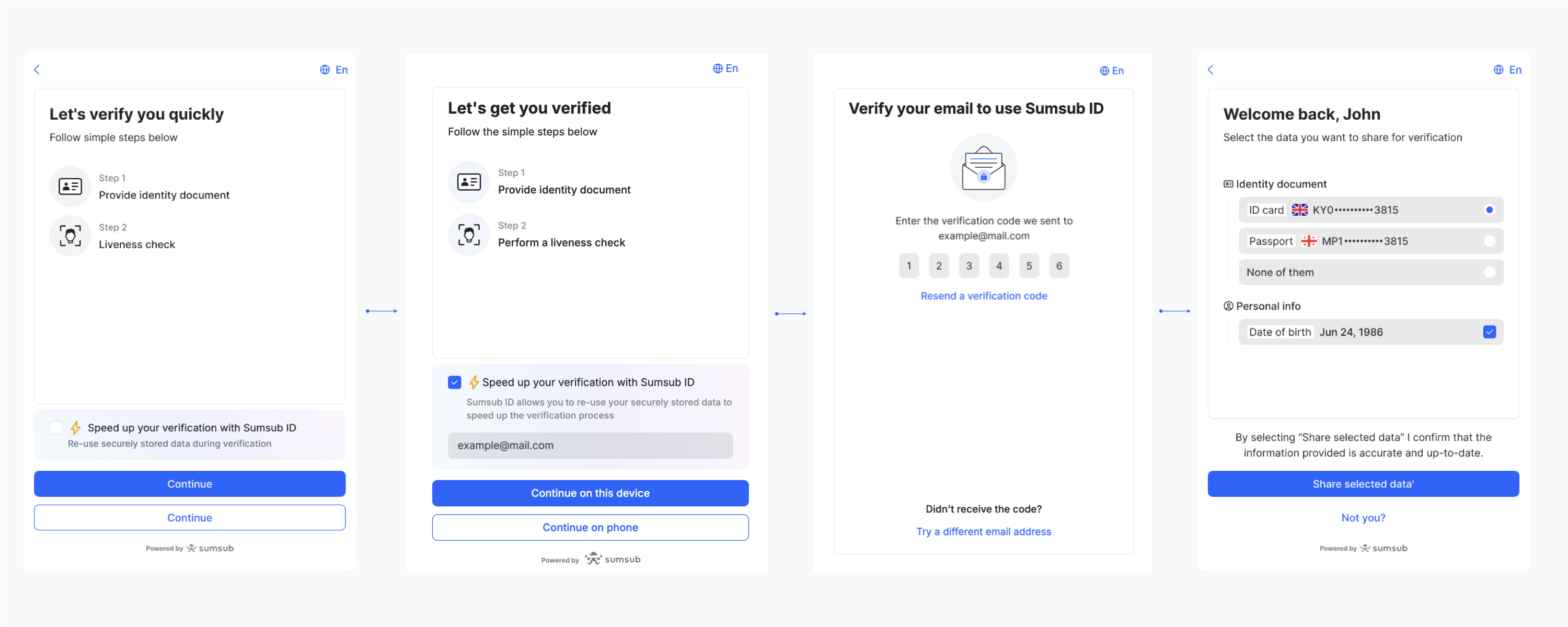
How to create Sumsub ID account
You can create your Sumsub ID account either during the verification process or directly at the Sumsub ID website.
Create account during verification
There are two possible Sumsub ID account creation experiences, dynamically decided by Sumsub based on a client integration. The default and preferred option includes the following steps:
- Start the verification process and select Speed up your verification with Sumsub ID.
- Enter email address.
- Complete verification as normal, then click Save my data.
- Click Create my account.
- Verify email address.
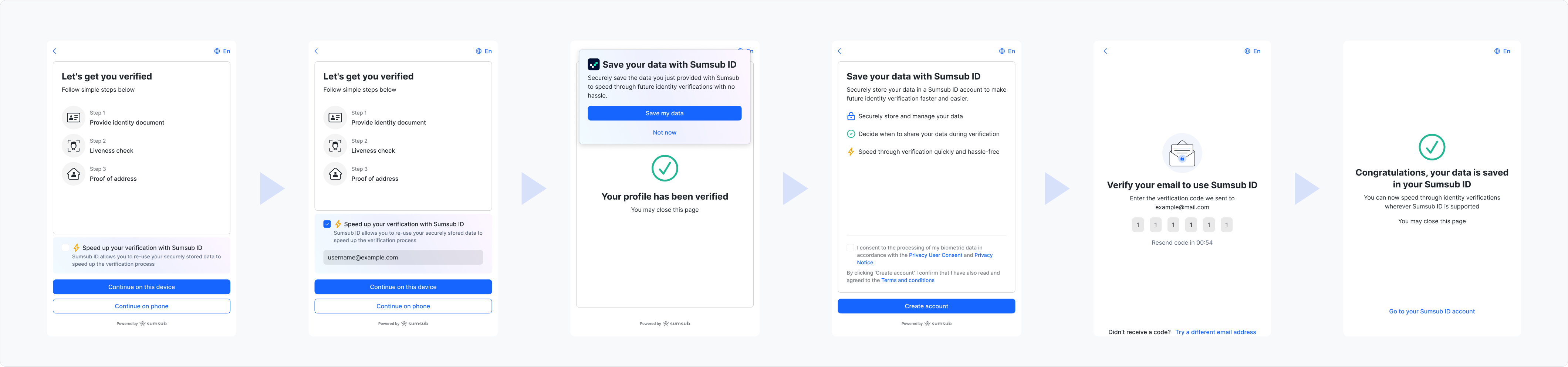
Once this is done, all documents from the verification steps will be stored in the Sumsub ID account created at the provided email address.
In some cases clients decide to close the SDK before the final screen of a verification flow, meaning you cannot see the account creation option. In such cases, the process of creating a Sumsub ID account includes the following steps:
- Start the verification process and select Speed up your verification with Sumsub ID.
- Click Create my account.
- Enter and verify email address.
- Once you pass verification, documents uploaded in subsequent steps will be automatically stored in the Sumsub ID account.
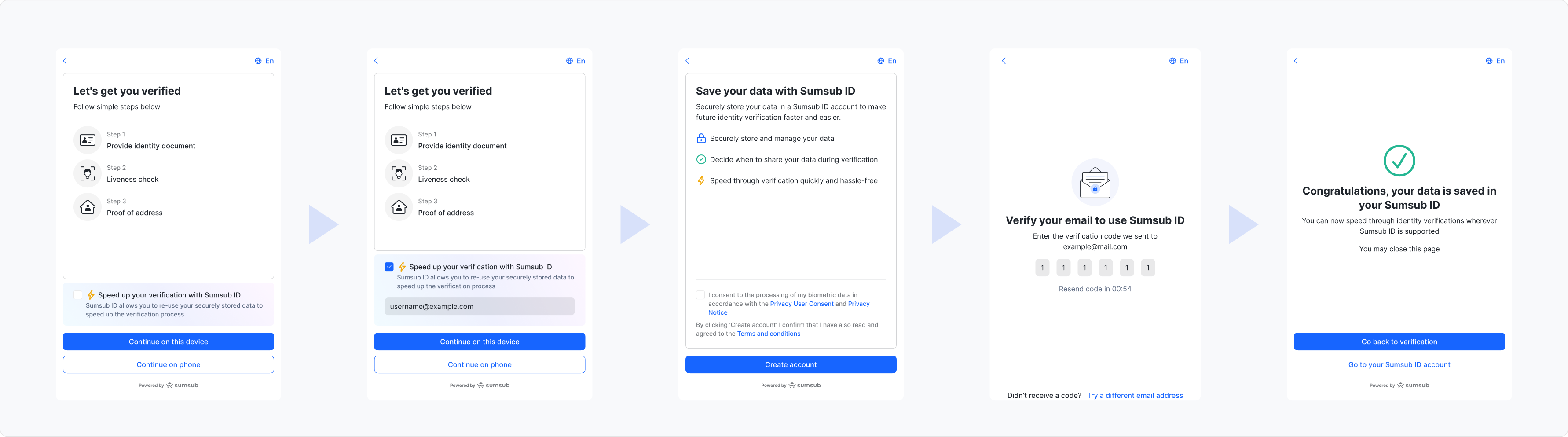
Create account directly
You can also create a new account on the Sumsub ID website:
- In your web browser, navigate to https://id.sumsub.com/.
- Enter your email address and then confirm the account creation by entering the code sent to the specified address.
- Accept the terms and conditions of processing your biometric data by selecting the associated checkbox.
- Proceed with a basic verification flow to upload your documents.
How to delete Sumsub ID account
To delete you Sumsub ID account:
- Go to https://id.sumsub.com/ and log in to your account.
- Navigate to the Settings page.
- Select Delete Account and follow the prompts to confirm.
Updated 4 months ago