Sumsub ID
Use Sumsub ID for swift and secure verification.
Sumsub ID provides the photo storage functionality for faster onboarding and higher conversion rates. It helps you speed up verification with the ability to reuse applicant documents during further checks, and it also improves the loading time, allowing applicants to quickly access and share their documents with the verifying entity.
Why do you need Sumsub ID?
When you start using Sumsub ID, you can be sure that the documents meet the requirements since the Sumsub ID account contains only those documents that have already been successfully verified.
Sumsub ID protects applicant sensitive information and ensures that their documents are safe from unauthorised access. It is also safe as Sumsub ID follows GDPR.
To access the account, applicants need to confirm their identity, and when downloading documents from Sumsub ID, they will need to pass a Liveness check, therefore it helps prevent loss, theft, and leakage of data.
Since the flow of checks remains the same as with the standard document upload, the use of Sumsub ID will not entail any negative changes in the usual verification process.
How Sumsub ID works?
Sumsub ID securely stores only the document pictures, not the verification or check results. Once your applicants create a Sumsub ID account, they do not have to upload their documents again.
For first verification, applicants upload their documents manually. If all the checks are successful, their files are transferred to their Sumsub ID profile. Once verified, applicants can store their documents and manage their data in one place.
For the Sumsub ID profile reuse, applicants have to complete the following steps:
- Start the verification process and select Speed up your verification with Sumsub ID.
- Enter and confirm their email address.
- Select the documents for verification from the previously saved ones. To use the selected documents, applicants will only have to pass a Liveness check.
- Follow the regular verification flow without uploading any documents, as all the necessary files are copied from the Sumsub ID profile, and all the missing documents will be requested.
Note
Sumsub ID only works on WebSDK 2.0. To migrate from WebSDK 1.0 to WebSDK 2.0, follow the instructions given in this article.
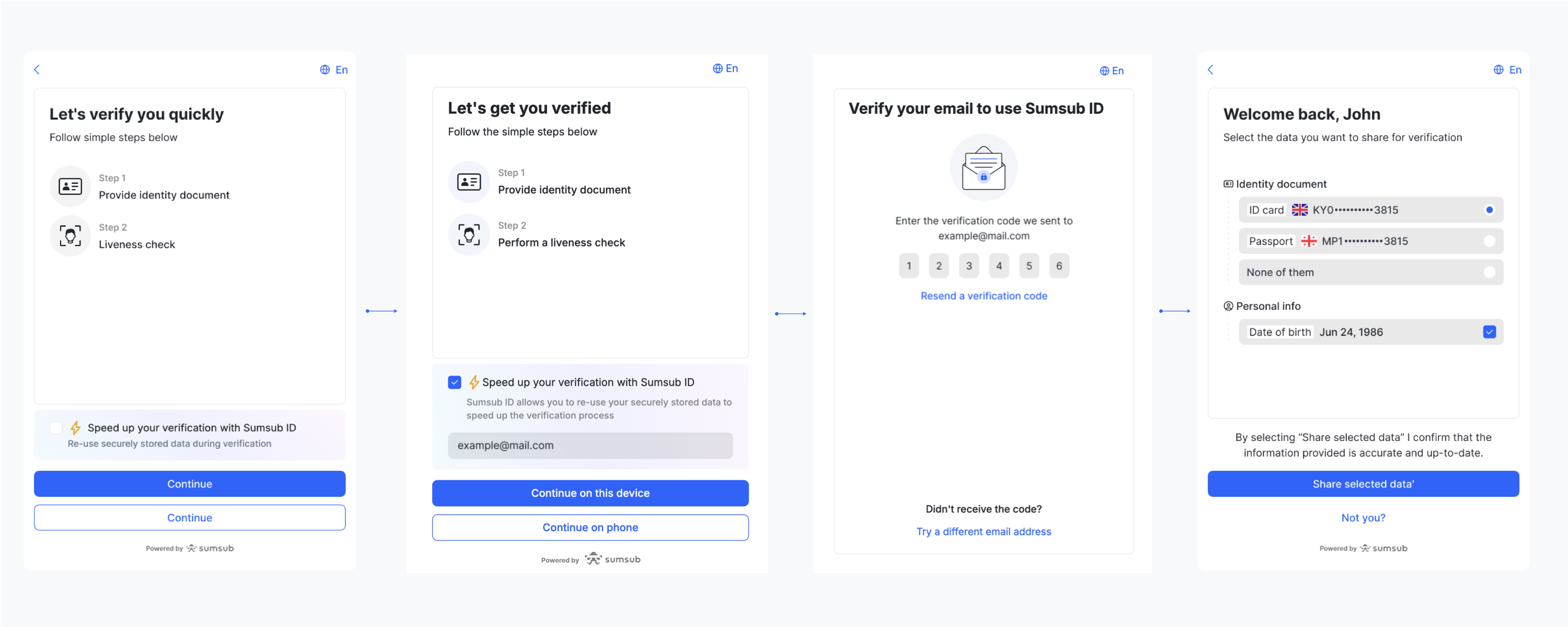
How to create Sumsub ID account?
To create a new account, applicants have to complete the following steps:
- Start the verification process and select Speed up your verification with Sumsub ID.
- Enter and confirm their email address.
- Click Create my account.
- Follow the regular verification flow.
Once your applicants successfully pass all the checks, the required documents complete the Sumsub ID profile.
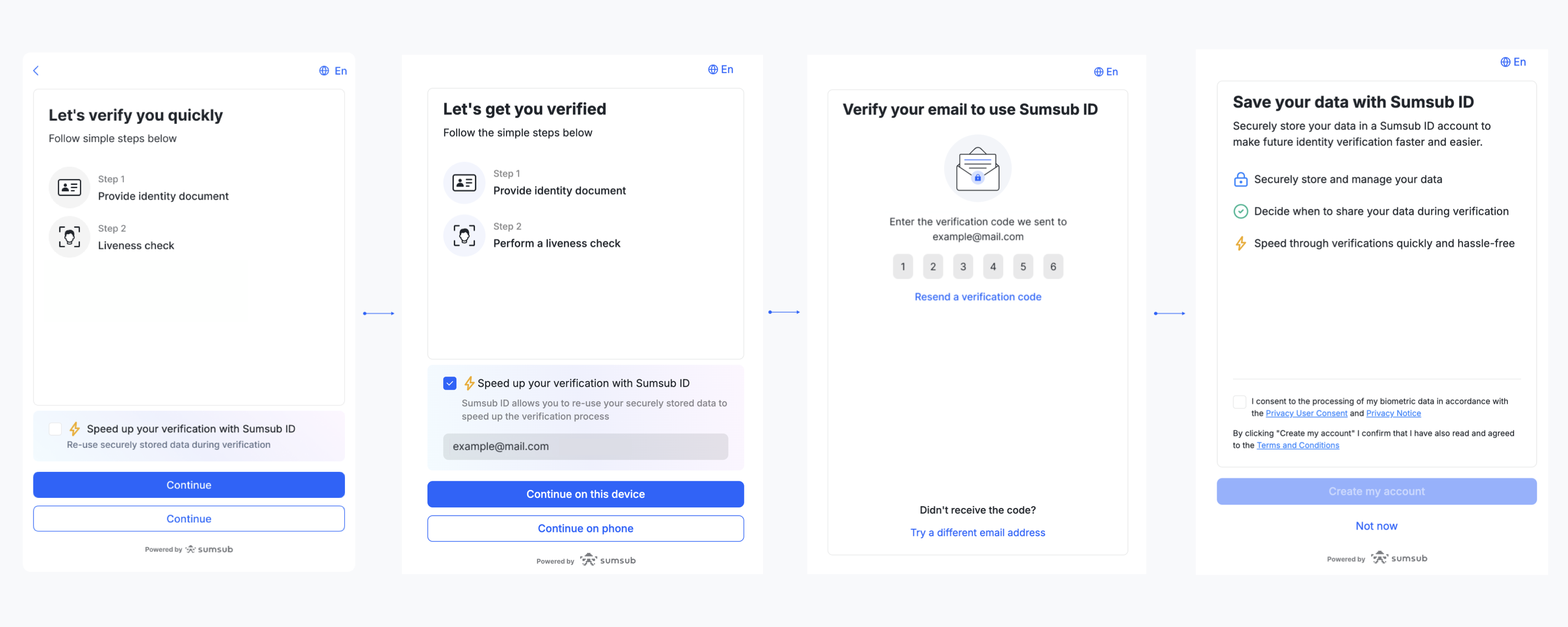
Updated 21 days ago