Conditions
Configure specific and unique transaction rule conditions using expression attributes.
When creating a transaction rule, you can build complex rule conditions based on the applicant data received.
The key components for building a condition are the paths to specific data fields and custom condition groups.
Build paths to specific data fields
In the Conditions section, you can build a hierarchical tree of objects (expression attributes) that defines the path to a specific data field. This path serves as the basis for setting the conditions under which a transaction rule is triggered.
Build example:
A common use case is configuring a rule based on the transaction amount in the default currency.
In the condition builder of the Dashboard or the Expression attributes page, you can find and see that the structure is organized as follows (in ascending order):
- Transaction amount in the default currency corresponds to the
amountInDefaultCurrencyattribute. - The
amountInDefaultCurrencyattribute is a part of theinfoobject. - The
infoobject, in turn, is nested within thedataobject.
Therefore, the full path you can use when configuring your transaction rule condition is data.info.amountInDefaultCurrency.
Common path examples
The following are some popular path examples used:
data.info.amountInDefaultCurrencydata.applicant.paymentMethod.accountIddata.applicant.address.countryapplicant.info.agedata.counterparty.fullNamedata.counterparty.device.ipInfo.country
Configure condition groups
After the path is specified, proceed with configuring a group of conditions at which the rule will be triggered.
You can optionally add different conditions to the same group or create multiple condition groups, depending on your logic requirements.
- Use logical conditions
If/If notand variable types with specific values to set a condition. - Use
Andto add a condition to a group, andOr groupto add another condition group.
Condition group example
The following is an example of configuring condition groups.
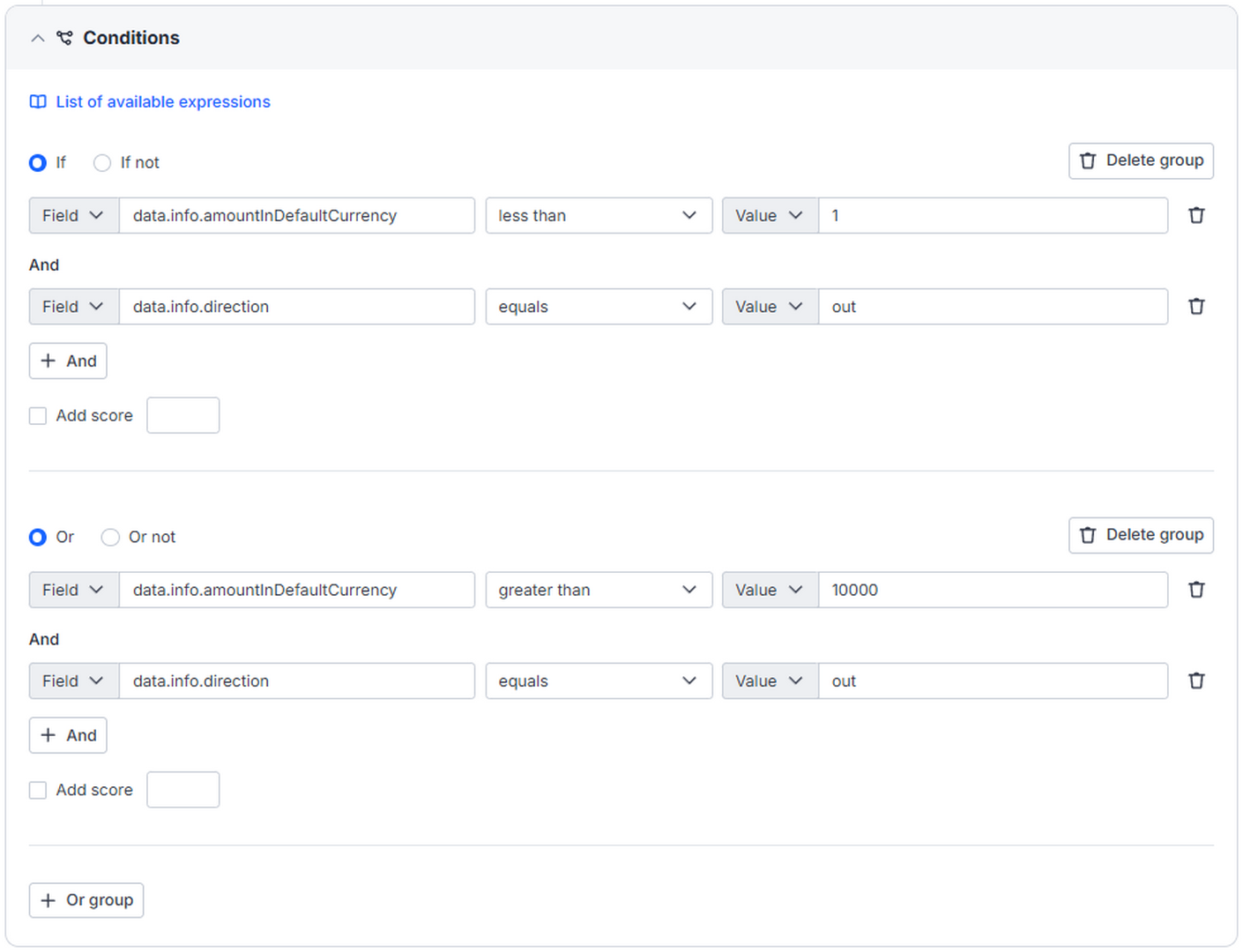
According to the created condition, the rule will be triggered for outgoing transactions in case a transaction amount in the default currency is less than 1 or greater than 10000.
Note
For detailed guidance on creating transaction rules and building conditions, refer to this article.
Updated 3 months ago