Theme guide for iOS
Explore visual examples to style every SDK screen.
The guide below is to show the Theme options on the screens they are applied to. See Theme API for the usage details.
General
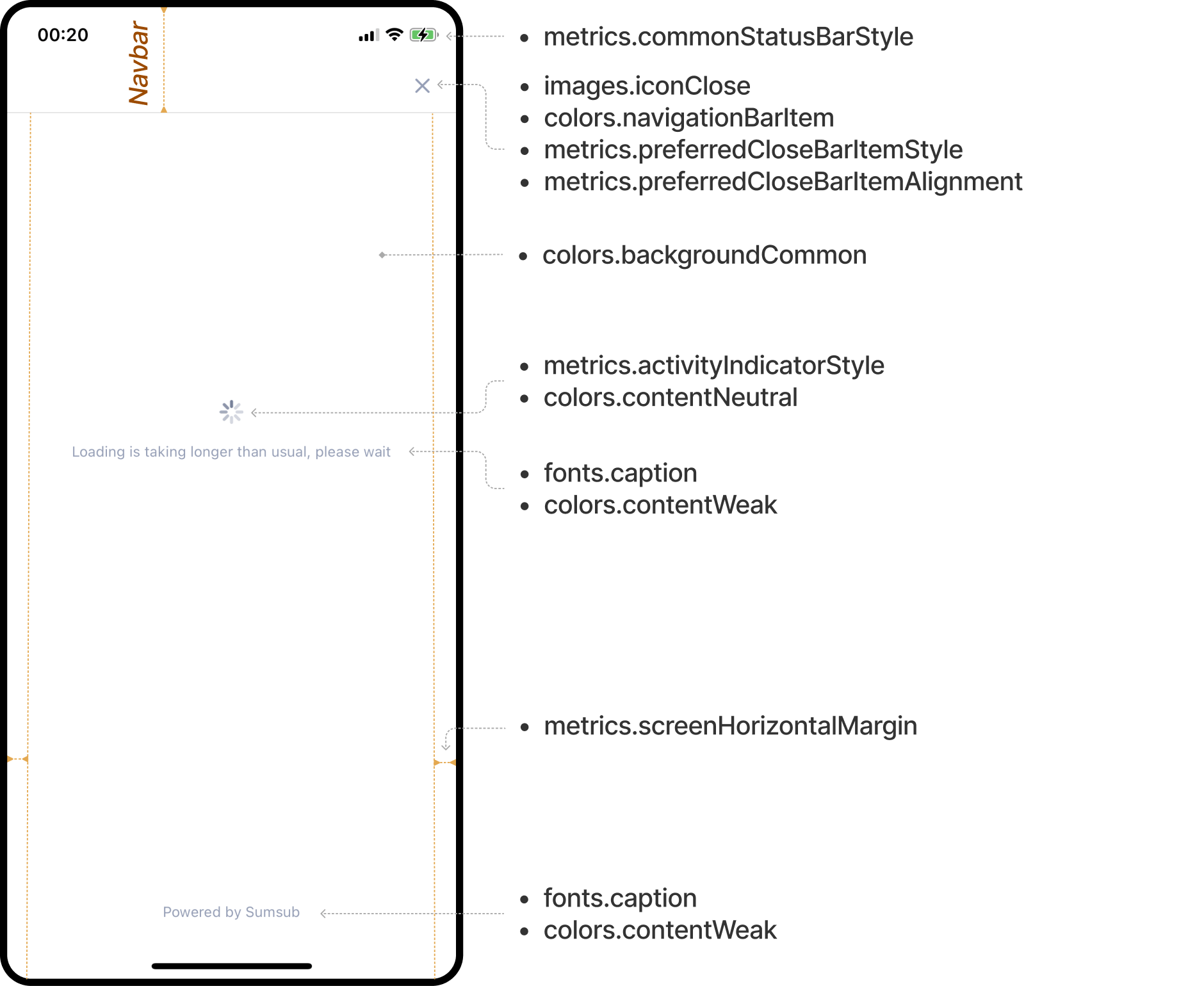
Buttons
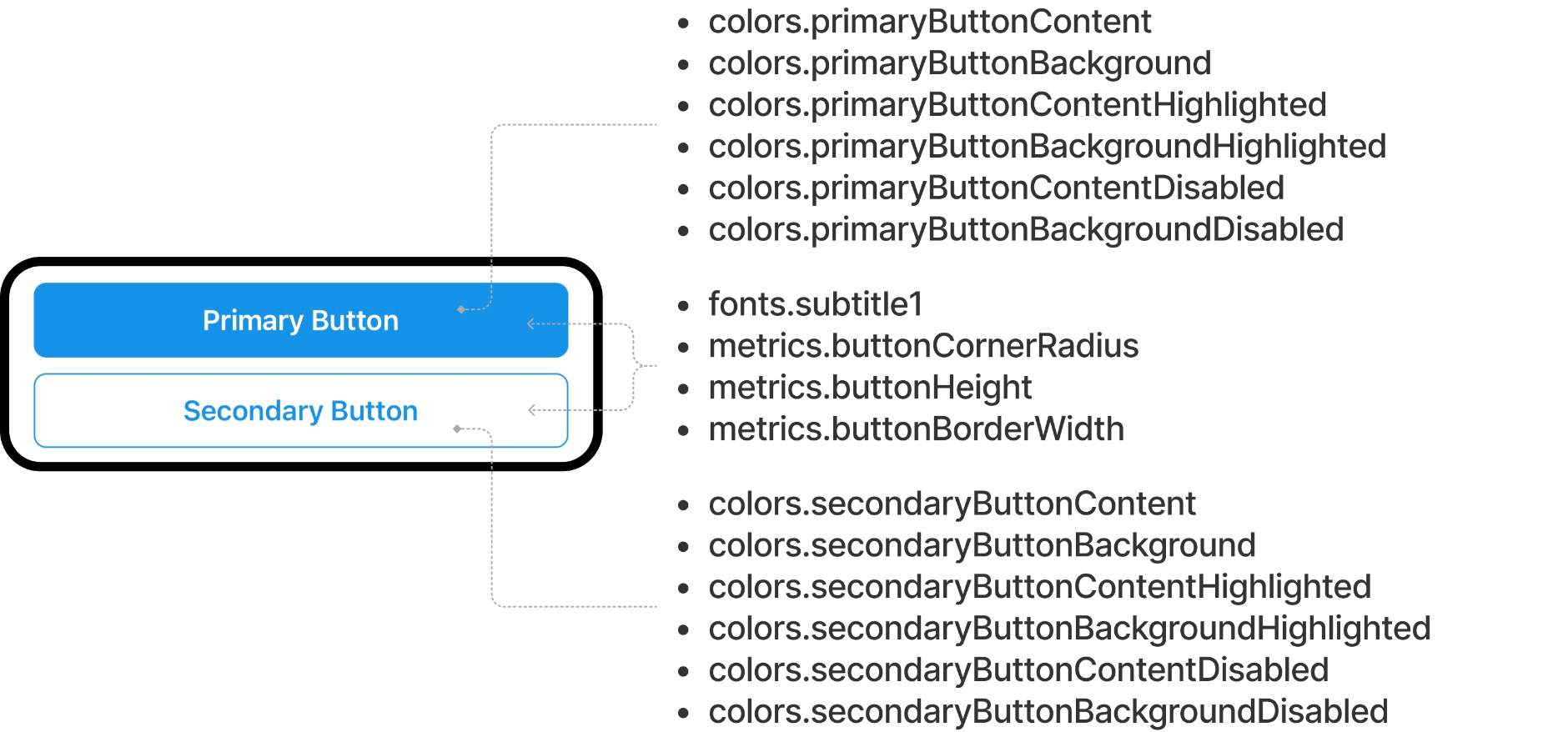
Input fields
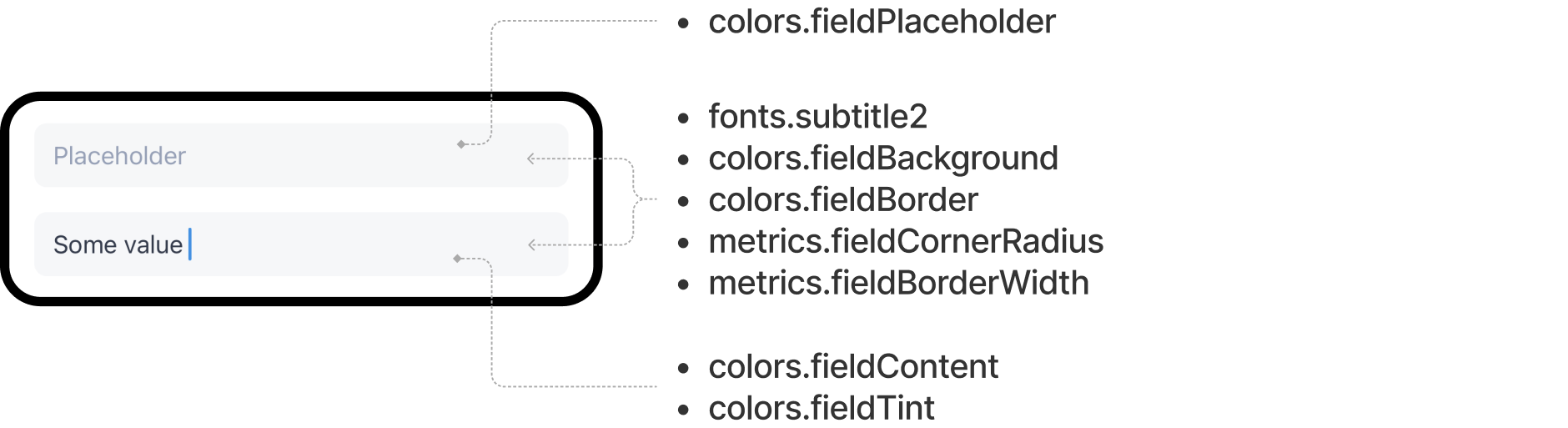
Alerts

Status screen
Anatomy
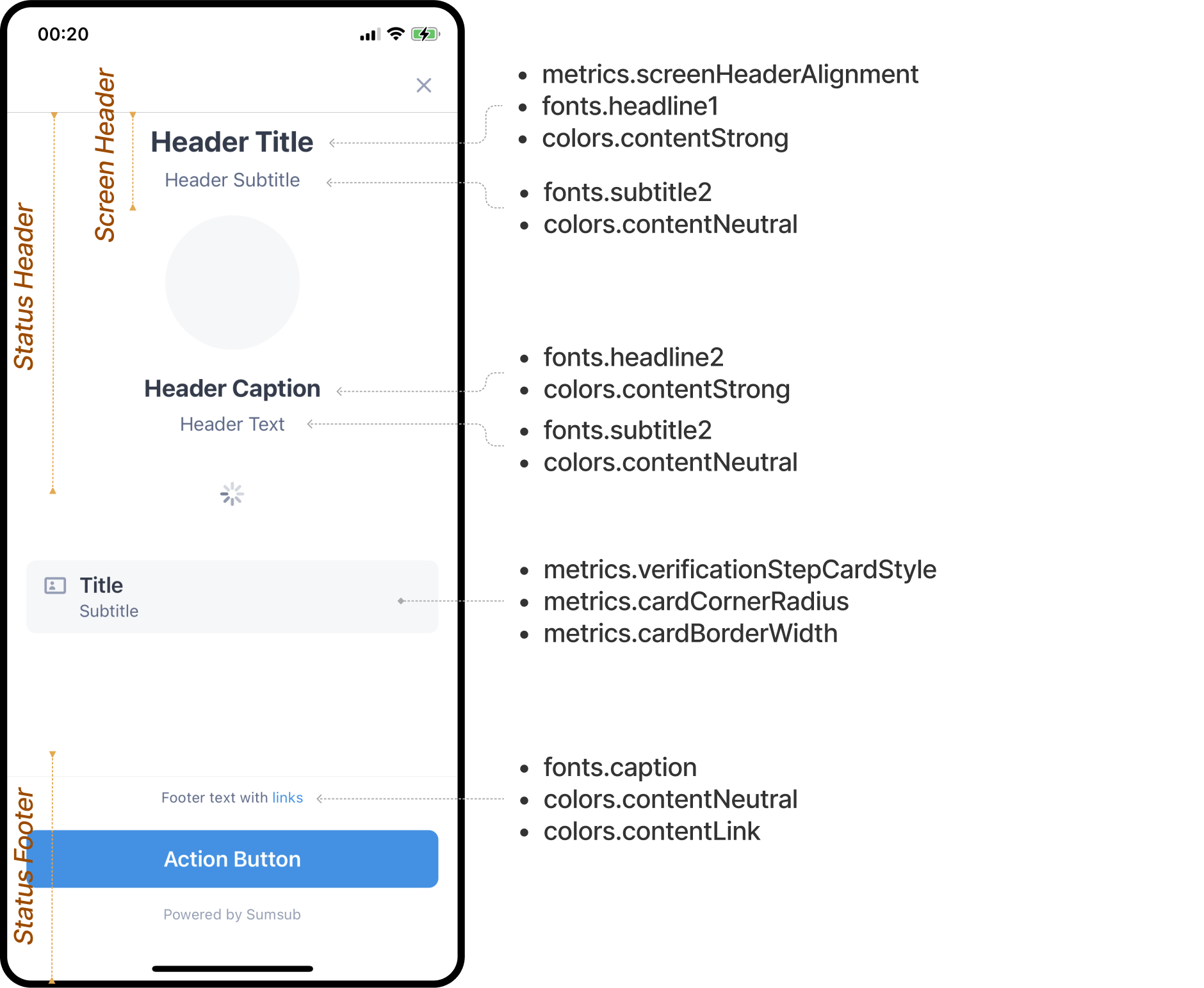
Initial
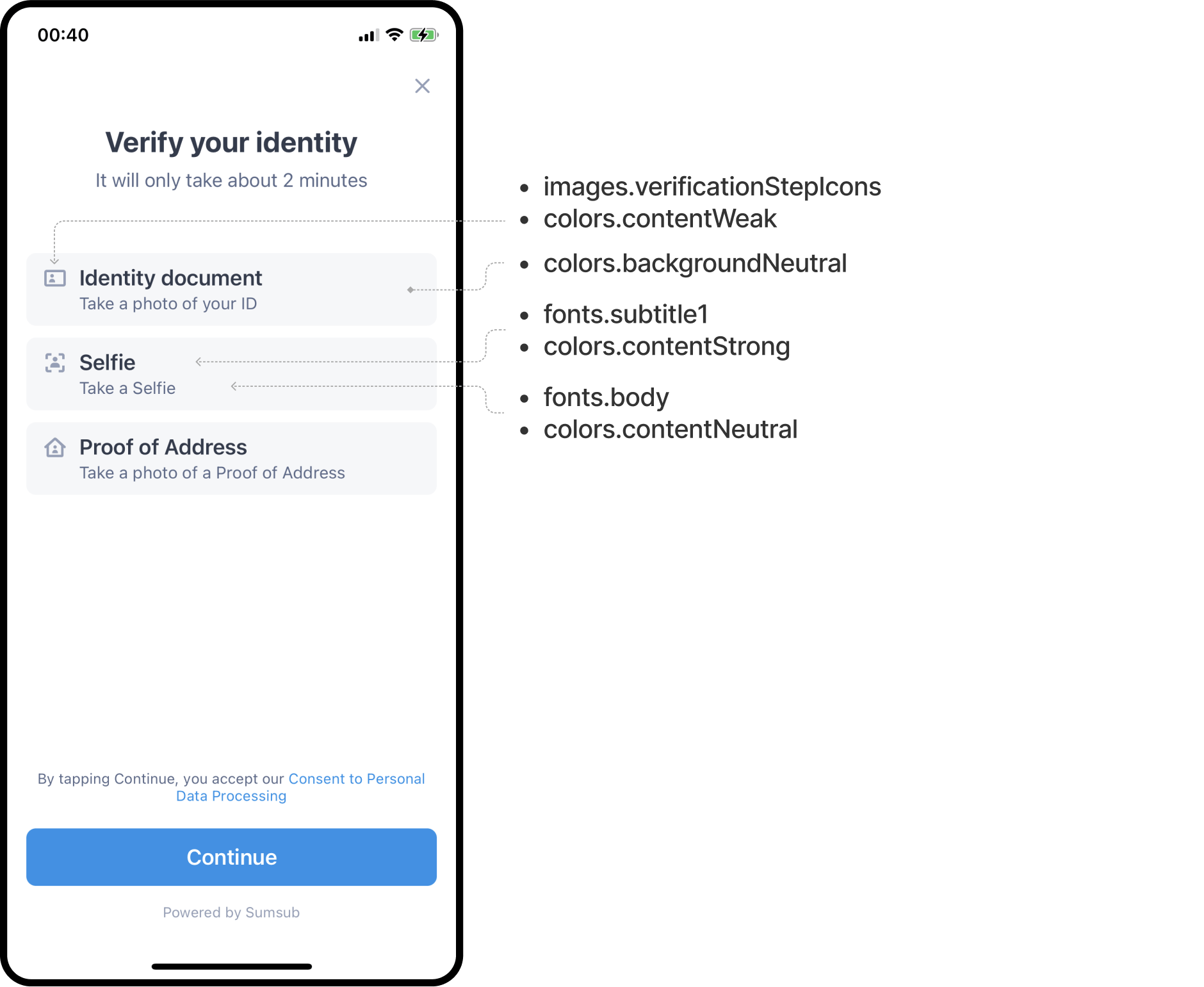
Incomplete
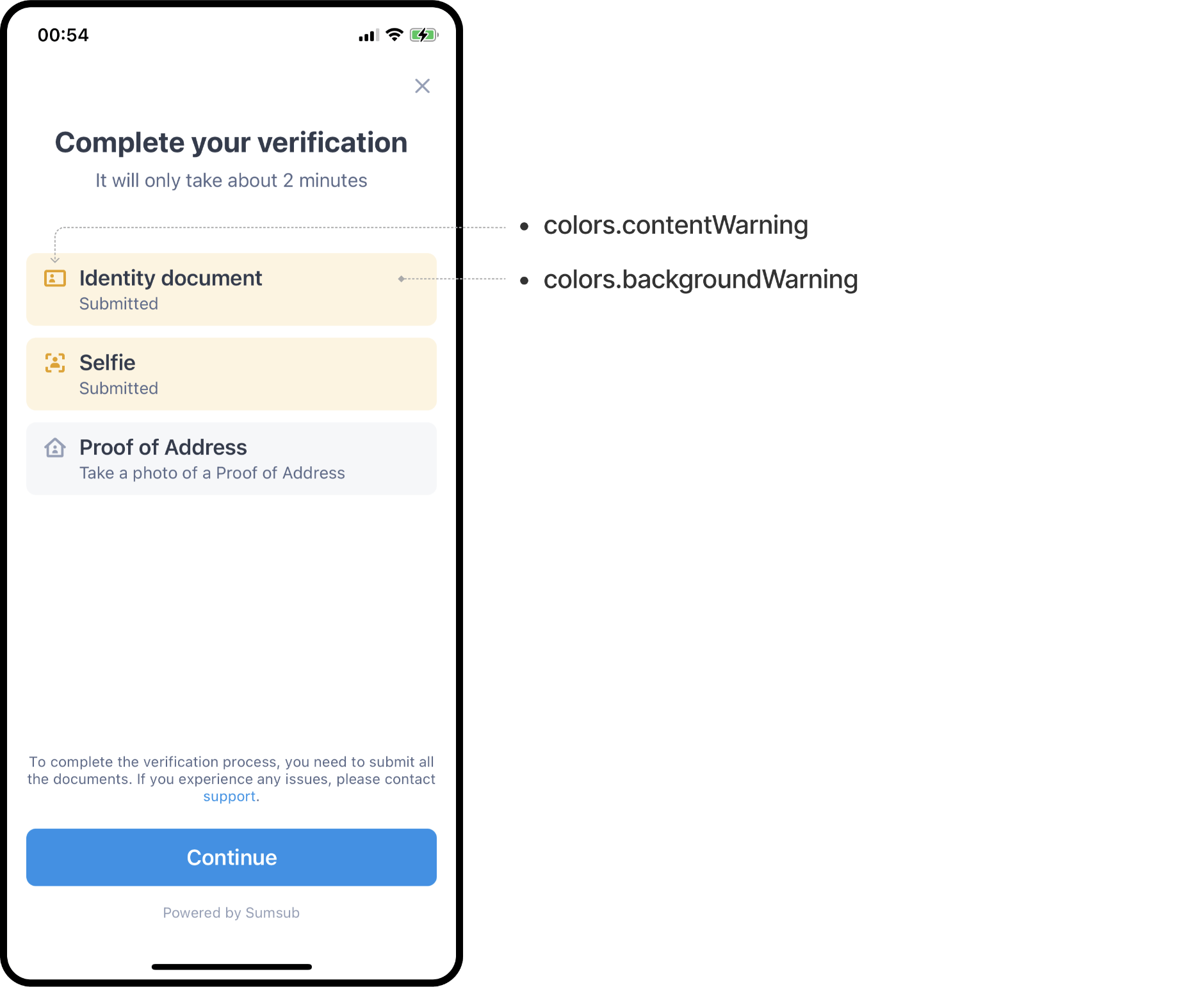
Prending
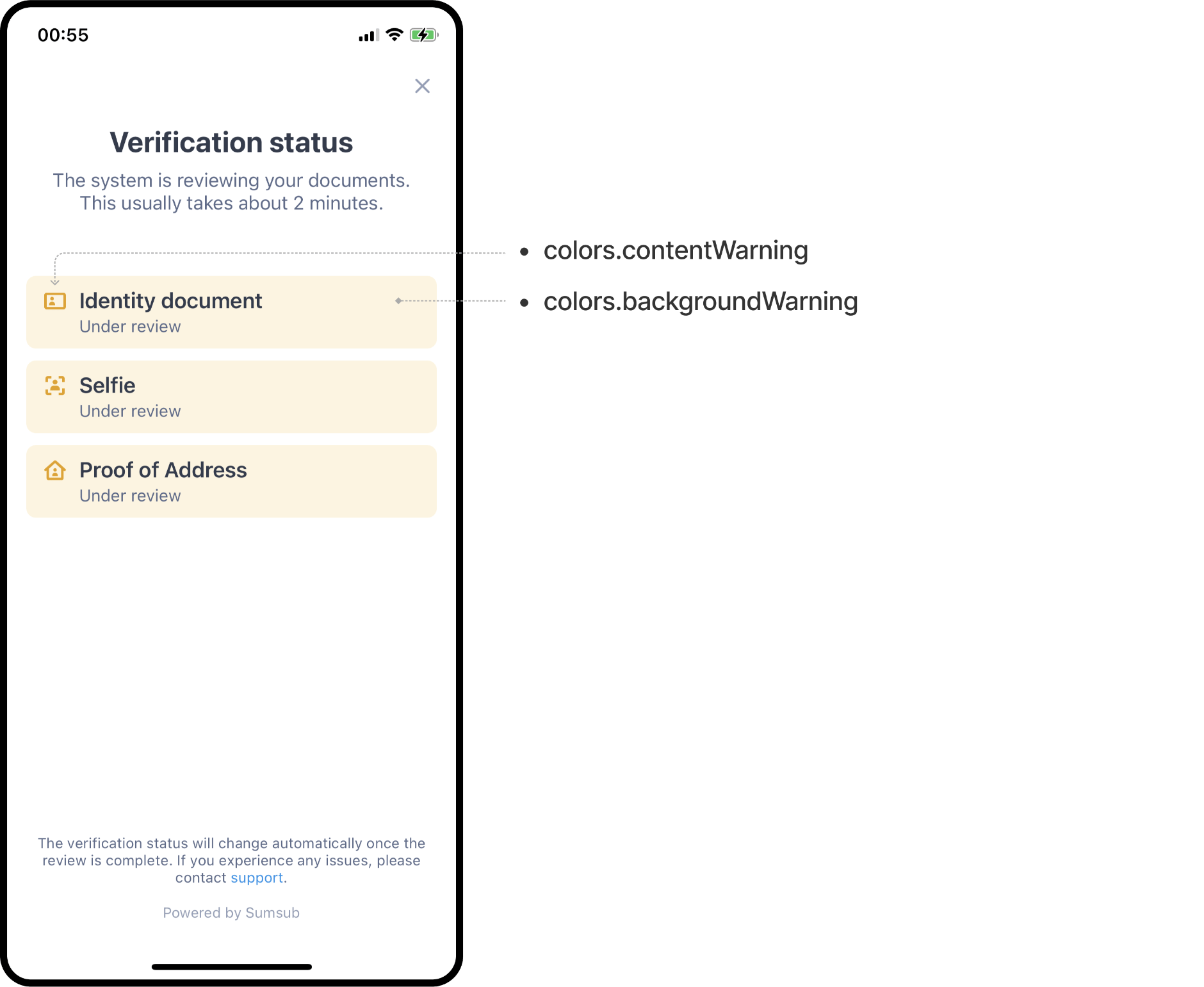
Temporarily declined
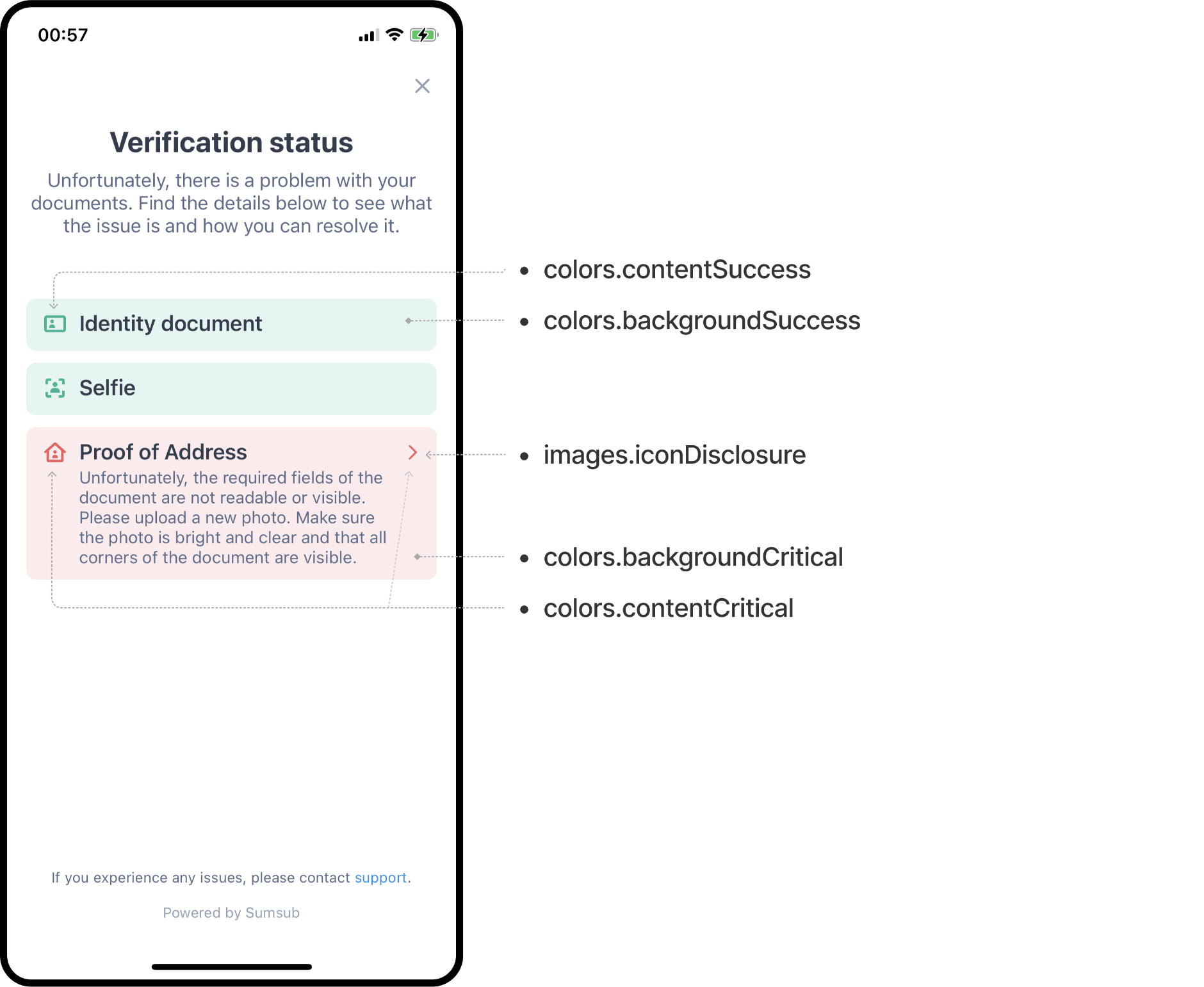
Finally rejected
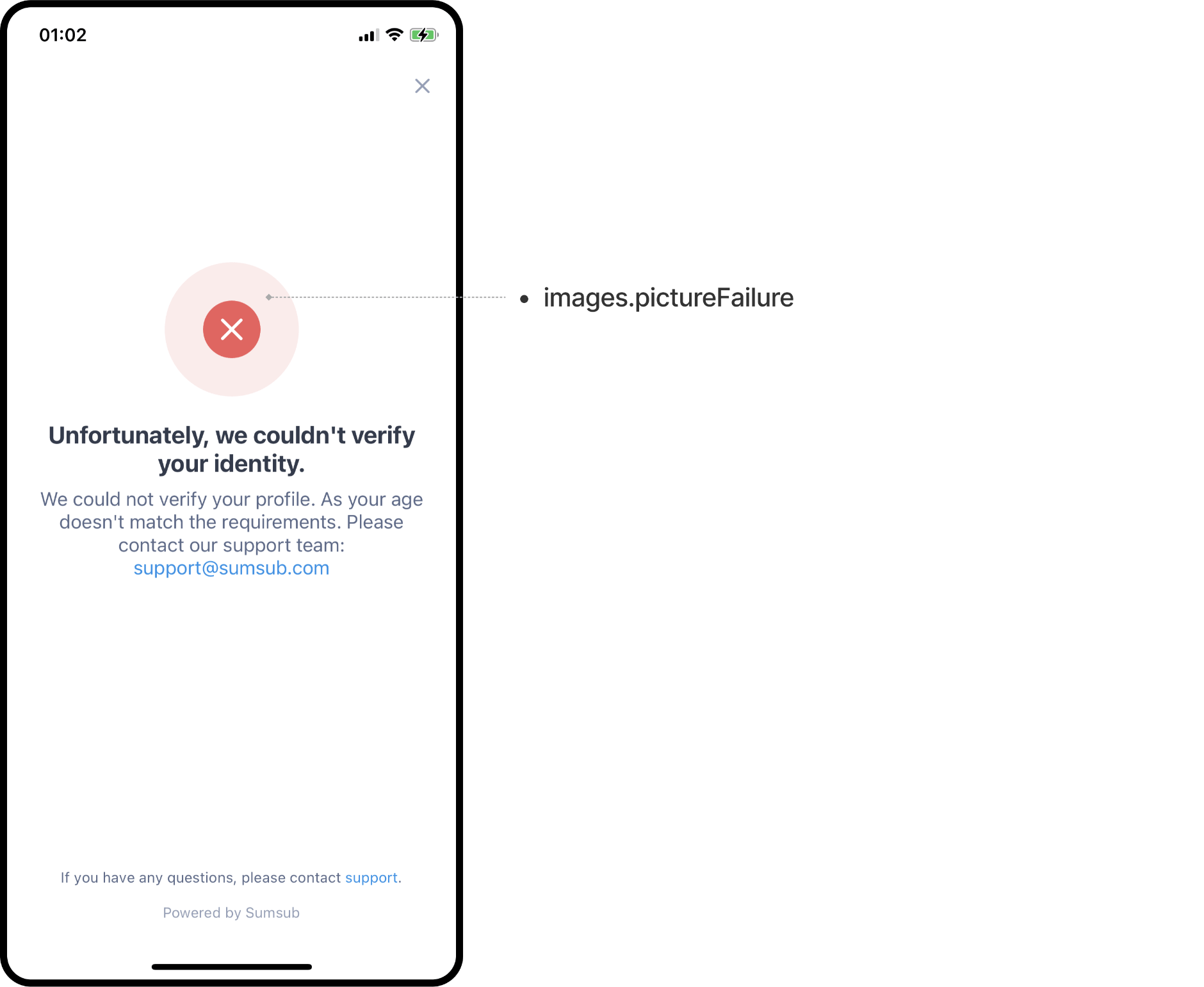
Approved
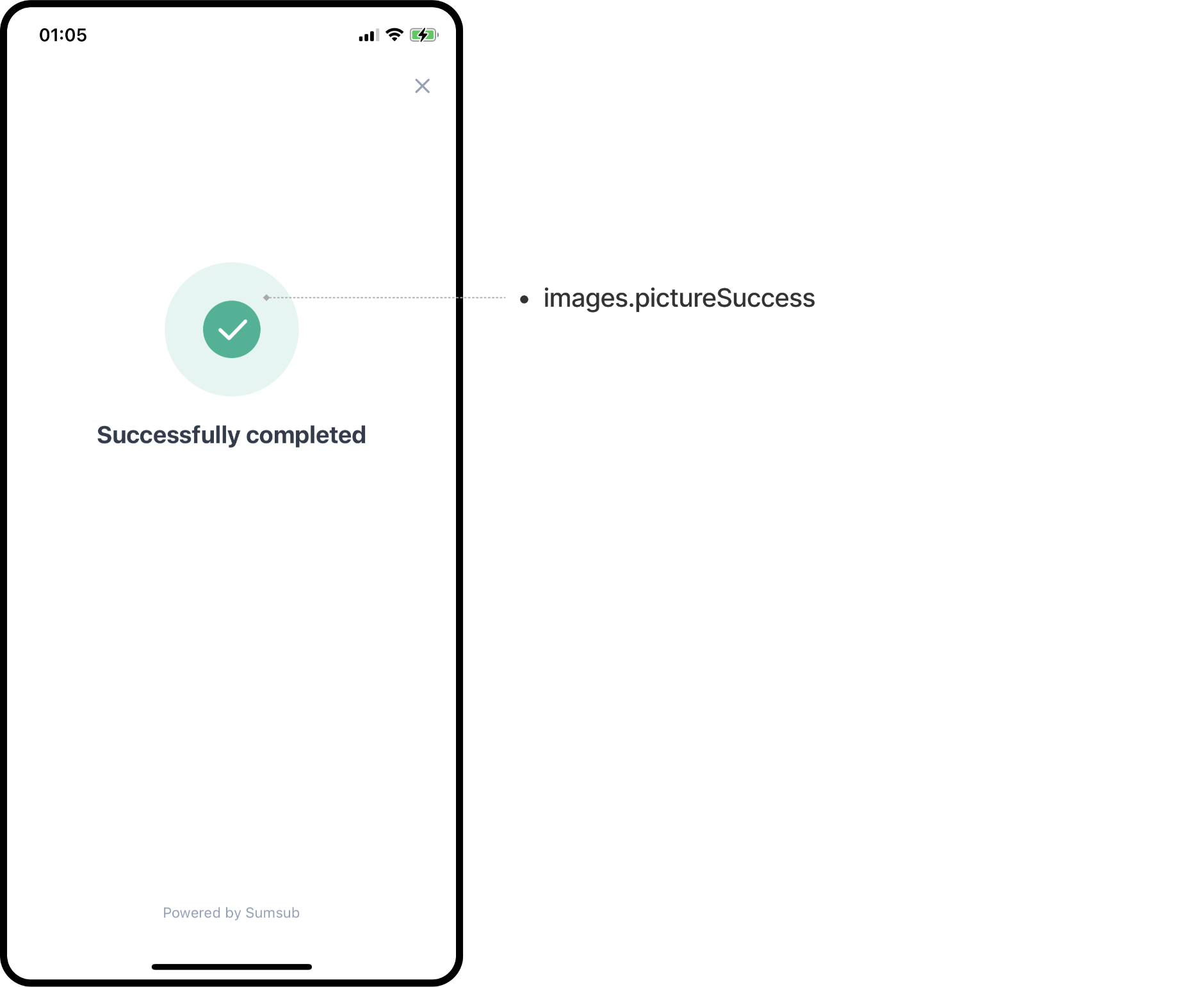
DocType selector
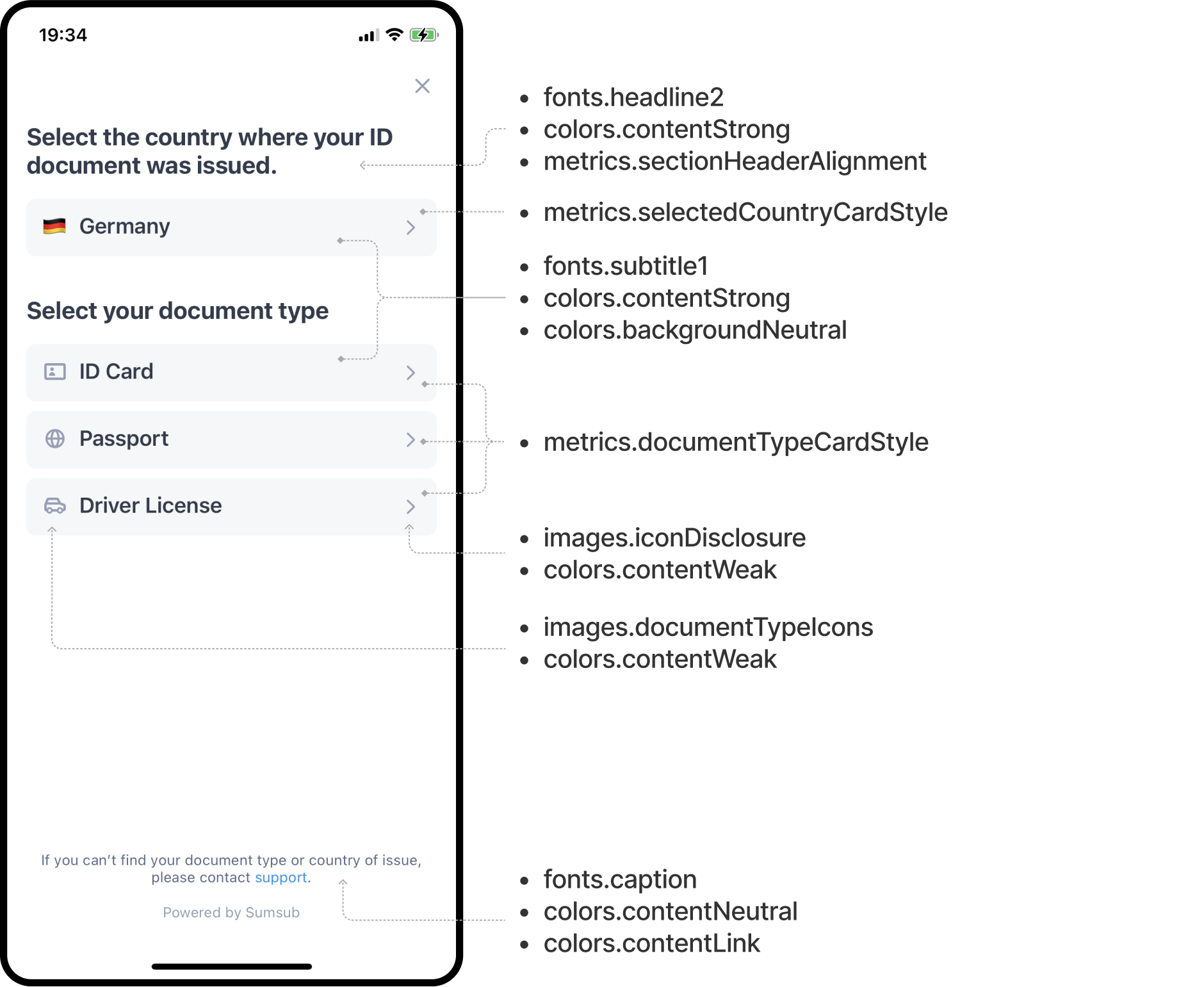
Countries screen
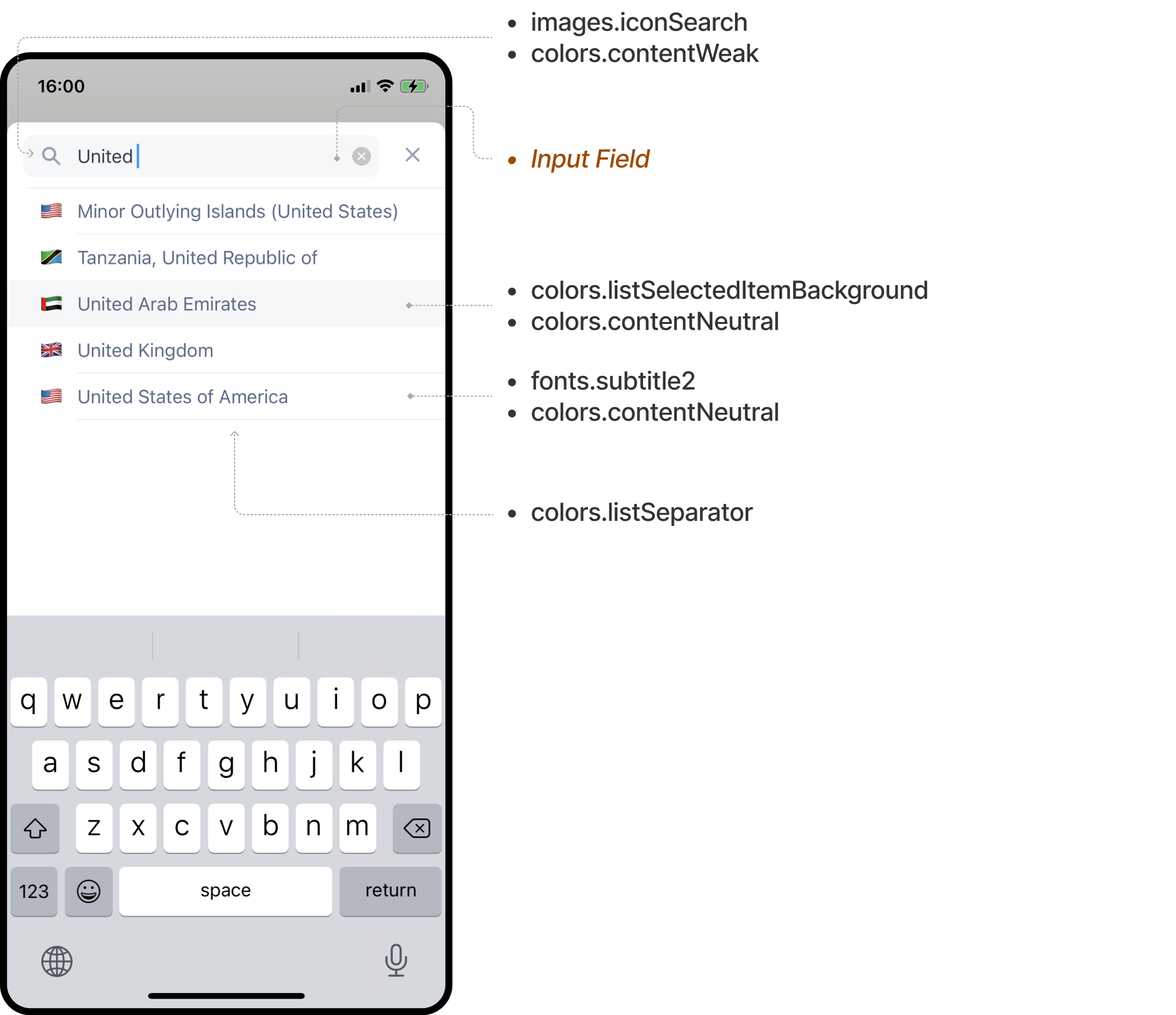
Instructions screen
Do/Don't
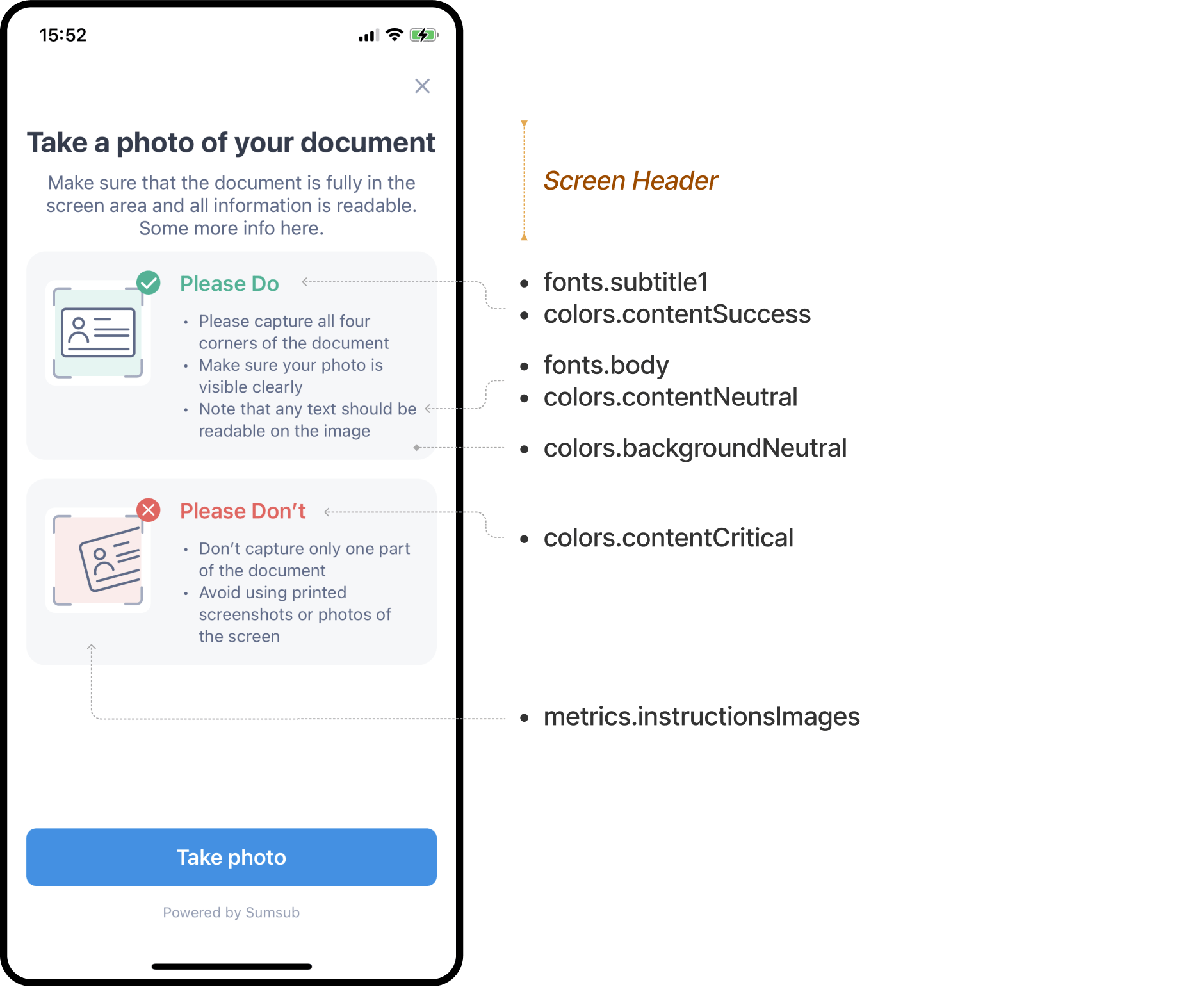
Single
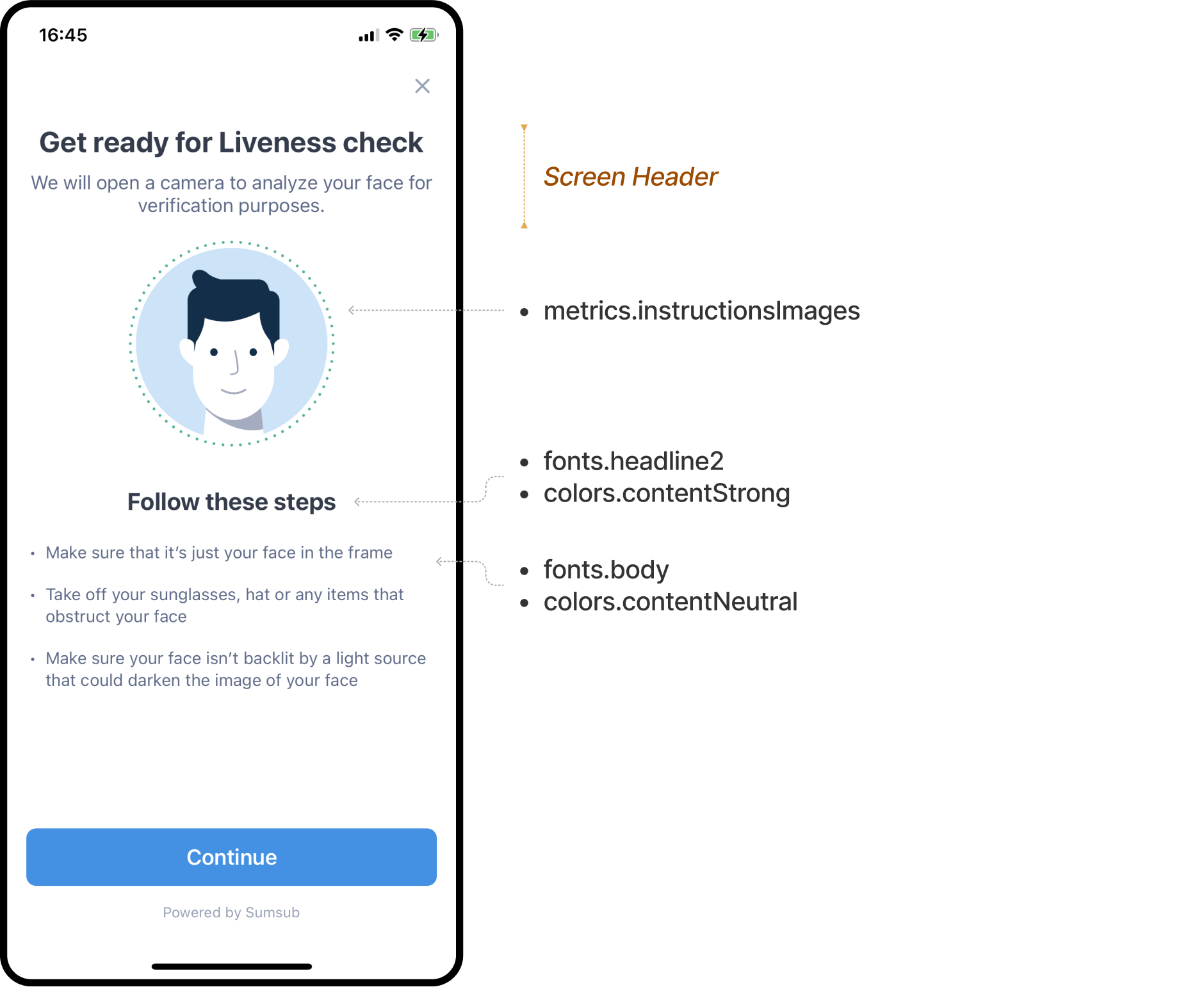
Camera screen
Shooting
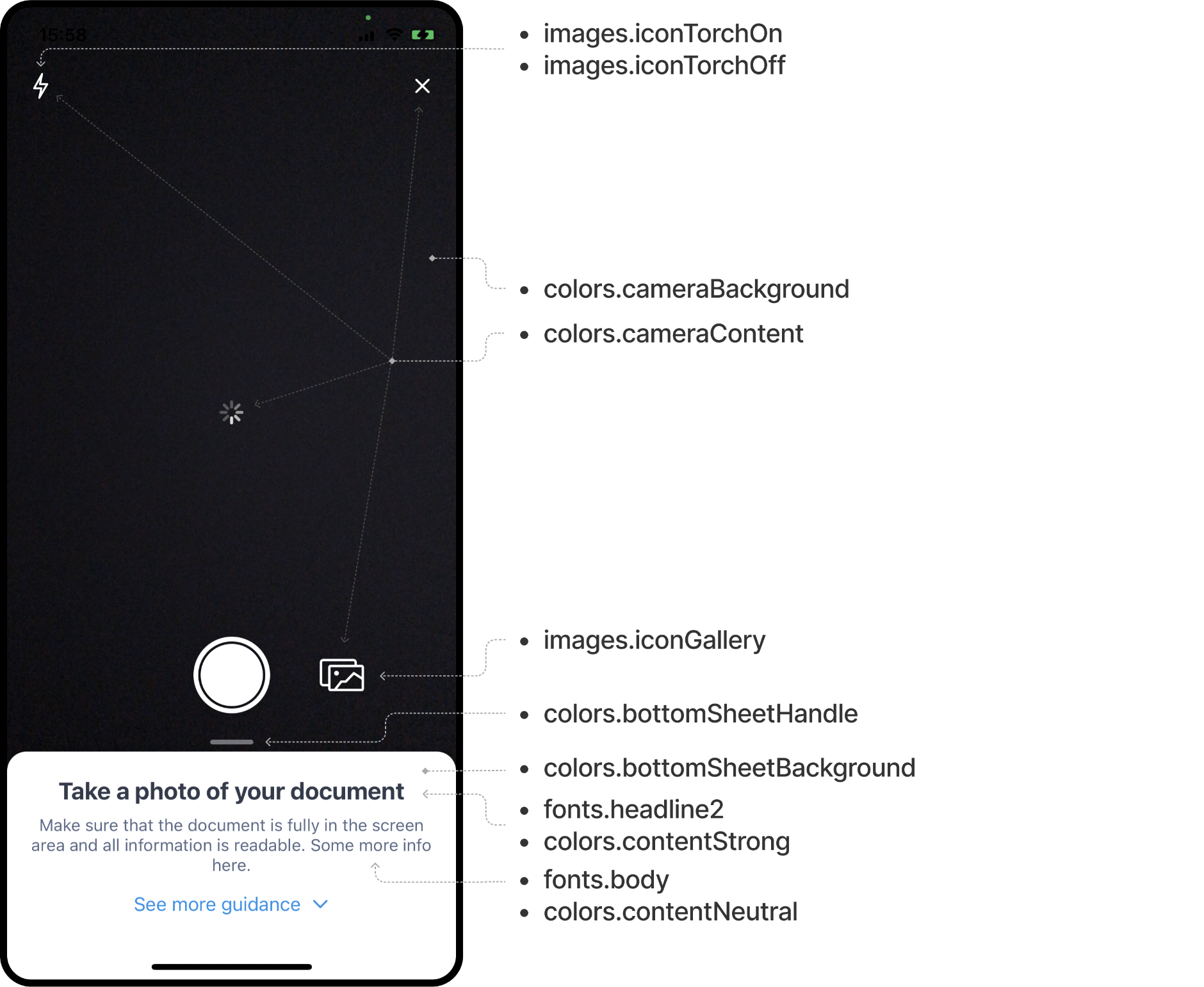
Info
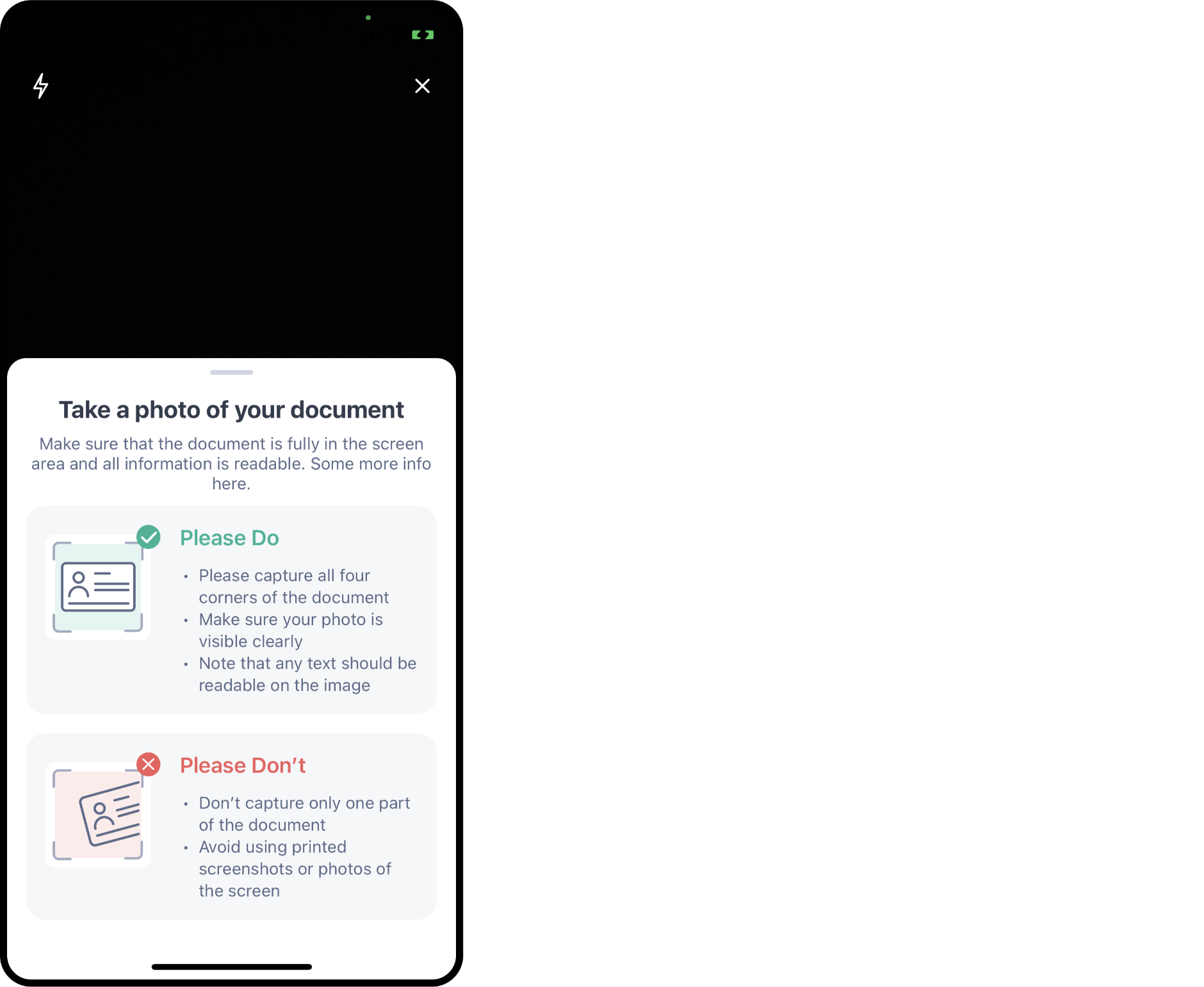
Video screen
Countdown
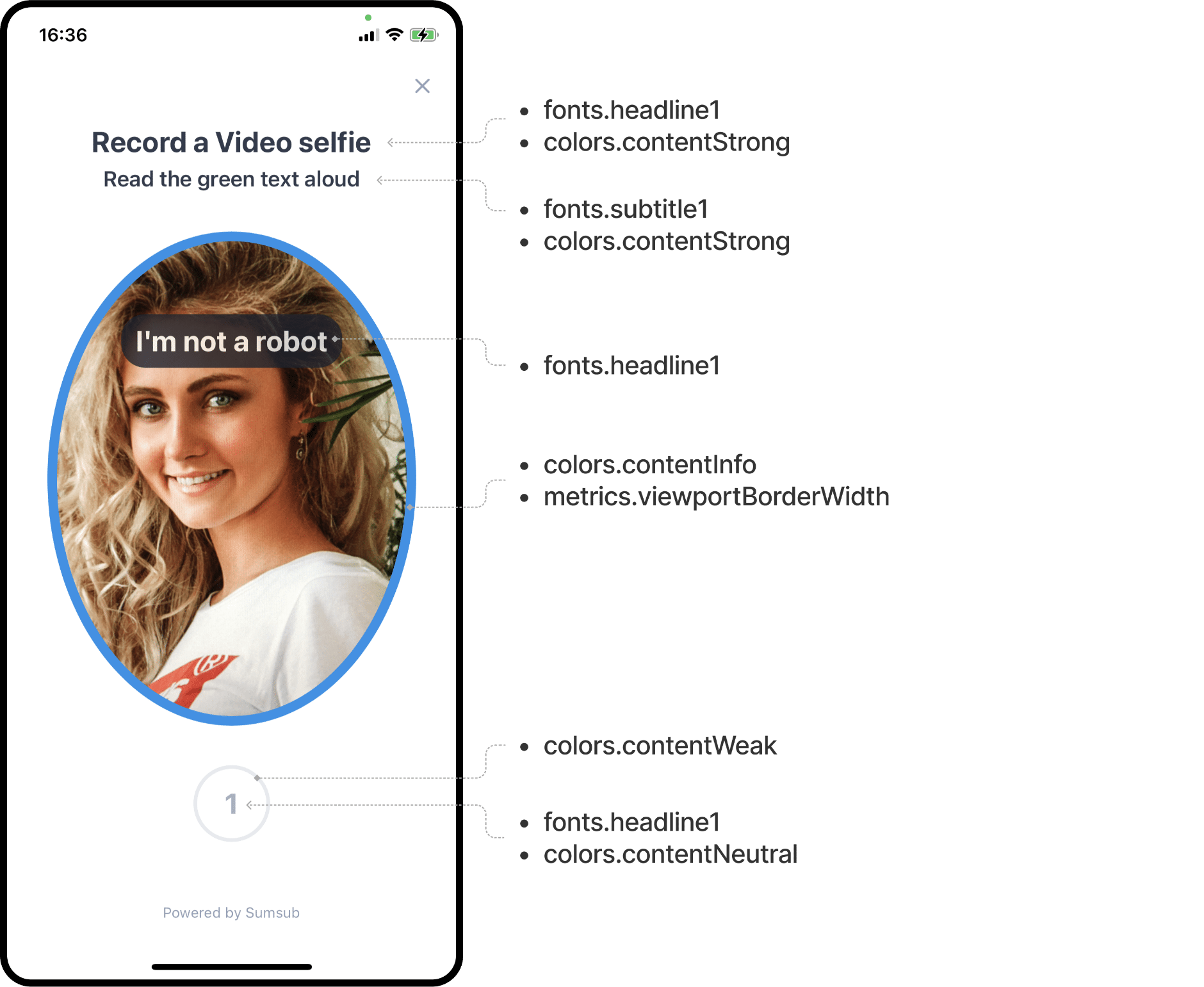
Recording
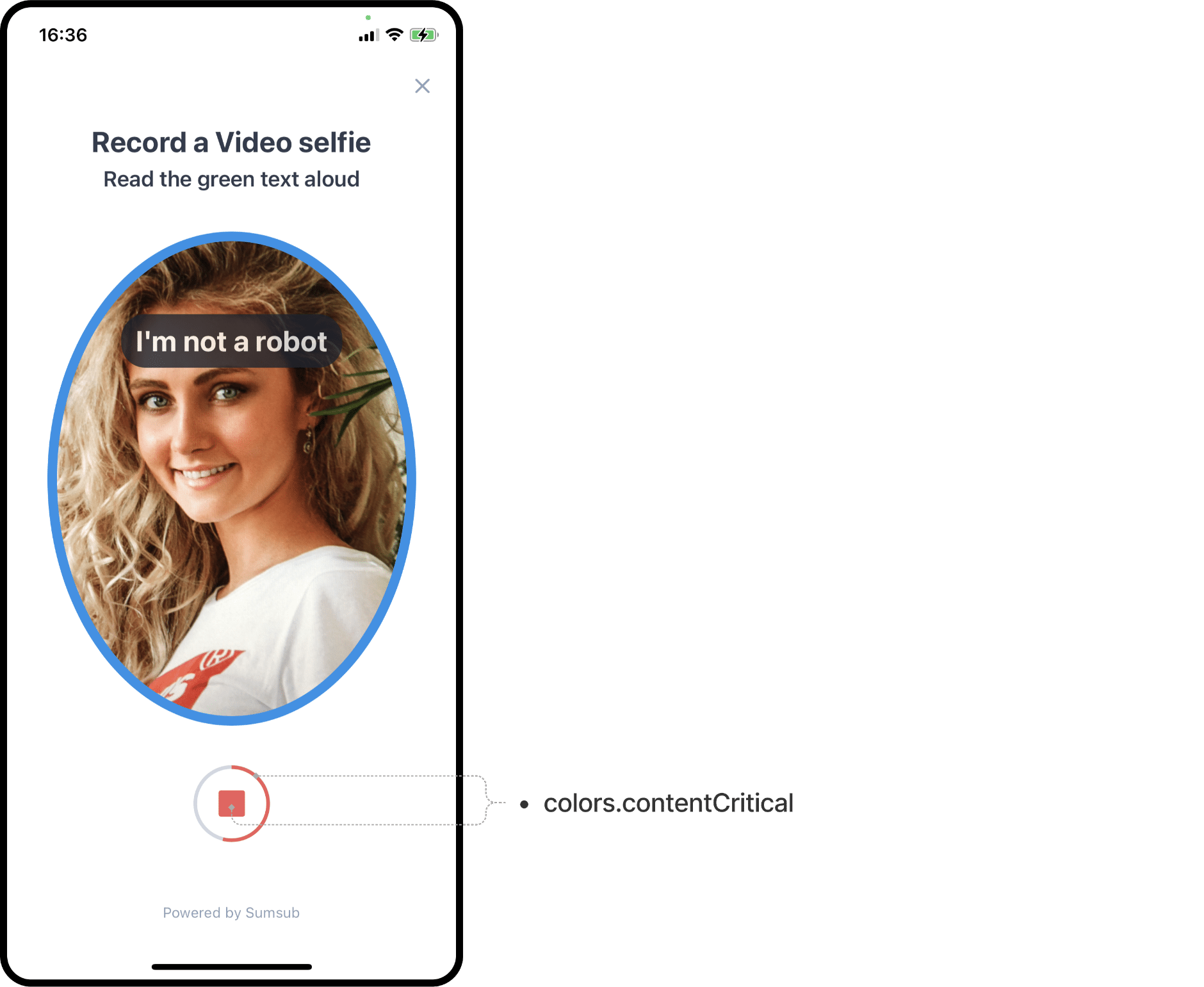
Processing
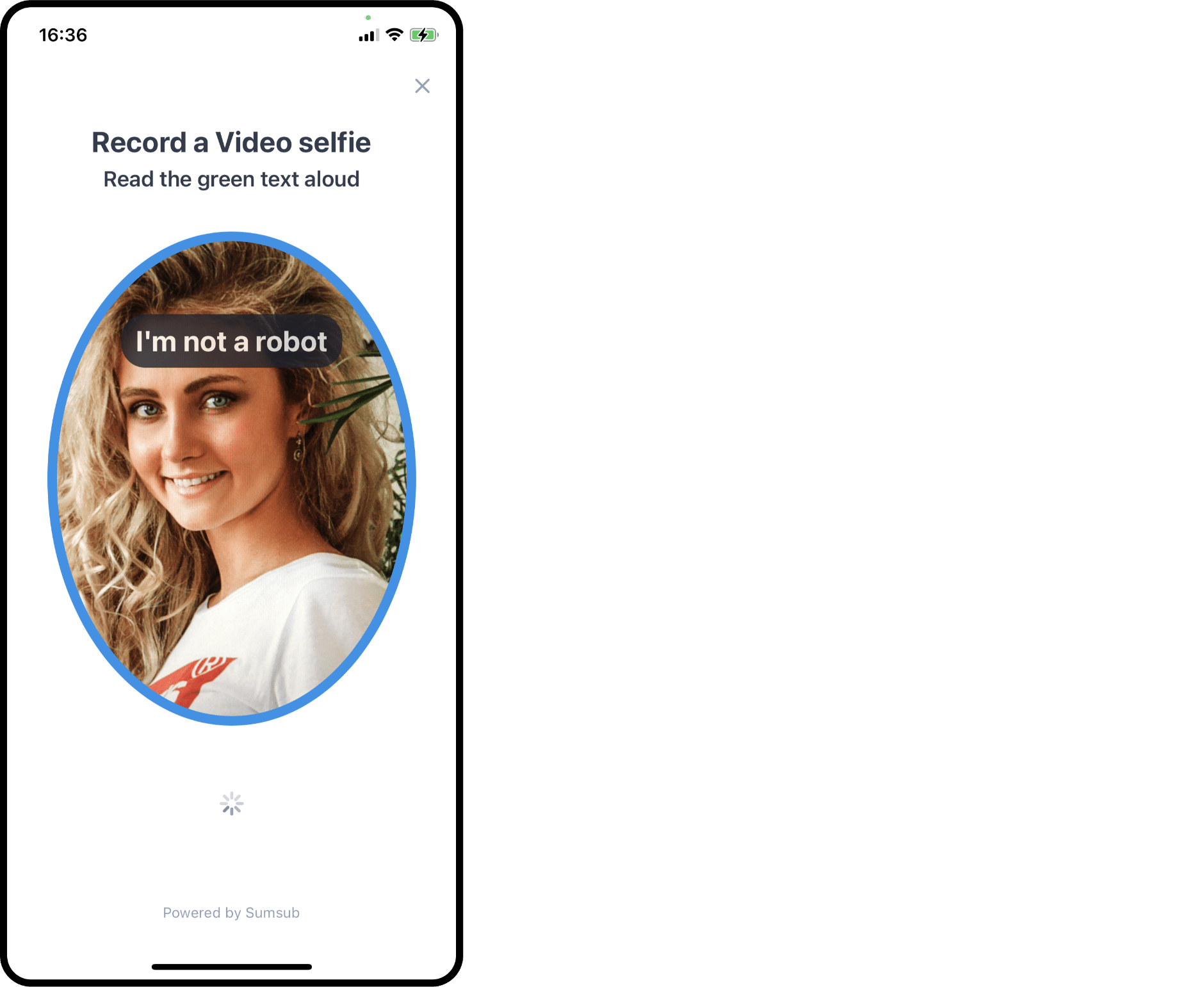
Preview screen
Photo
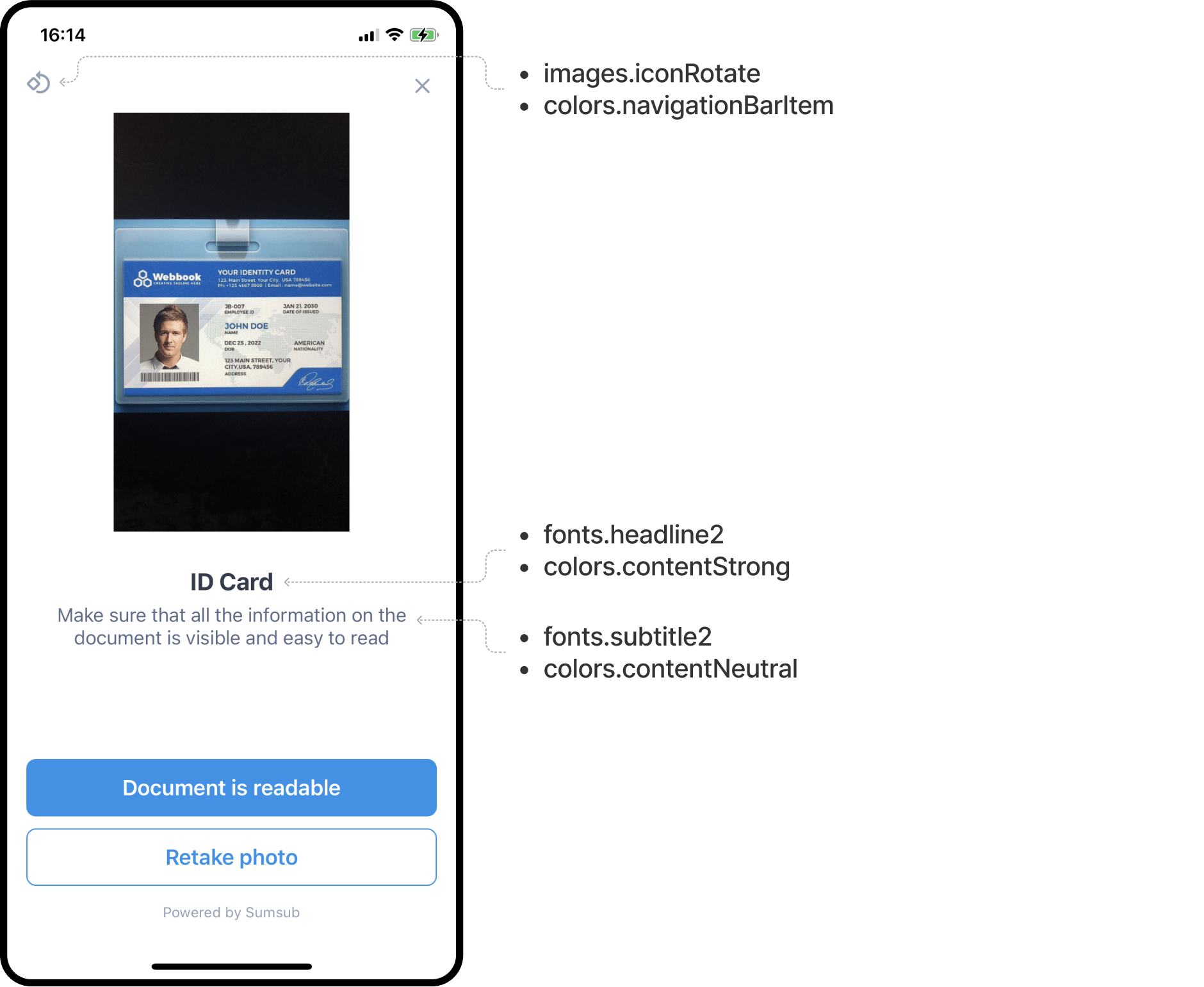
Video
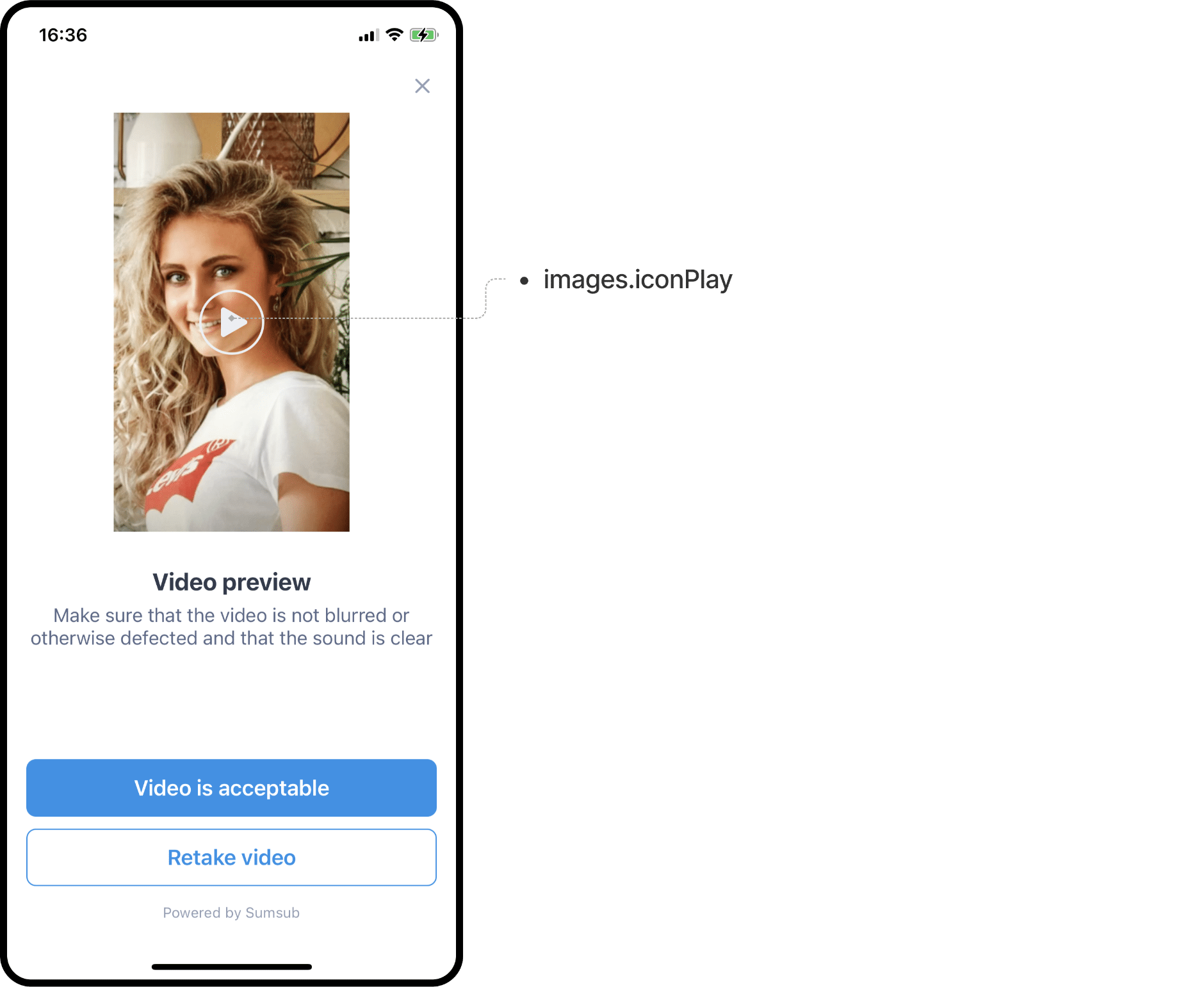
Uploading
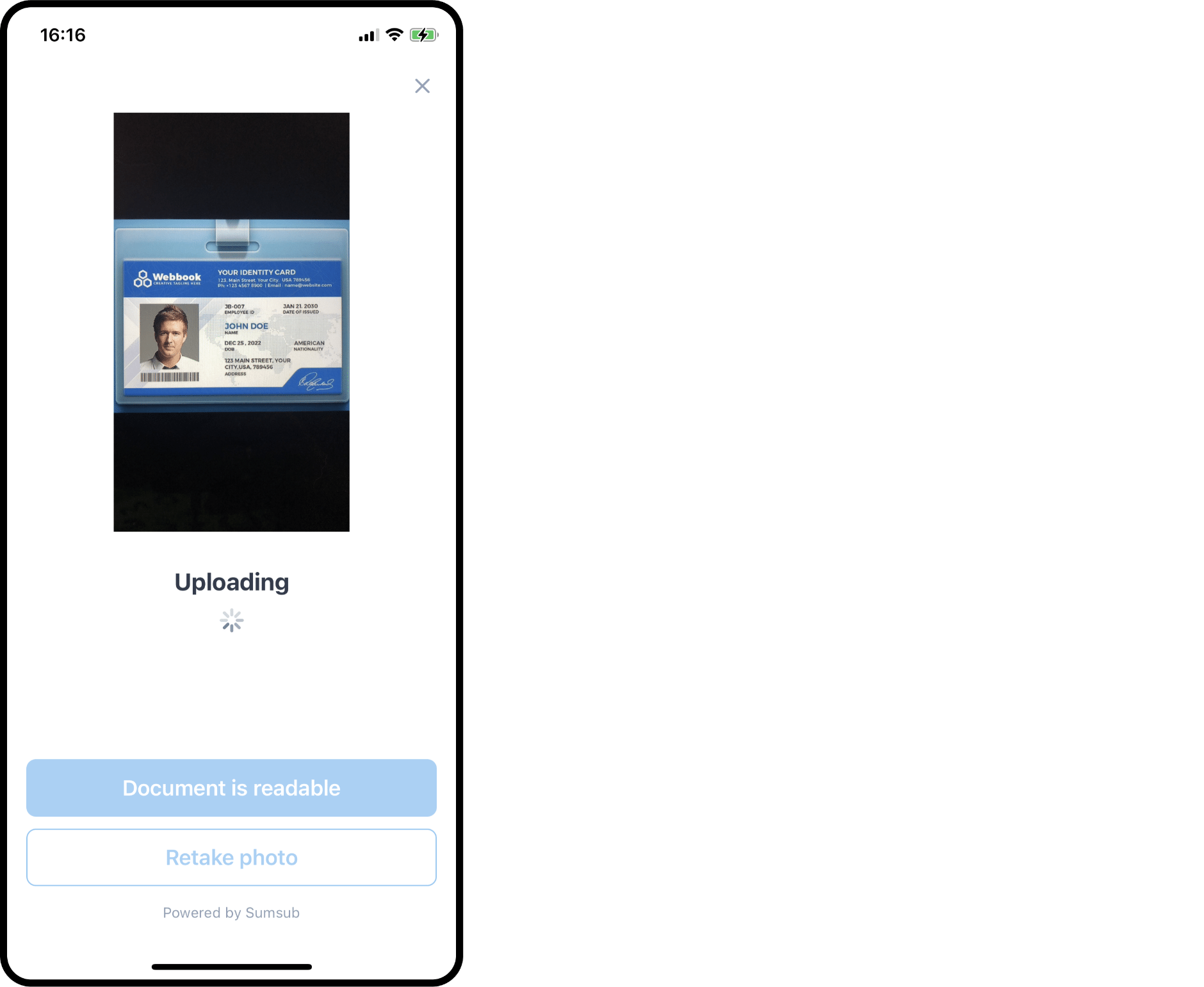
Warnings
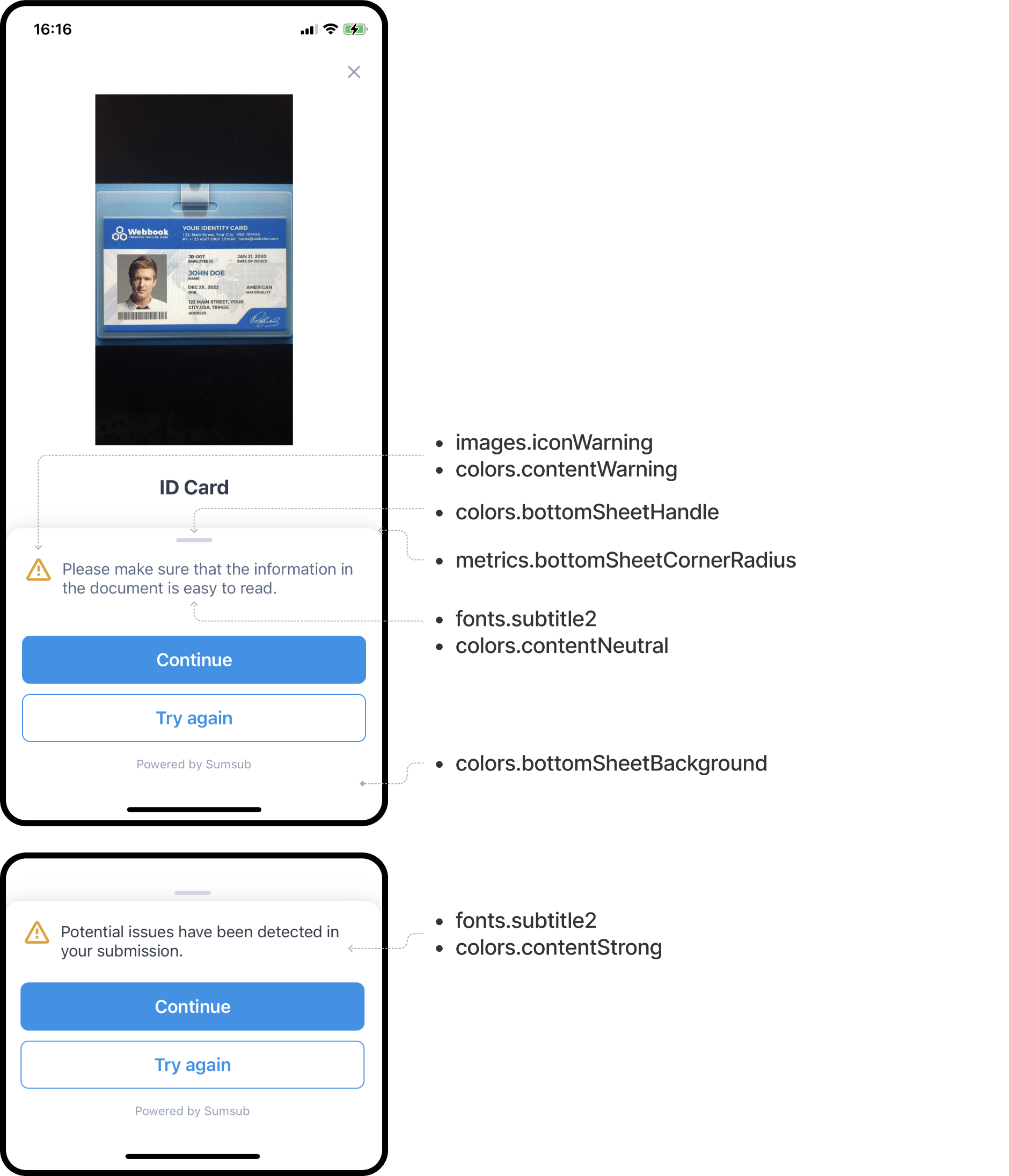
MRTDScan screen
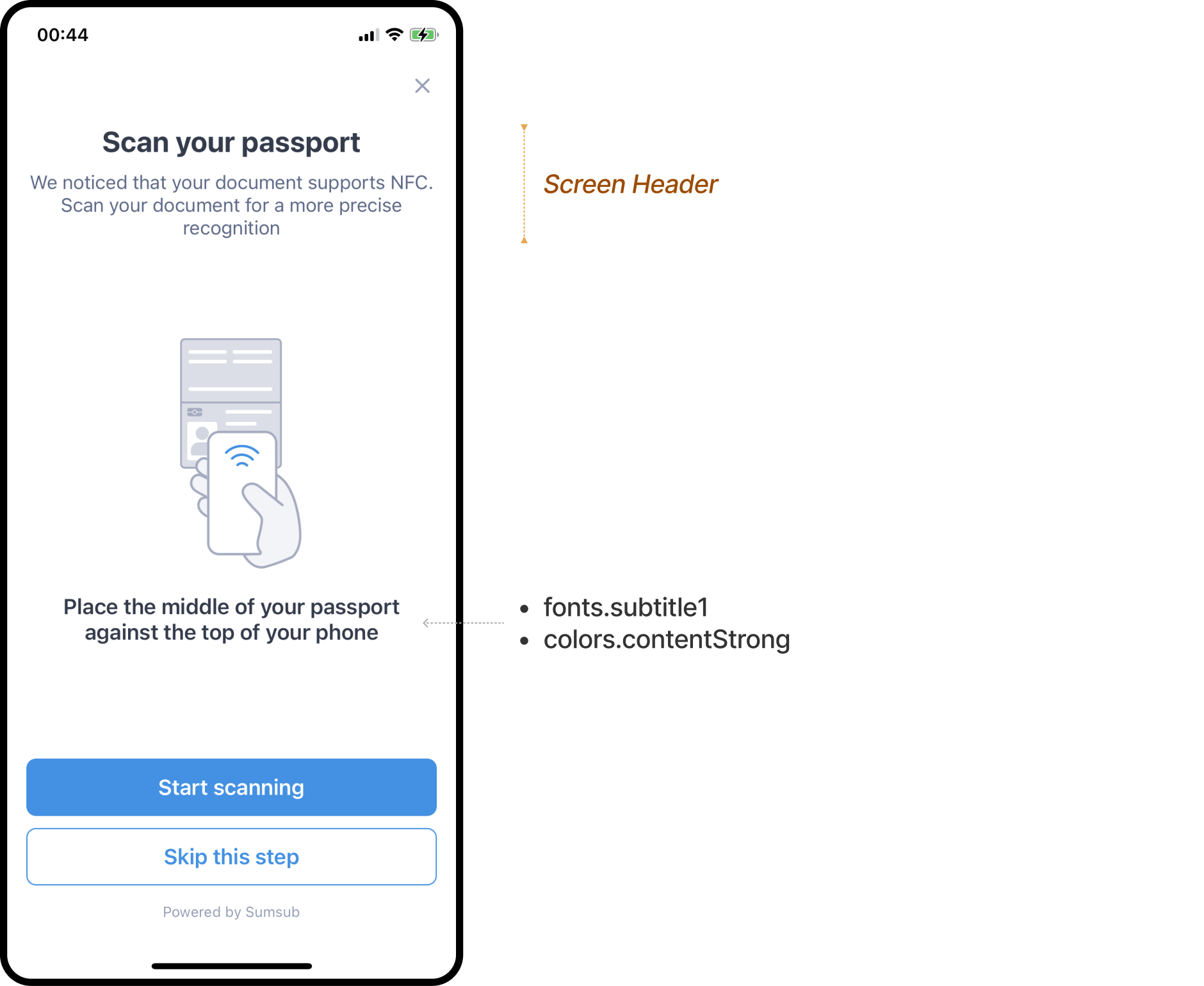
FaceScan screen
Loading
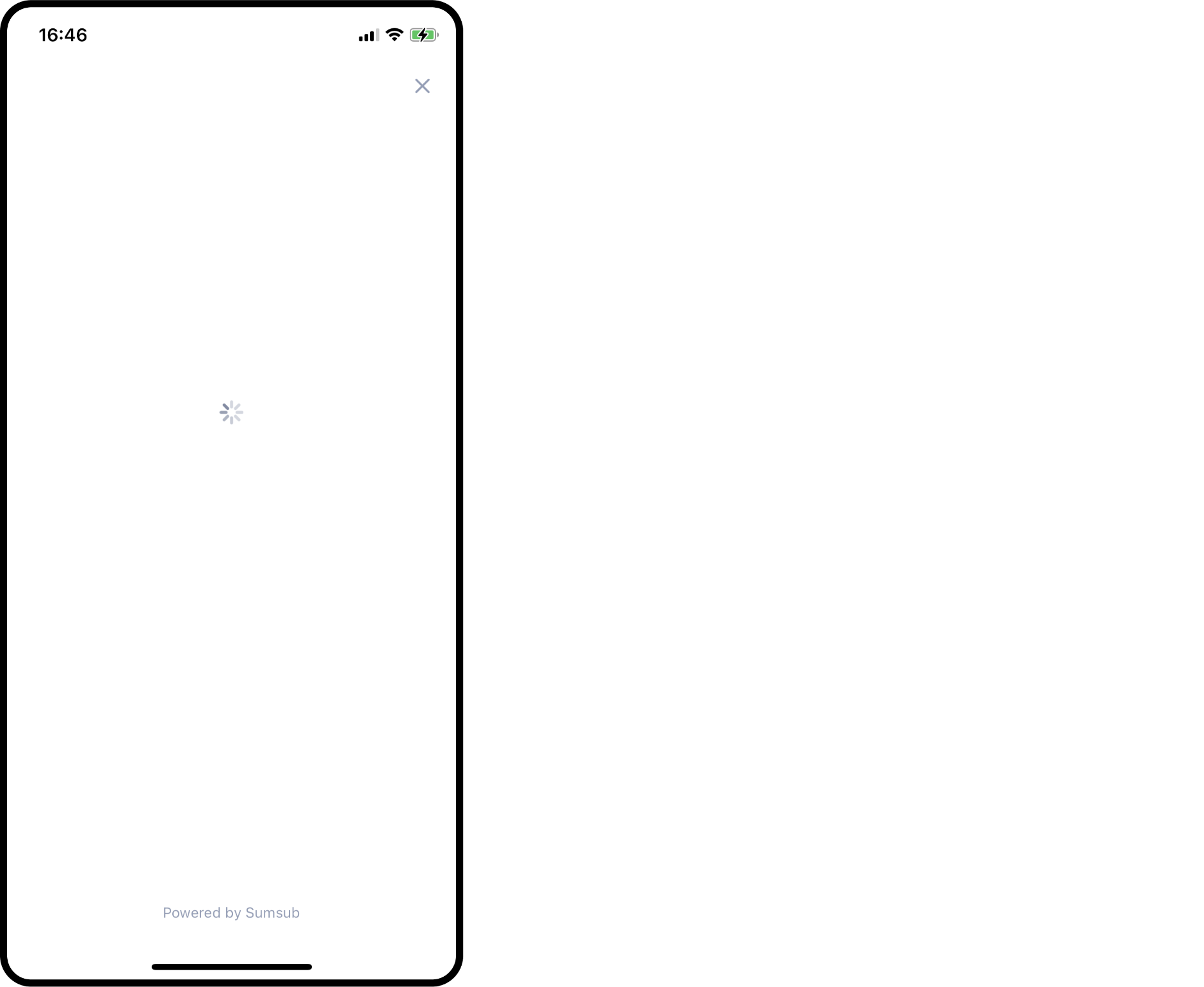
Positioning
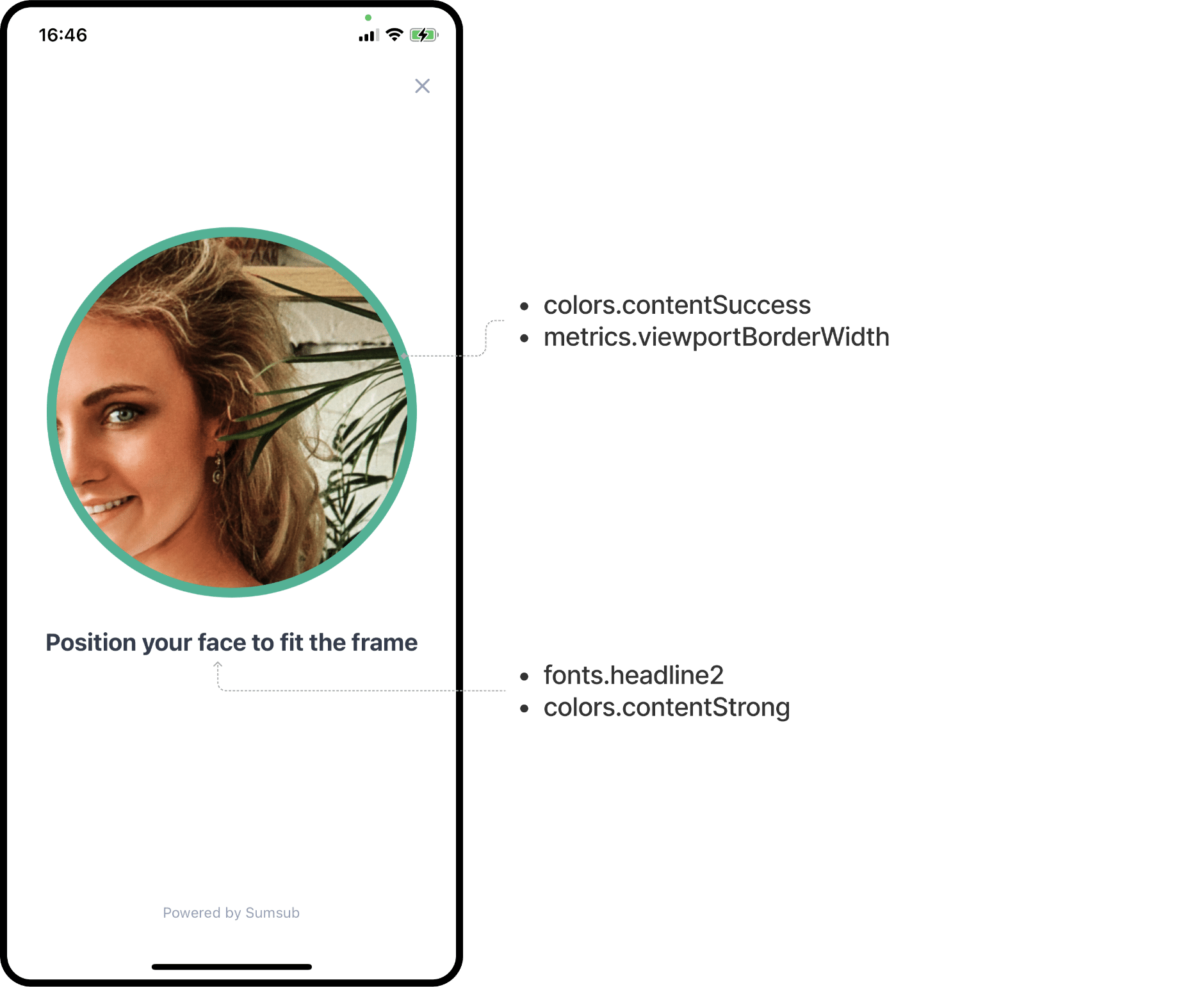
Scanning
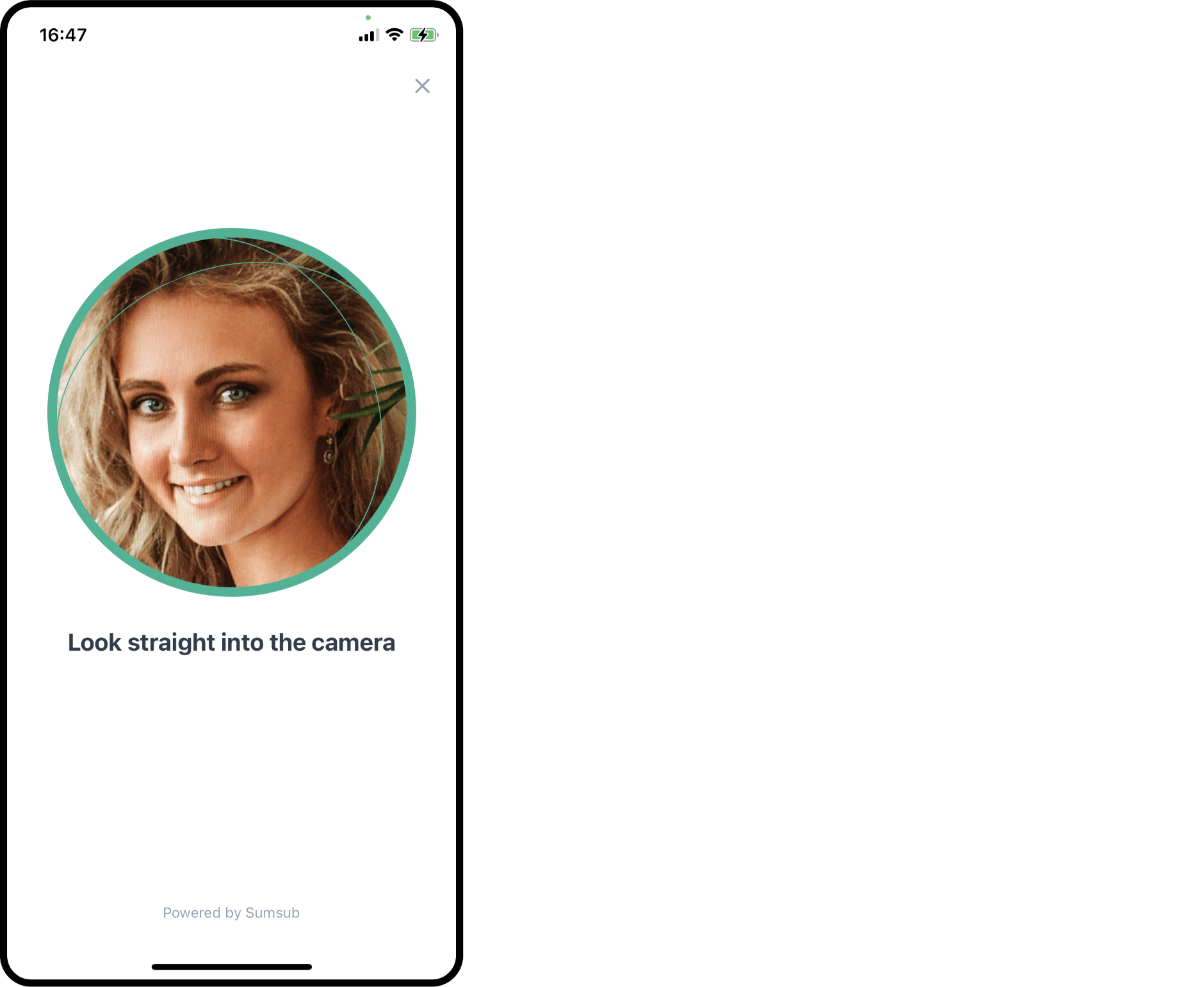
Processing
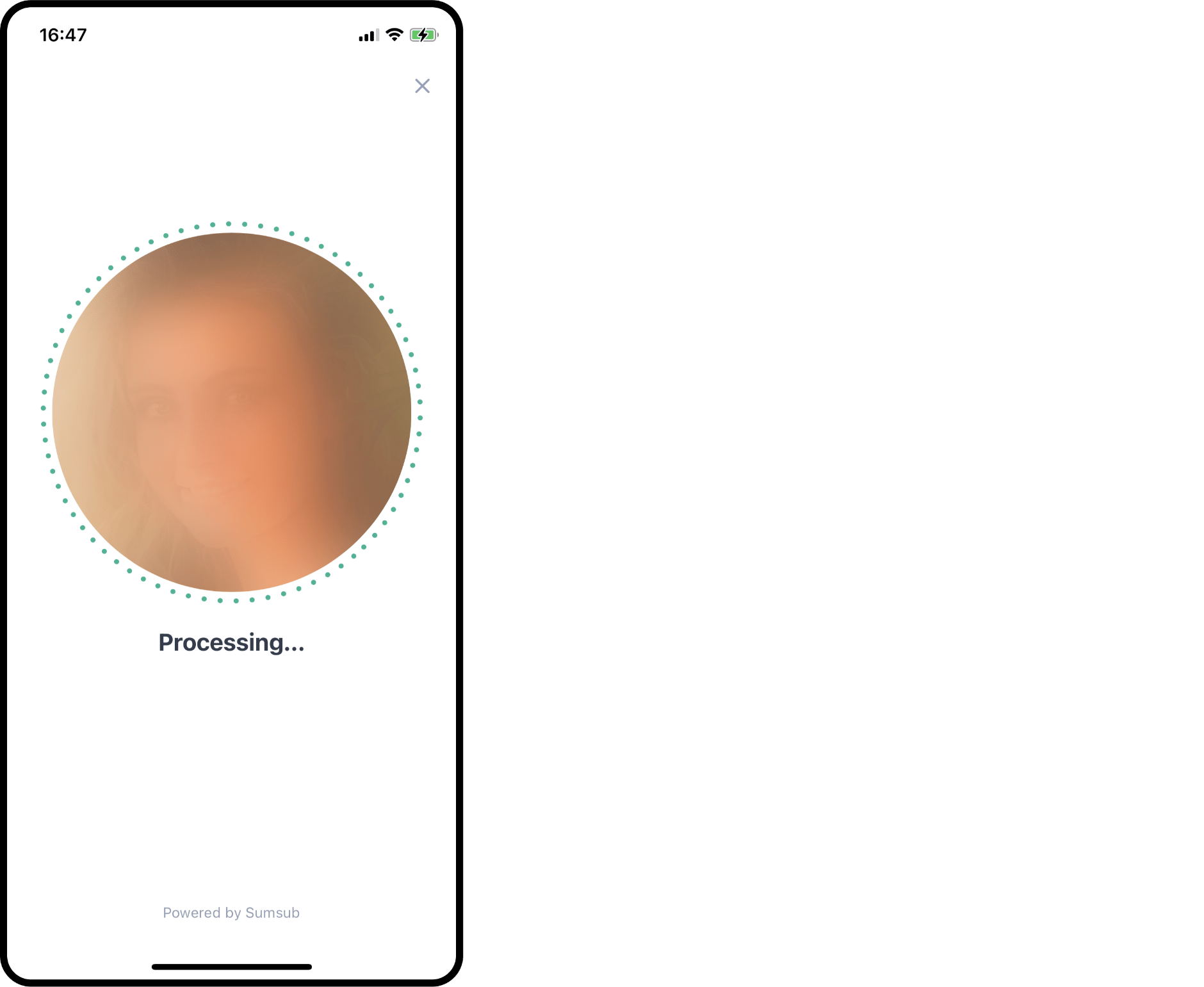
Failed
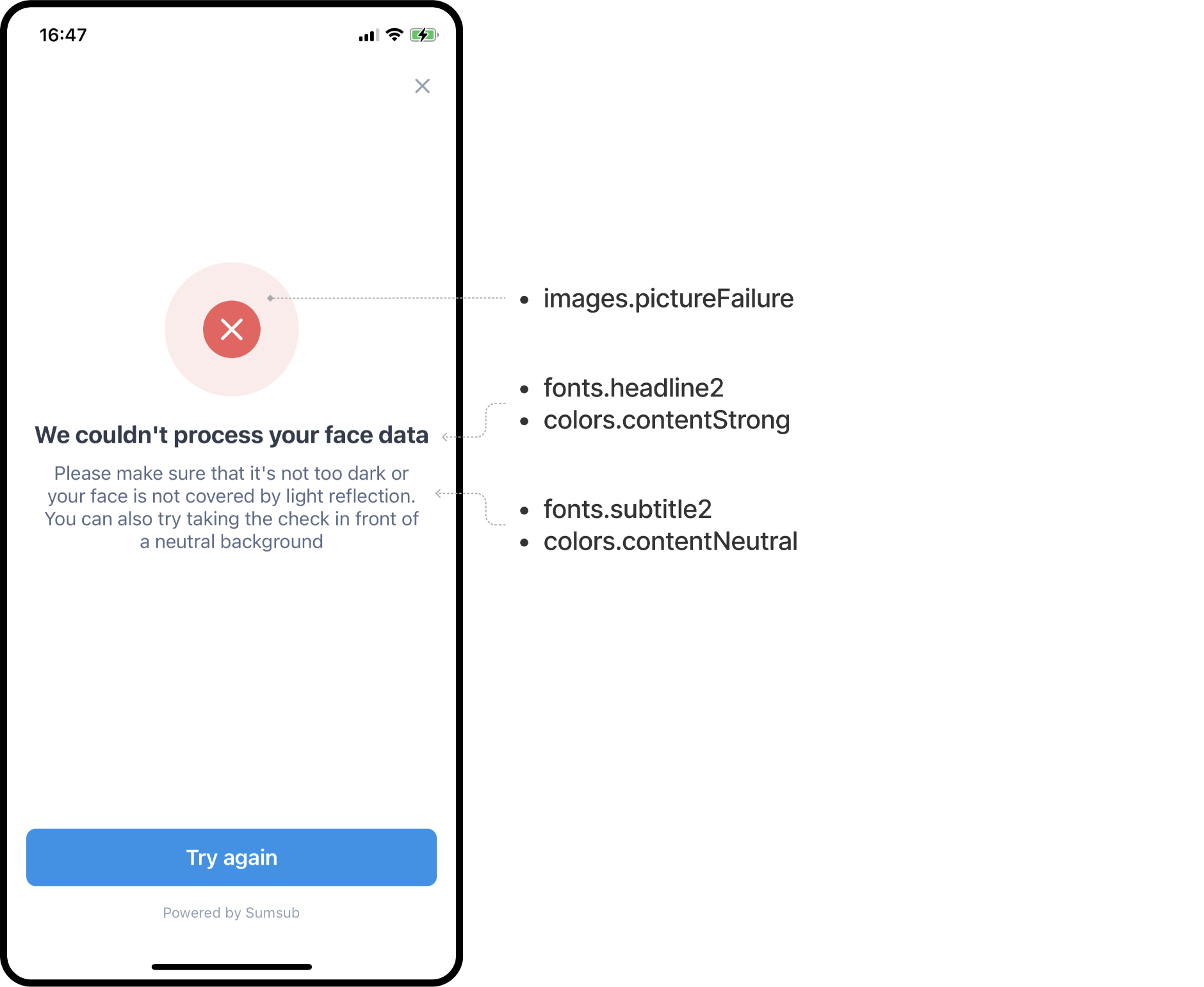
Submitted
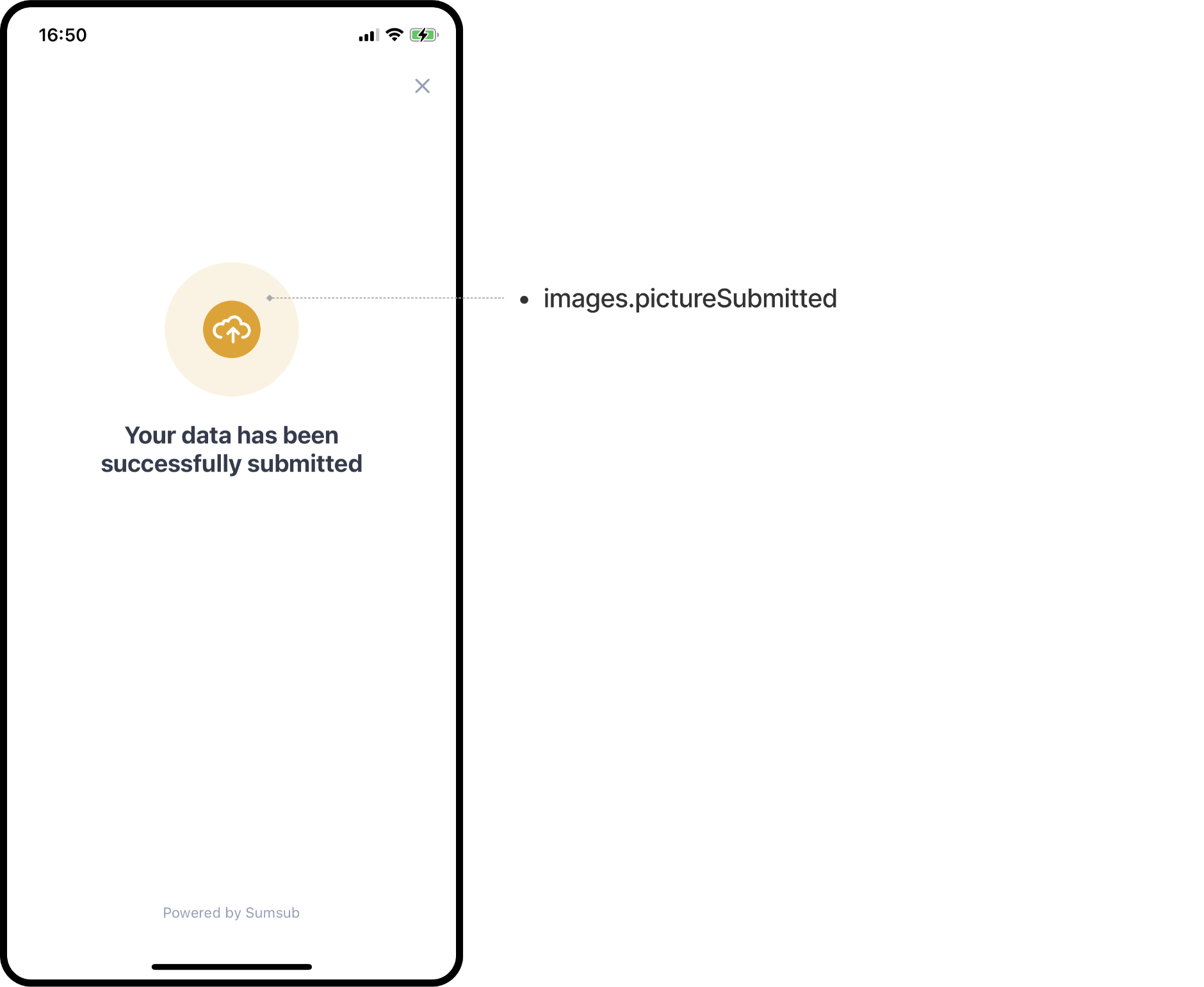
Success
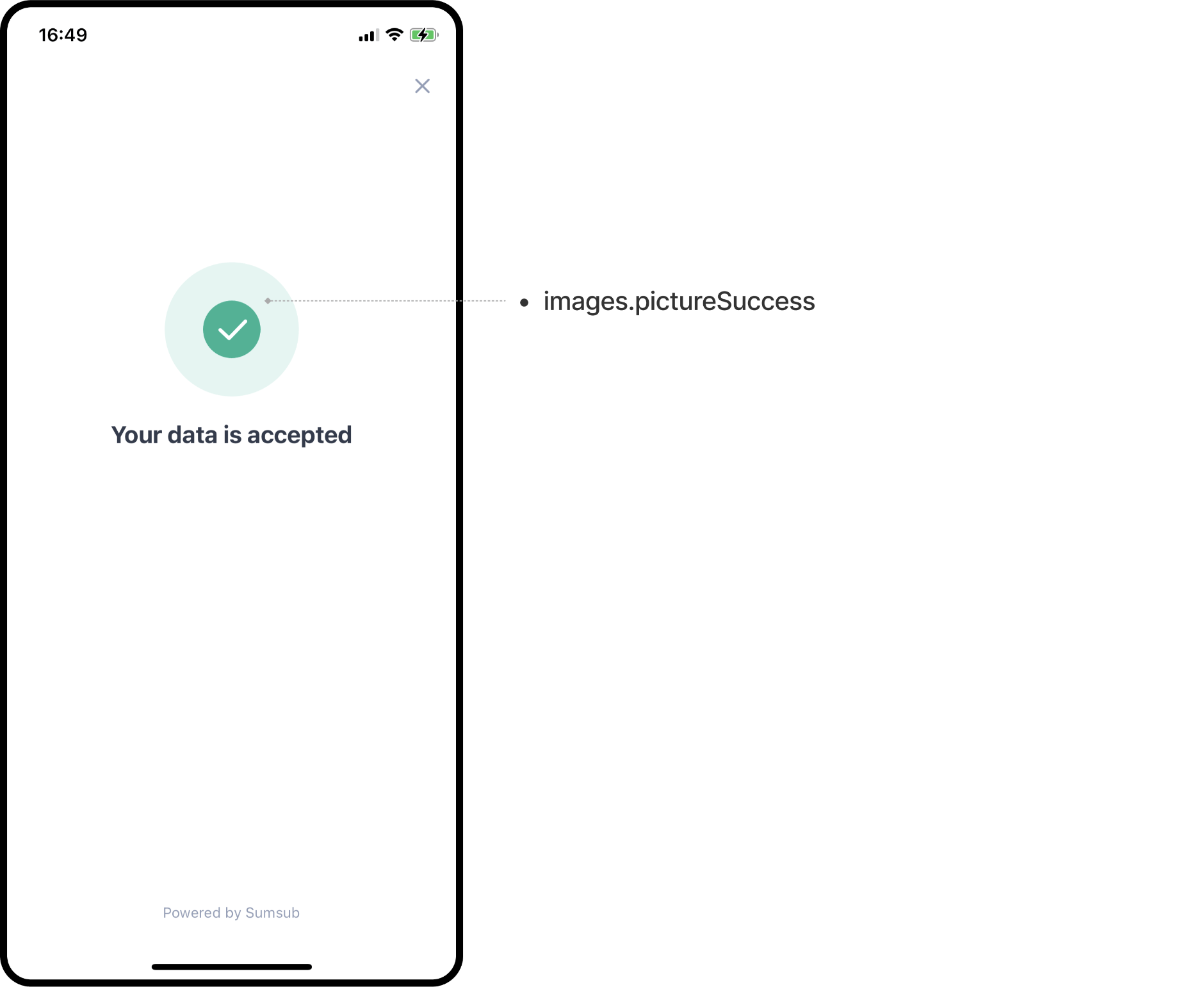
Applicant data screen
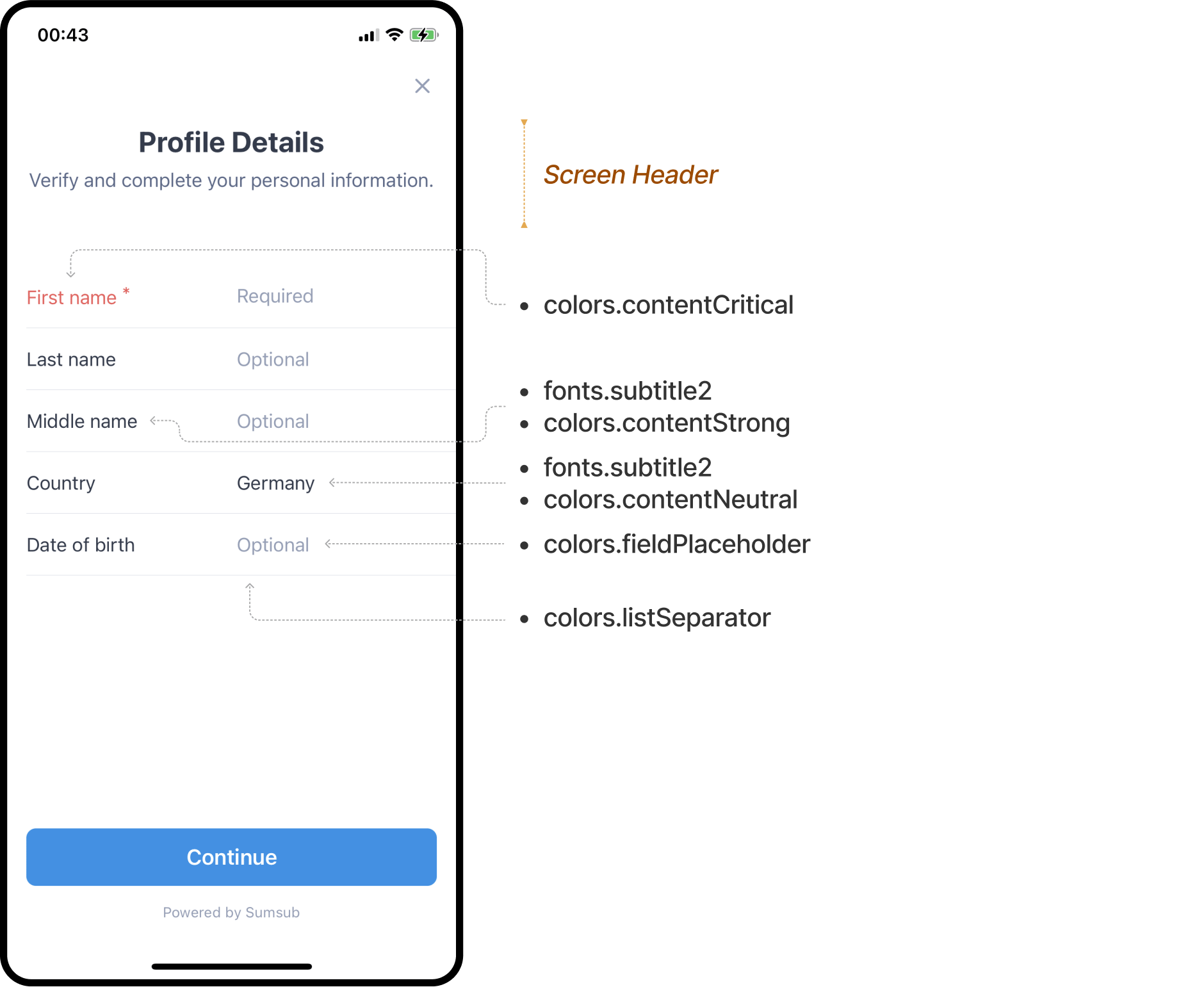
Confirmation Screen
Phone
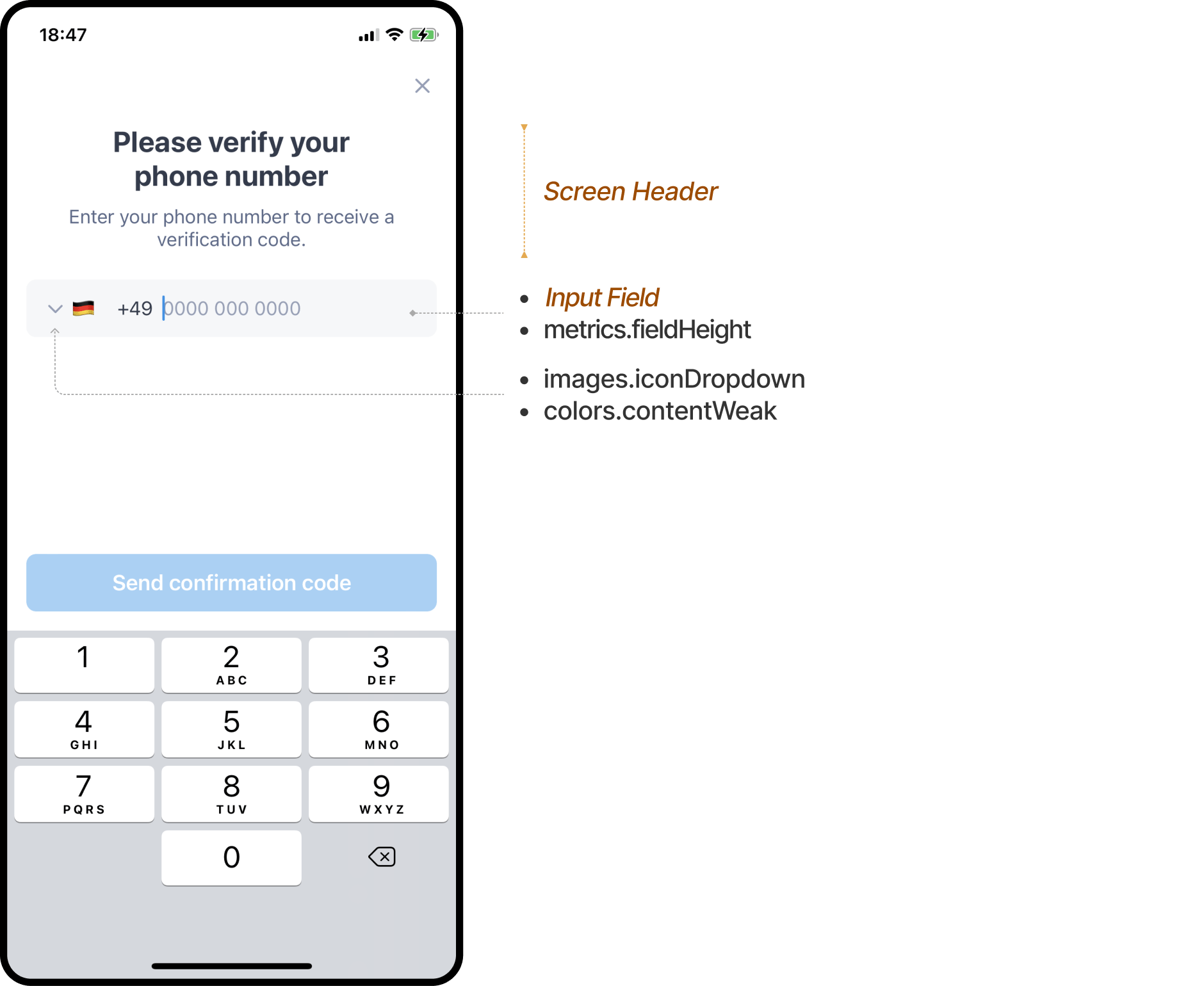
Email
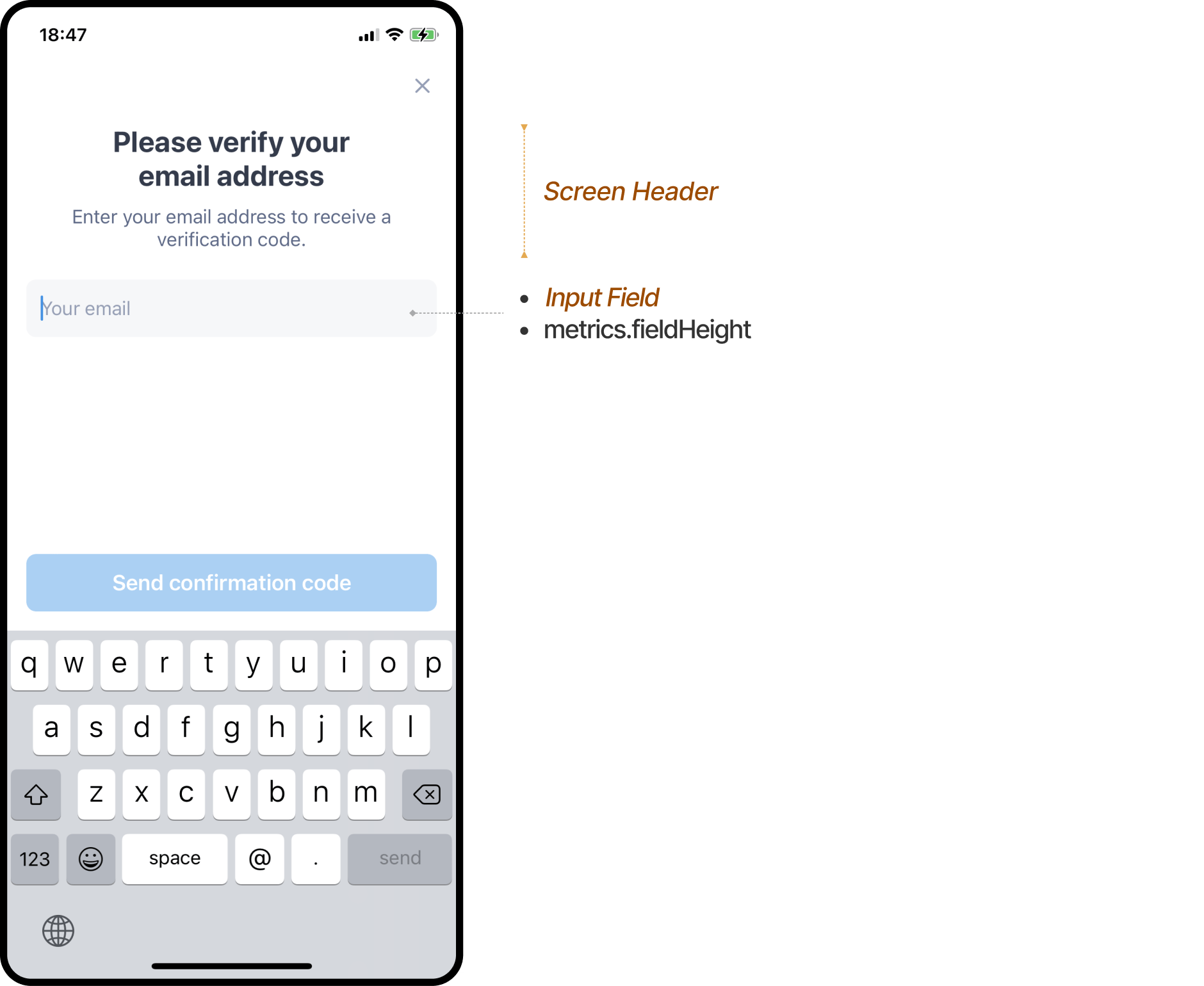
Enter code
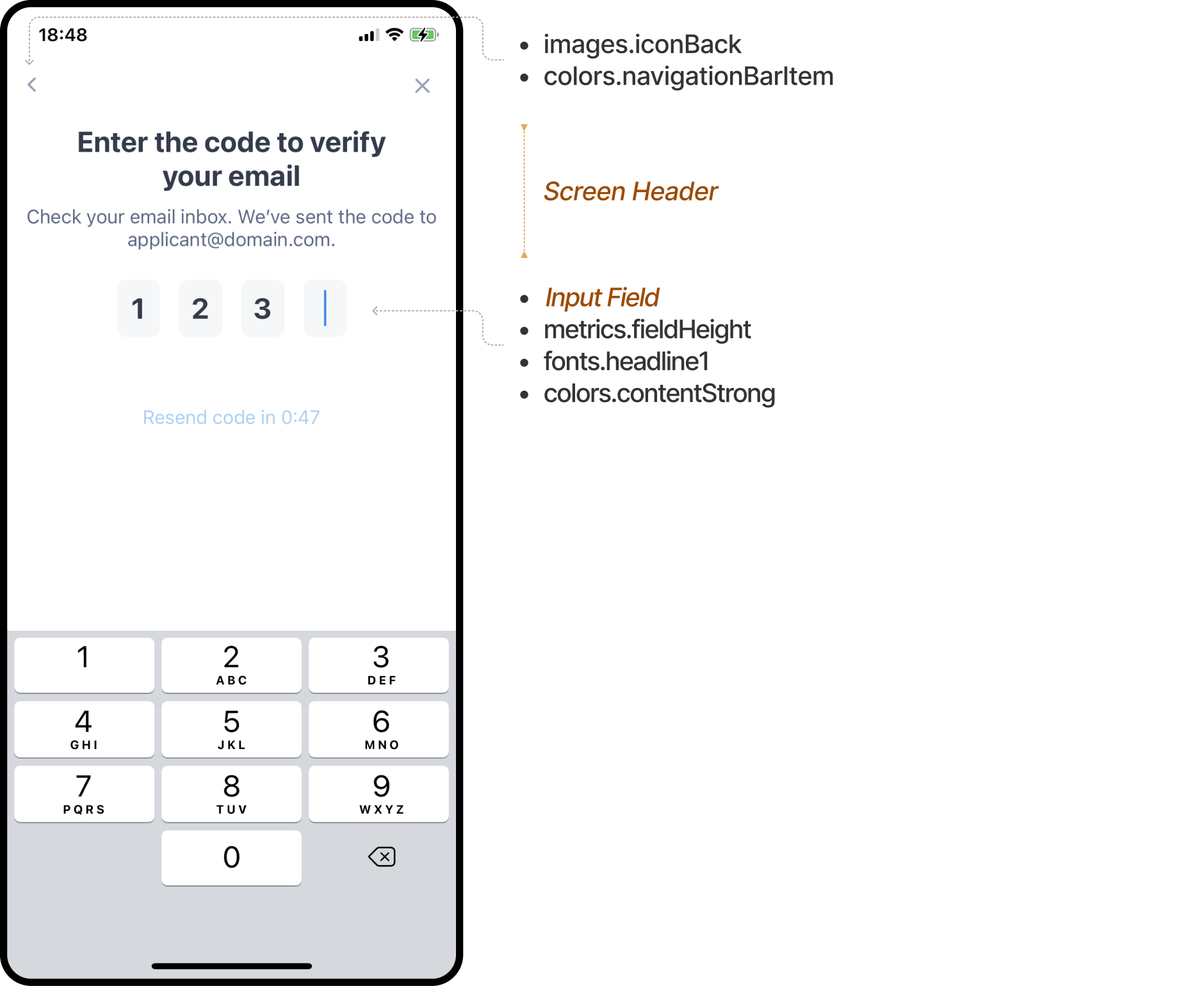
Invalid code
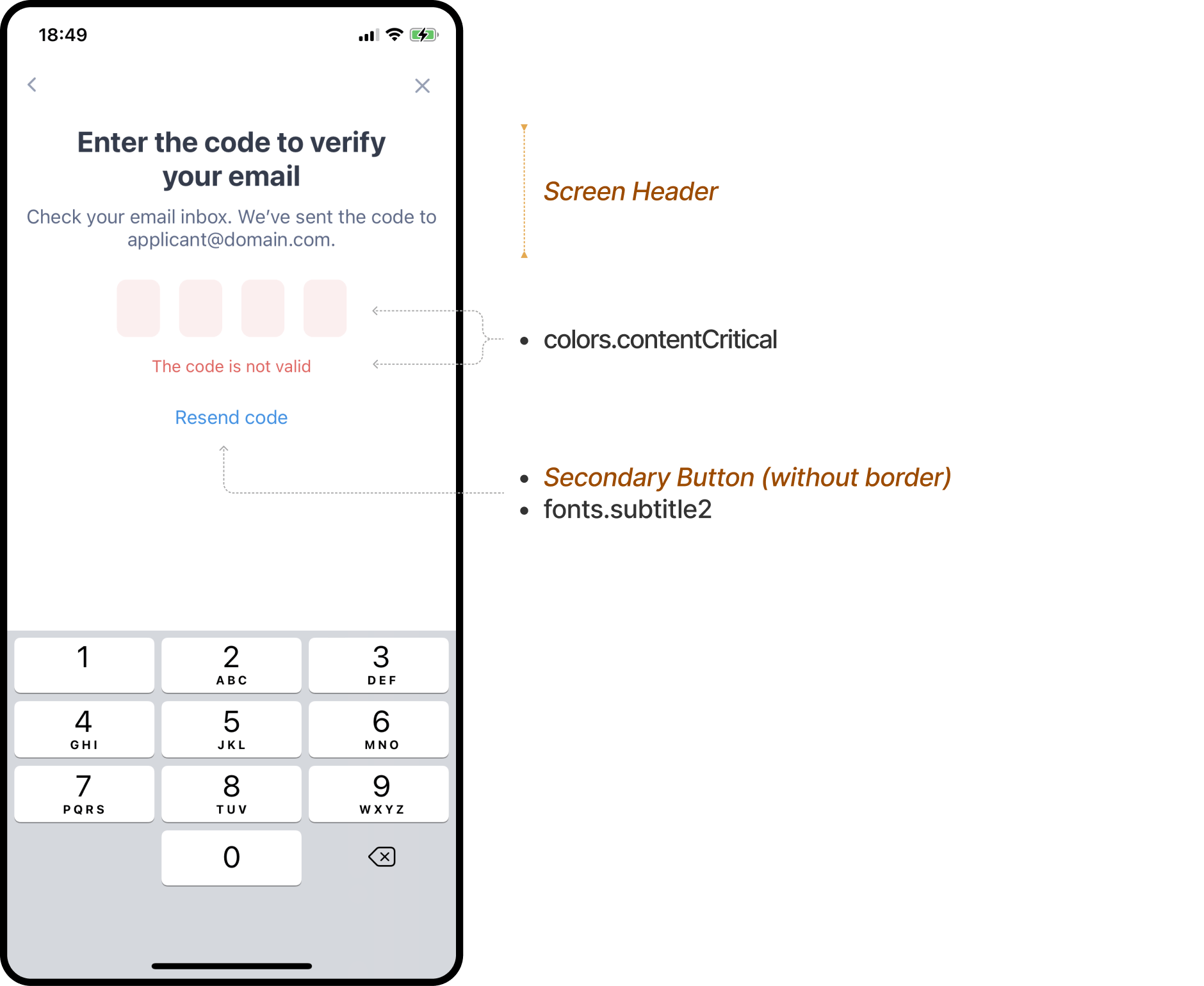
Questionnaire screen
Anatomy
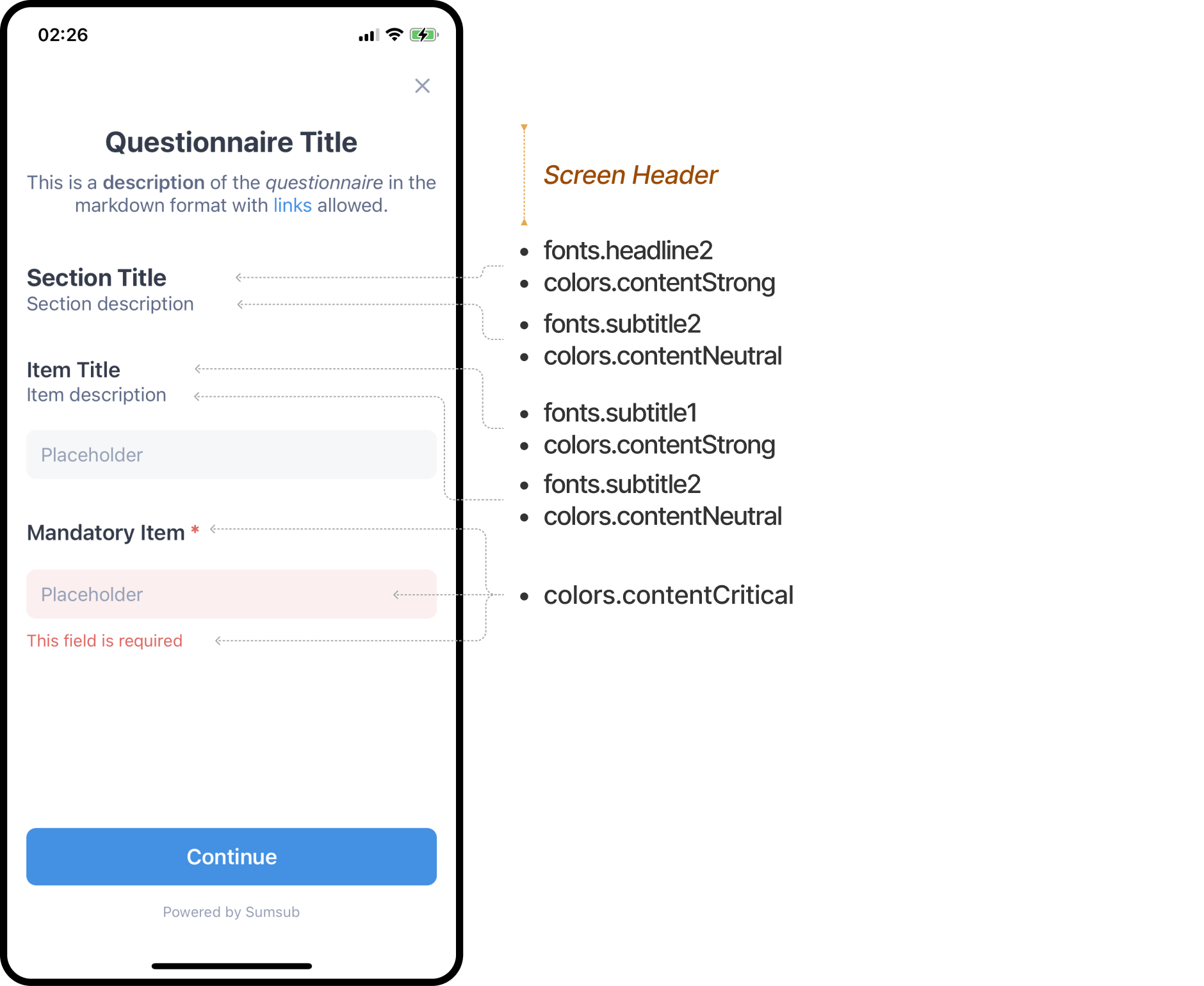
Input fields
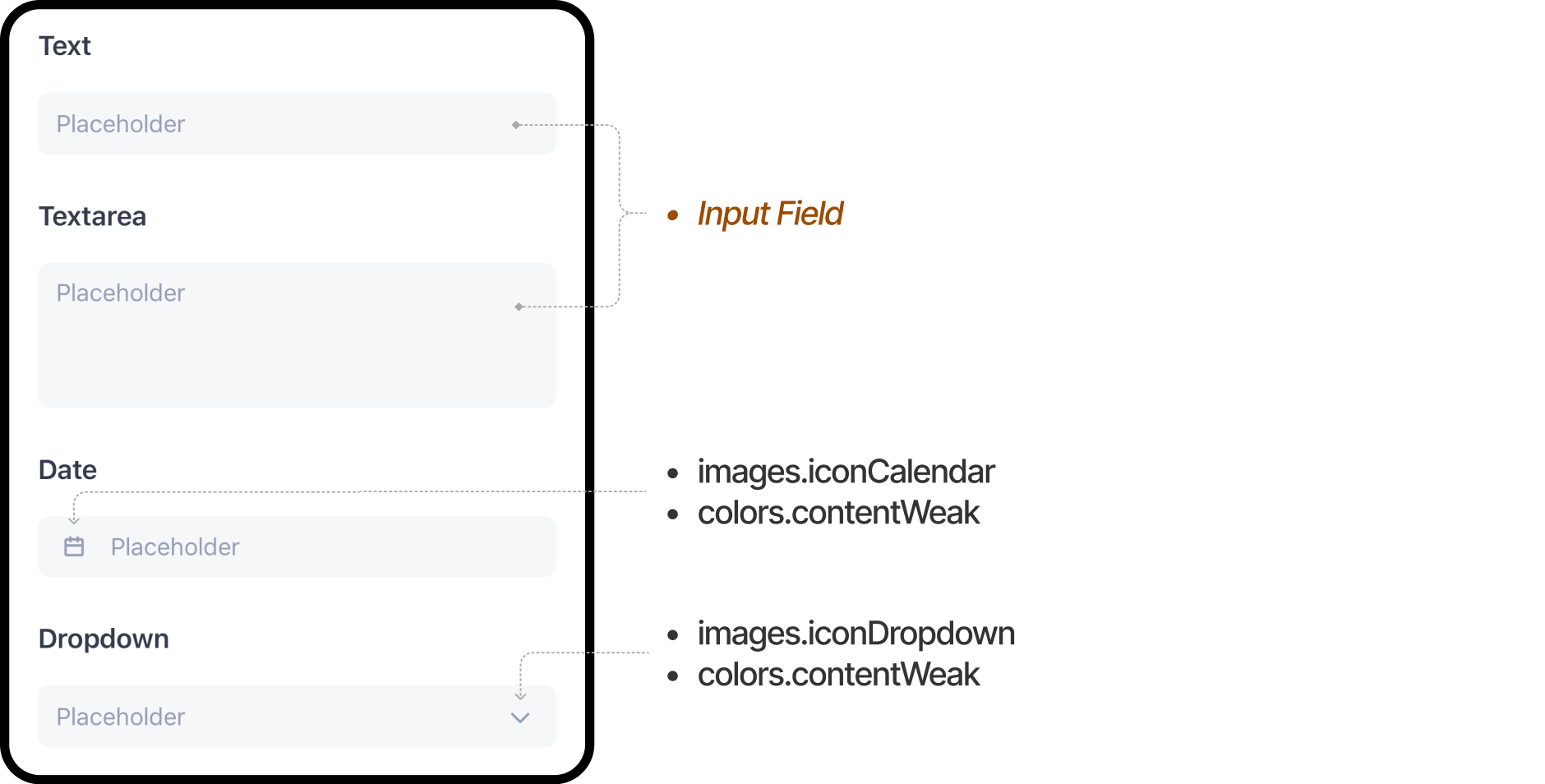
Options
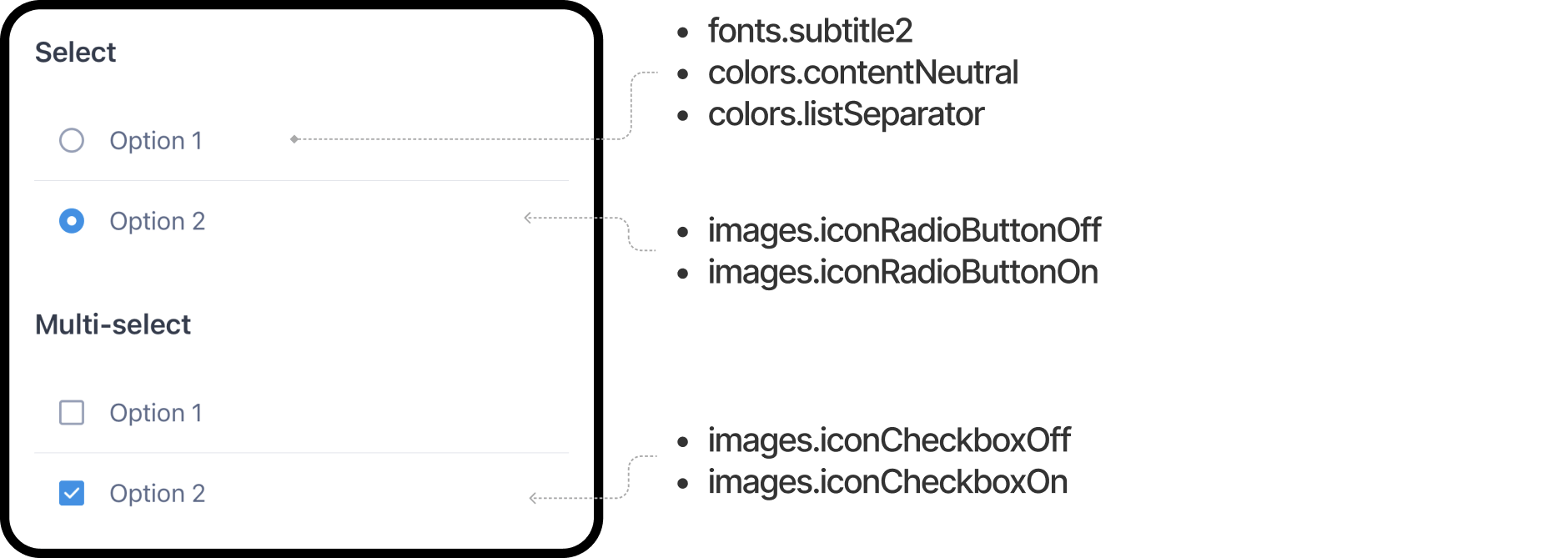
Attachments
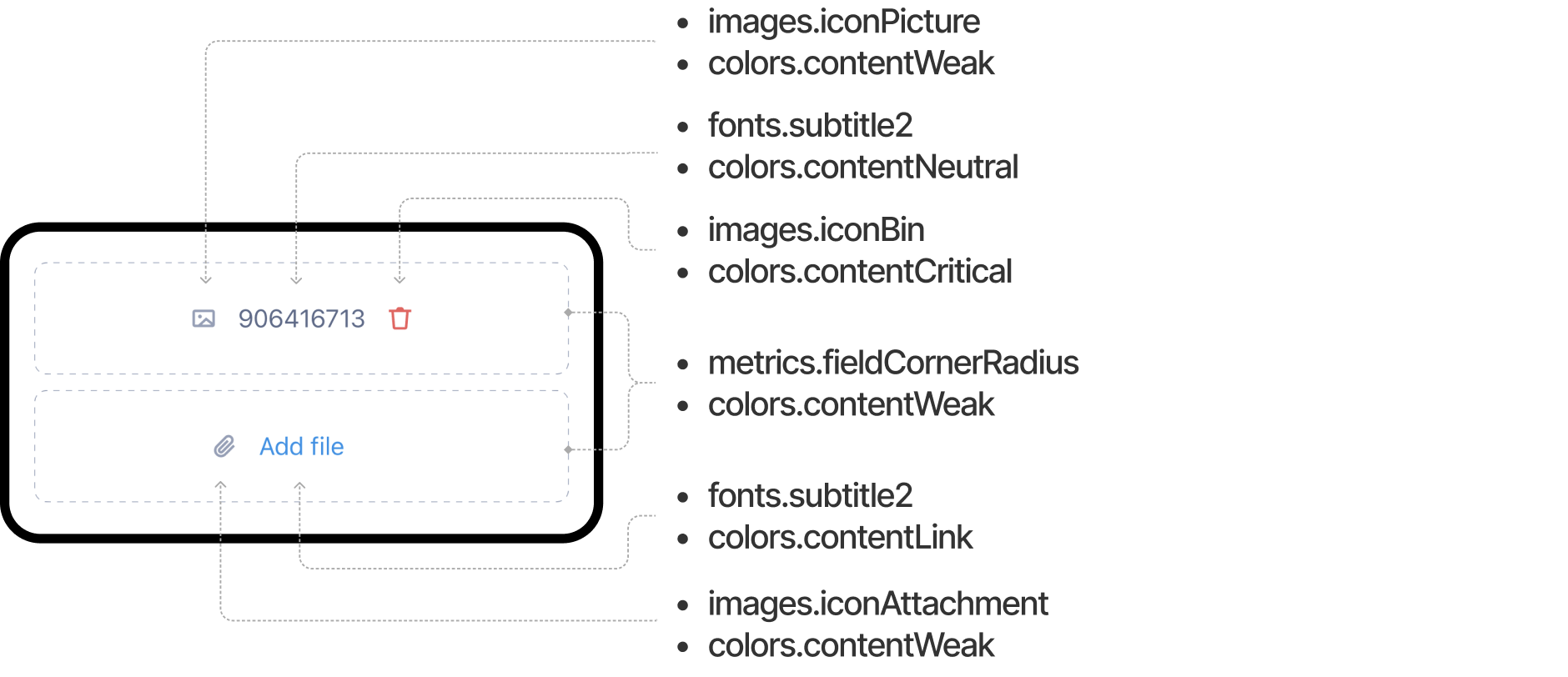
Support screen
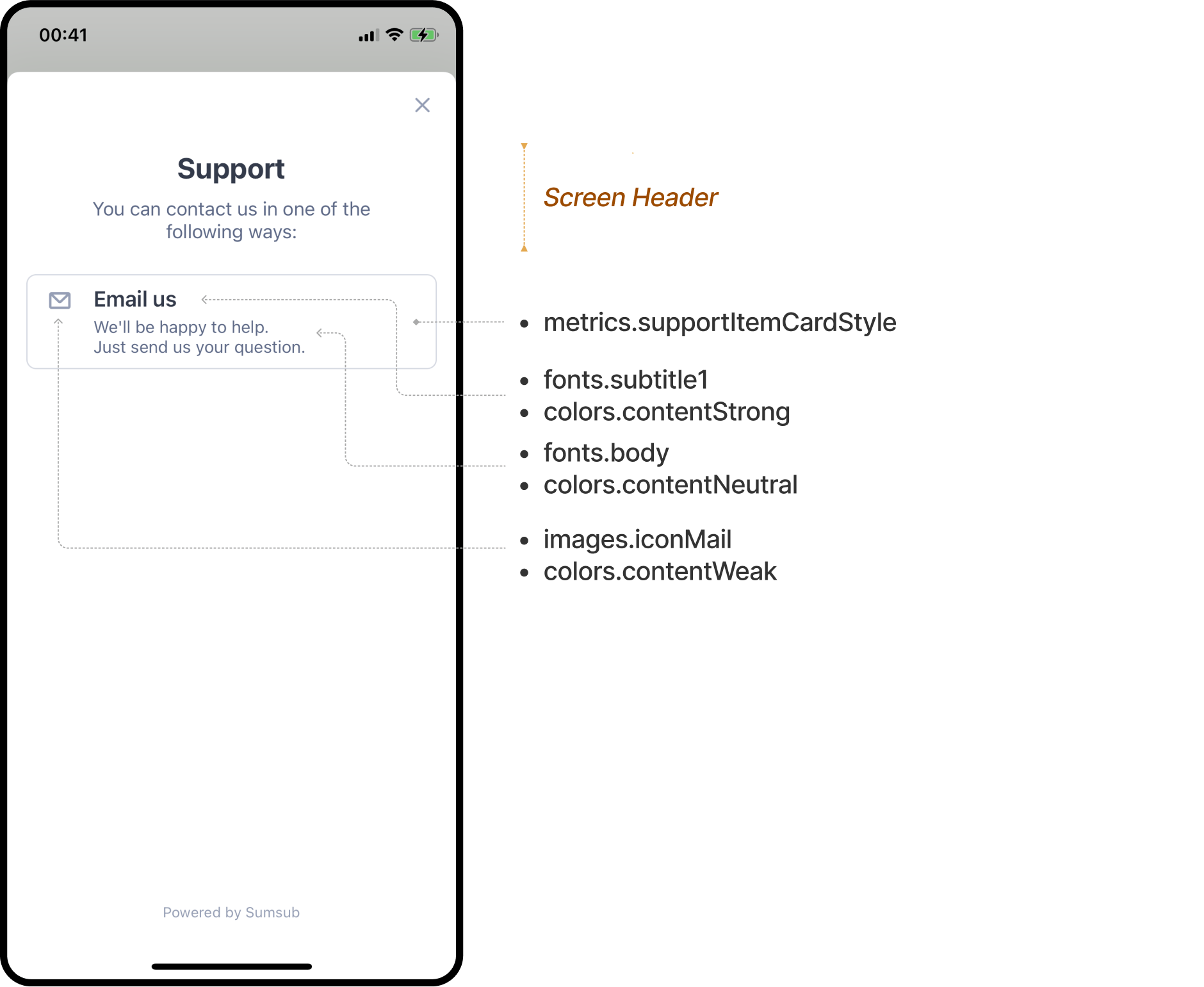
ToS screen
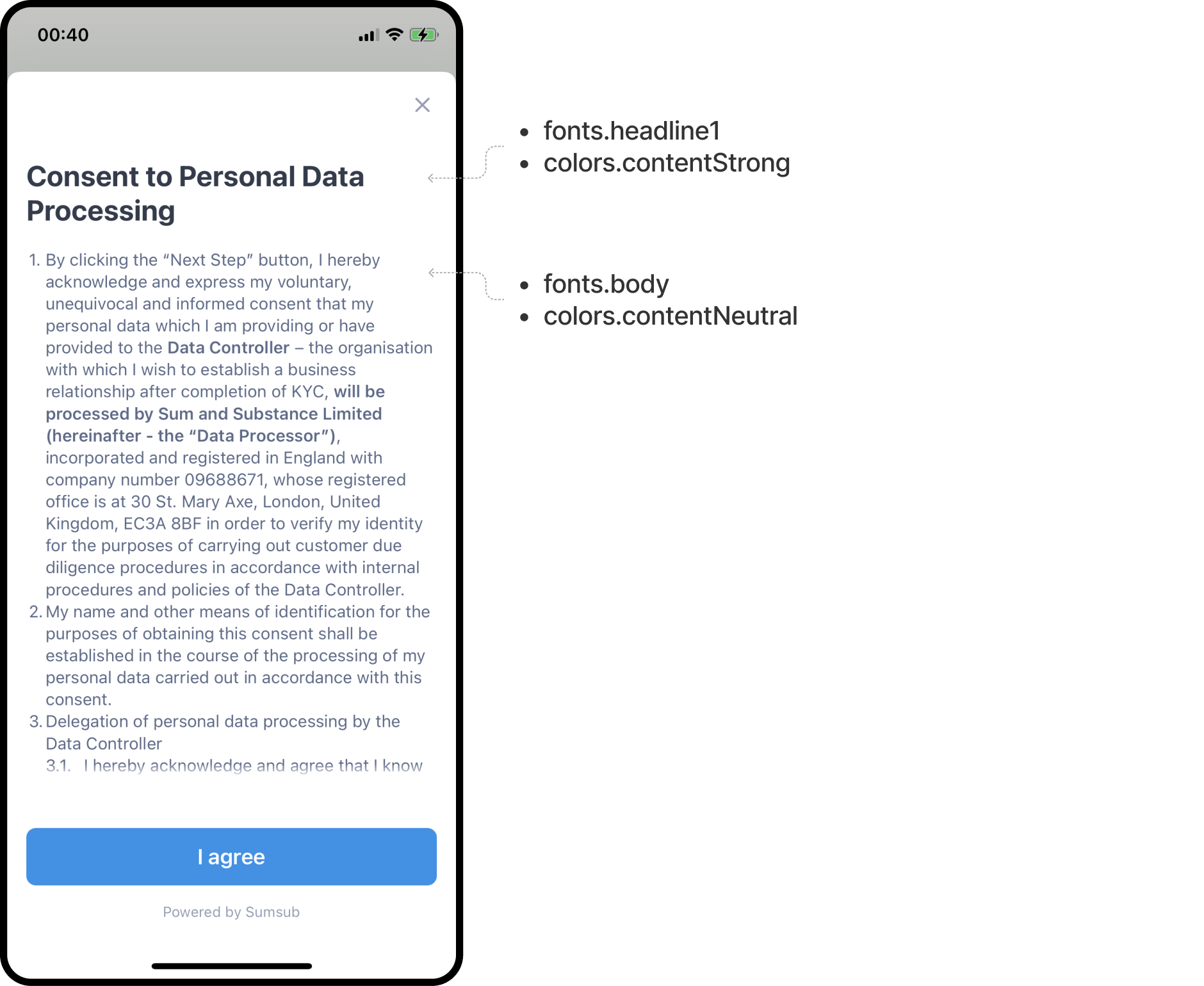
Oops screen
Fatal
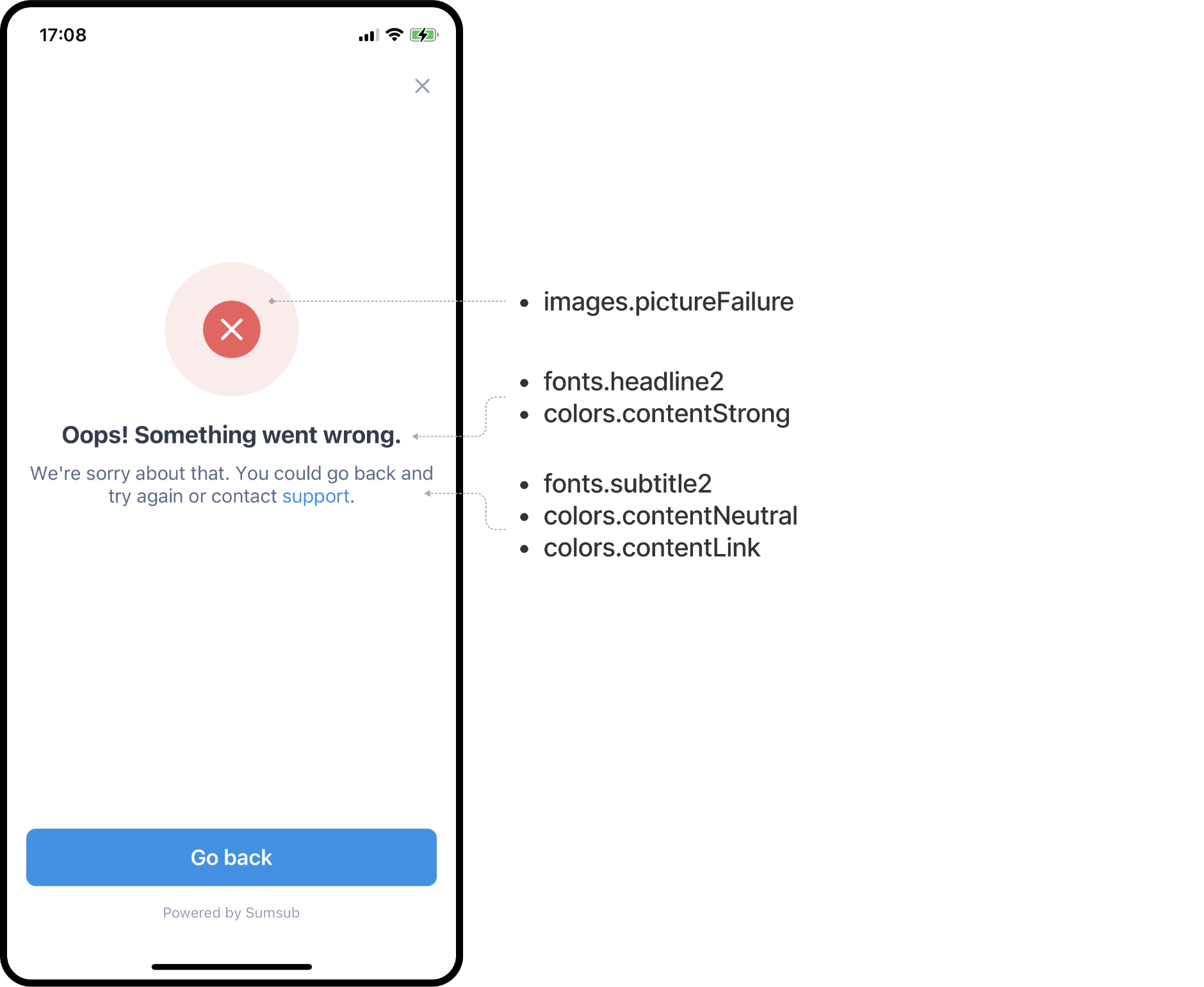
Network
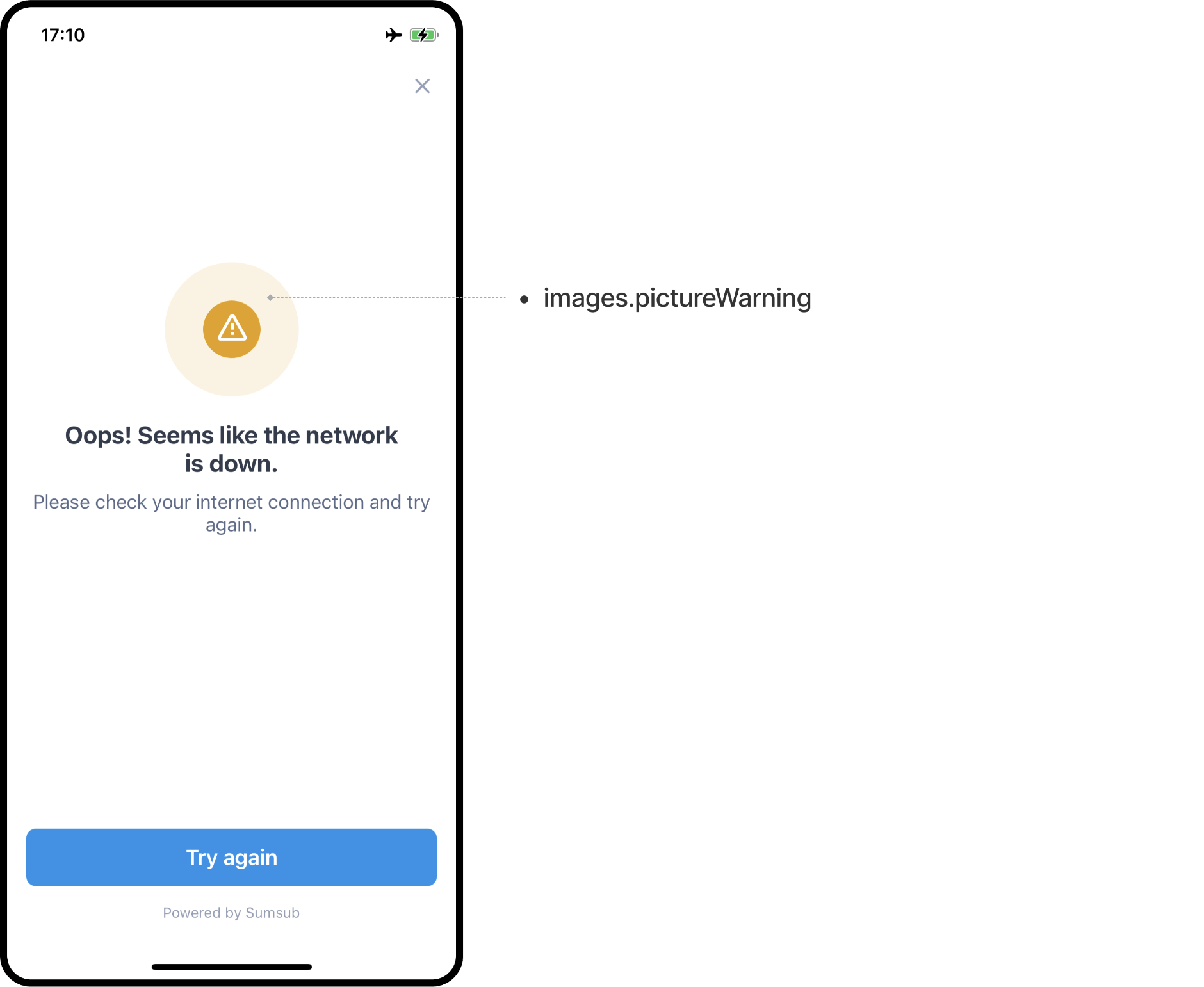
Wordless
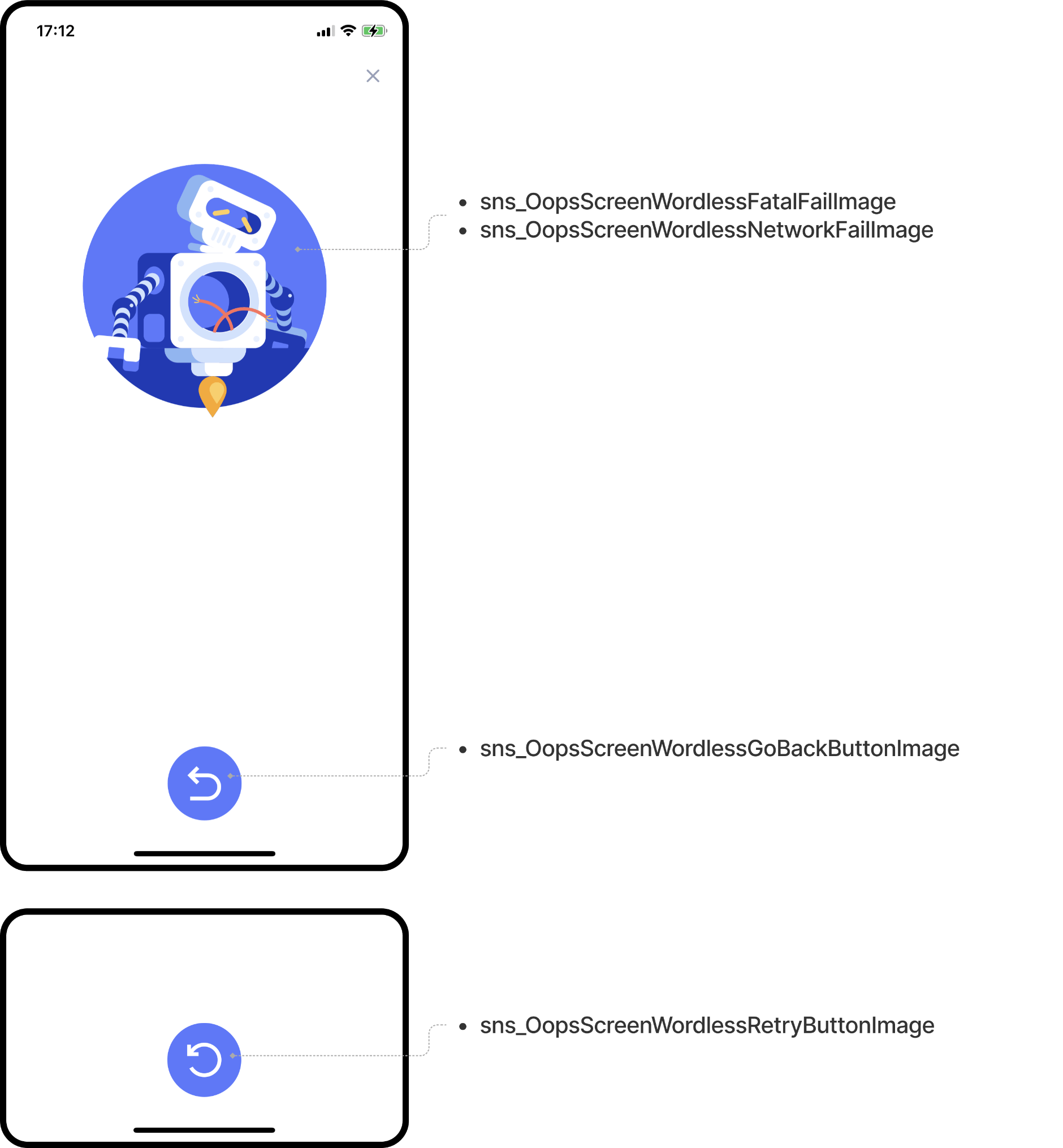
Updated 7 months ago