Liveness & Face match
Get advanced security and highest pass rates with Sumsub liveness check and face match.
Liveness verification is an advanced detection technology designed for performing facial biometric checks.
The neural network scans a face and creates a 3D map for analyzing the image and adapting to its changes. It takes just a second to recognize the facial features and report whether the applicant is a real person (not a deepfake, an AI generated face image, paper mask, a photo of a screen, a doll or something similar), not a duplicate and the holder of the account and documents.
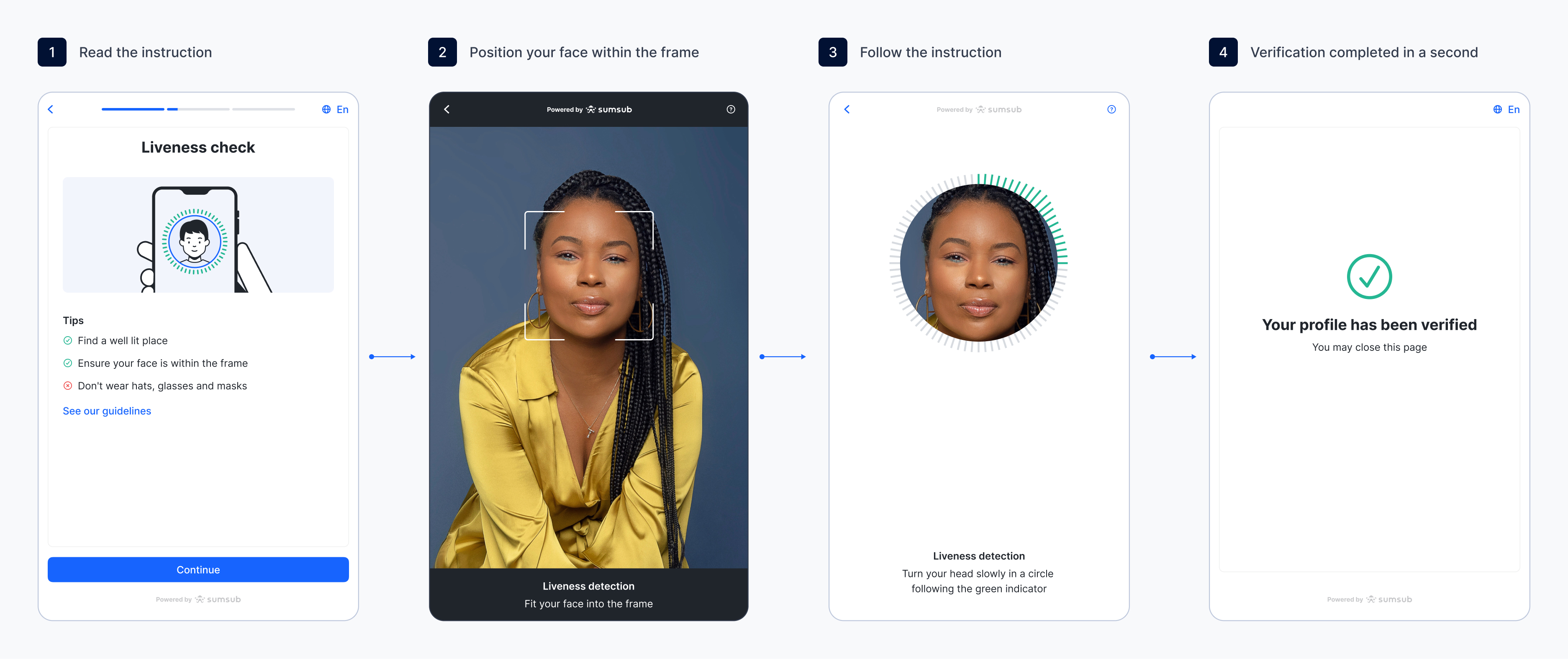
The Liveness technology is also aimed to recognize forced verification by detecting glasses, phone up to ear, sleeping person, and so on.
Such wide capabilities of Liveness allow you to use the product independently or in the context of user verification. Constantly developing, Liveness is far ahead of many traditional methods of onboarding and authentication:
- Fast and safe onboarding in seconds.
- Detecting physical and digital images, high-resolution videos, deepfakes, lookalikes, masks, dolls, and other lifelike figures.
- User-friendly process.
- Preventing account takeovers by replacing 2FA passwords and physical keys for accessing data.
How Liveness verification works
For applicants, Liveness verification is extremely easy and fast to pass, as it can be passed both on desktop and mobile devices.
The verification process consists of the following steps:
- An applicant reads and accepts our terms and conditions in addition to our personal data processing policy.
- The brief instructions on how to pass the check appear on the screen.
- The applicant positions their face in the frame and follows the instructions.
- The system processes the data and comes up with results.
Get started with Liveness verification
Perform Liveness verification via the Sumsub SDK that takes care of every stage included in the process:
- Configure the WebSDK and MobileSDK integration.
- Create a verification level and add a Selfie step with the Advanced liveness check type.
- Review verification results.
Review verification results
To review the verification results:
- Open the Applicants page and select an applicant who passed the Liveness check.
- In the profile, navigate to the Liveness section and review the results.
Prevent unauthorized applicant activities
Use Liveness as an applicant action for recurring verification:
- Configure the WebSDK and MobileSDK integration.
- Set up a verification level and from the Type drop-down list, select Applicant actions.
- Add Advanced liveness check as a Selfie type.
- Review the action data by opening an applicant profile and navigating to the Actions section. Alternatively, you can use the Sumsub API to retrieve the results.
Updated 11 months ago