Configure AML screening
Screen your applicants against AML databases to identify high-risk users in real time.
Sumsub uses AML data supplied by third-party providers. By default, your applicants will be screened by ComplyAdvantage, and then the matches will be processed using both ComplyAdvantage’s and Sumsub’s internal algorithms and techniques.
We also offer the bring-your-own-key (BYOK) option for those who want to use one of our integrated services with their existing corporate accounts.
The integrated services that support BYOK include ComplyAdvantage, World-Check-One, and Quantifind.
Your AML Screening Report will contain the data received from the provider you select.
Note
BYOK services may include integration costs. Check your Service Agreement to learn more.
Get started with AML screening
The screenshot below shows the AML settings available to you. They may vary slightly depending on the data provider you pick.
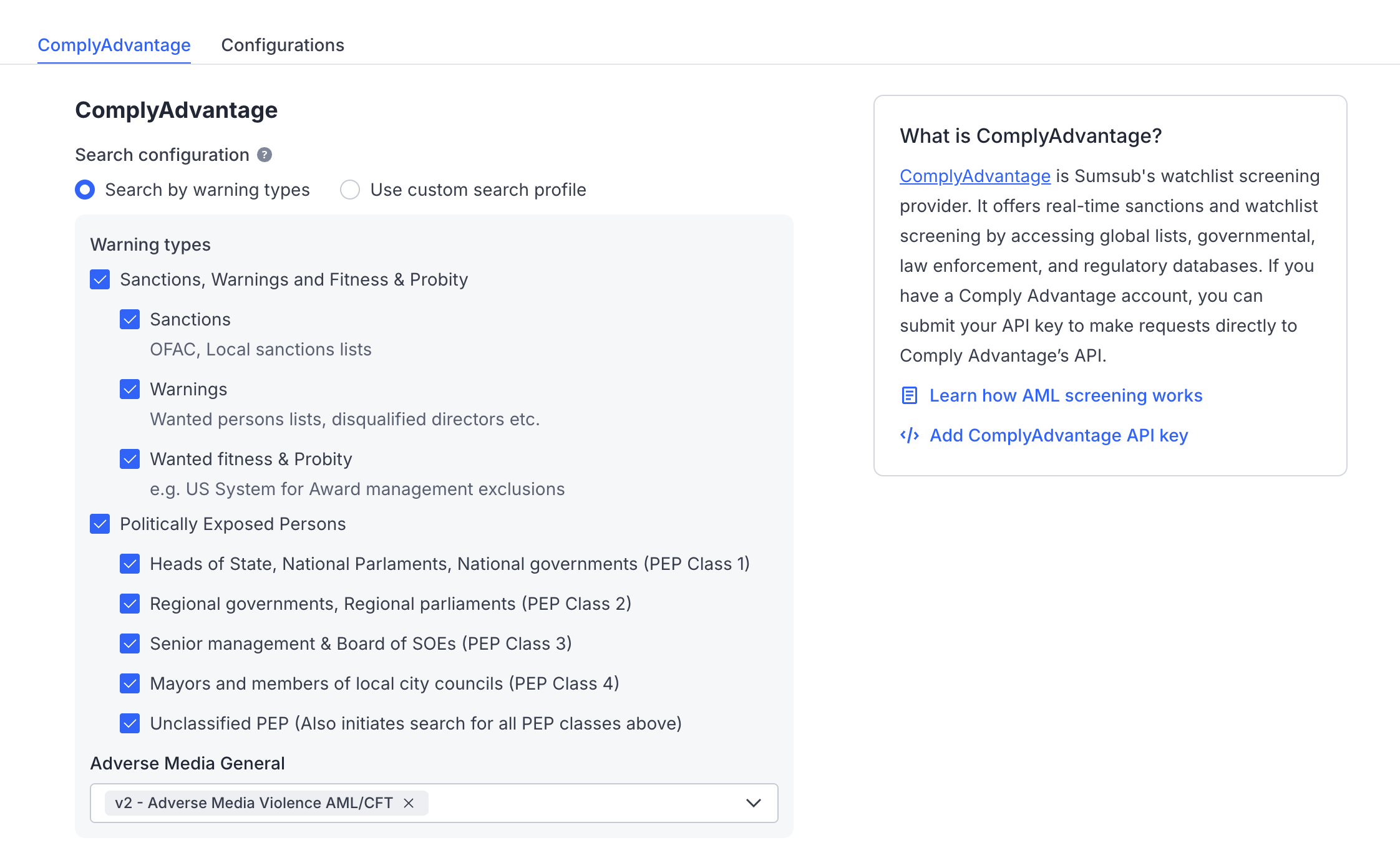
To set up the AML screening process:
- Open the AML Screening settings and choose a provider that you want to use for AML screening. If the provider is locked, enter your credentials, as described in ComplyAdvantage and World-Check-One
- Select a search configuration. You can search by warning types or by providing a search profile identifier. By default, the search is performed using various kinds of warnings, sanctions, and PEPs lists. However, you can use a custom search profile from your ComplyAdvantage account:
- When searching by warning types, specify what sources you want to use to screen your applicants.
- When searching by custom search profiles, enter a profile identifier. To search for profiles from your Comply Advantage key, make sure to provide the key, as described in this article.
- Configure name-matching criteria to define which variations in the names of people and entities will be returned in the search results. To learn more about how our matching techniques work, refer to this article.
- Exact match: Returns only the exact name or term entered—no additions, name variations, and omissions are allowed. For example, for politician Terry Rogers, only "Terry Rogers" will be considered a match. "Terrence Rogers" or "Rogers Terry Alan" will not be flagged.
- Strict: Returns exact name matches, matches with minor variations, and some other matches, such as nicknames, honorifics, or glued names (if applied by your provider). With strict matching settings, "Terence Rogers" and "Rogers Terence Alan" will be flagged as matches for "Terry Rogers".
- Default: Returns exact name matches and allows a small difference between names. For example, for "Alexandre Gomes", "Alexandre Gomes Marques" will be flagged as a match, but "Alexandra Gomes" will not.
- Fuzzy: Returns exact name matches and allows the widest range of spelling differences including non-phonetic matches. With these settings "Alexandra Gomes" will be considered a match for "Alexandre Gomes", as well as "Dharminder Kumar" and "Dharmendrakumar Doriwala" will be considered matches for "Dharmendra Kumar."
Note
If your preferred settings differ from the Exact match, the year-of-birth variation (+/- 1 year) will be automatically applied to all types of matches except for the ones found in adverse media.
- On the Configurations tab, enable Ongoing AML Monitoring to be informed of any changes in sanctions and watchlists concerning your applicants. This feature is available at an additional cost. Contact your Customer Success Manager or our Business Support team to learn more. Use Ongoing AML Monitoring to keep an eye on applicant profiles after the initial check has been completed. If an issue is detected, the applicant will be rejected. You can also instruct the system to automatically assign applicants to compliance officers for a manual review and monitor applicants unlimitedly.
- Save your changes.
- Test AML Screening in the Sandbox environment.
Note
If you approve rejected applicant profiles manually, it may cause incorrect functioning of AML Screening within these profiles. To initiate the AML check for the manually approved applicants again, you can go as follows:
- Ensure that AML Screening is enabled in the level settings—select a verification level, go to the Configurations tab, and open the AML Screening section.
- Go to the applicant profile and click Request check to conduct AML Screening for this profile. Alternatively, you can run a new AML check via this API method.
- Enable Ongoing AML monitoring via the chat in the Dashboard to catch the updates and configure the Ongoing AML Screening settings for particular verification levels if needed.
Set up AML rescreening
AML rescreening is a monitoring tool that helps maintain compliance when an applicant’s verification status changes after the initial check (any status other than Approved/Rejected).
A new AML check will be conducted for these profiles if a specific amount of time has passed since the last screening. For instance, the default rescreening interval is 1 day, meaning that if the applicant’s status changes and more than 24 hours have passed since the last AML check, the system will initiate the new check against the watchlist.
You can define the interval for AML rescreening either globally for all applicants on a key or individually for specific verification levels. Once configured, all affected applicants will automatically follow the established rescreening rule.
To configure AML rescreening globally:
- Go to Integrations → Global settings.
- Navigate to AML screening and locate the Configurations tab.
- On the Configurations tab, enter the desired interval (in days) next to the rescreen settings.
To adjust AML rescreening for specific verification levels:
- Go to Integrations → Verification levels (Individuals).
- Find and select the required verification level.
- Go to the Configurations tab → AML Screening.
- Scroll down to the rescreen settings and enter the desired interval (in days).
Note
- This setting only applies to applicants with Ongoing AML Monitoring turned off, regardless of whether it is enabled globally or at the level.
- This feature does not automate the rescreening itself. Enable Ongoing AML Monitoring to keep applicants continuously updated against watchlists.
Updated about 1 month ago