Rules with paid features
Boost your transaction monitoring with extra checks.
With Sumsub, you can create custom rules or use the existing ones to detect and prevent fraudulent activities, money laundering, and other financial crimes. However, incorporating additional rules can significantly enhance the effectiveness of your transaction monitoring procedure.
We offer rules with paid features crafted by seasoned professionals that involve Sumsub's advanced functionalities and data obtained from our partners with in-depth knowledge of financial regulations, industry trends, and emerging threats.
To activate rules with paid features, install them from the Rules Library.
Note
Rules with paid features come at a charge, but you will only be charged if the rule is triggered. To learn more about the pricing, contact your Customer Success Manager.
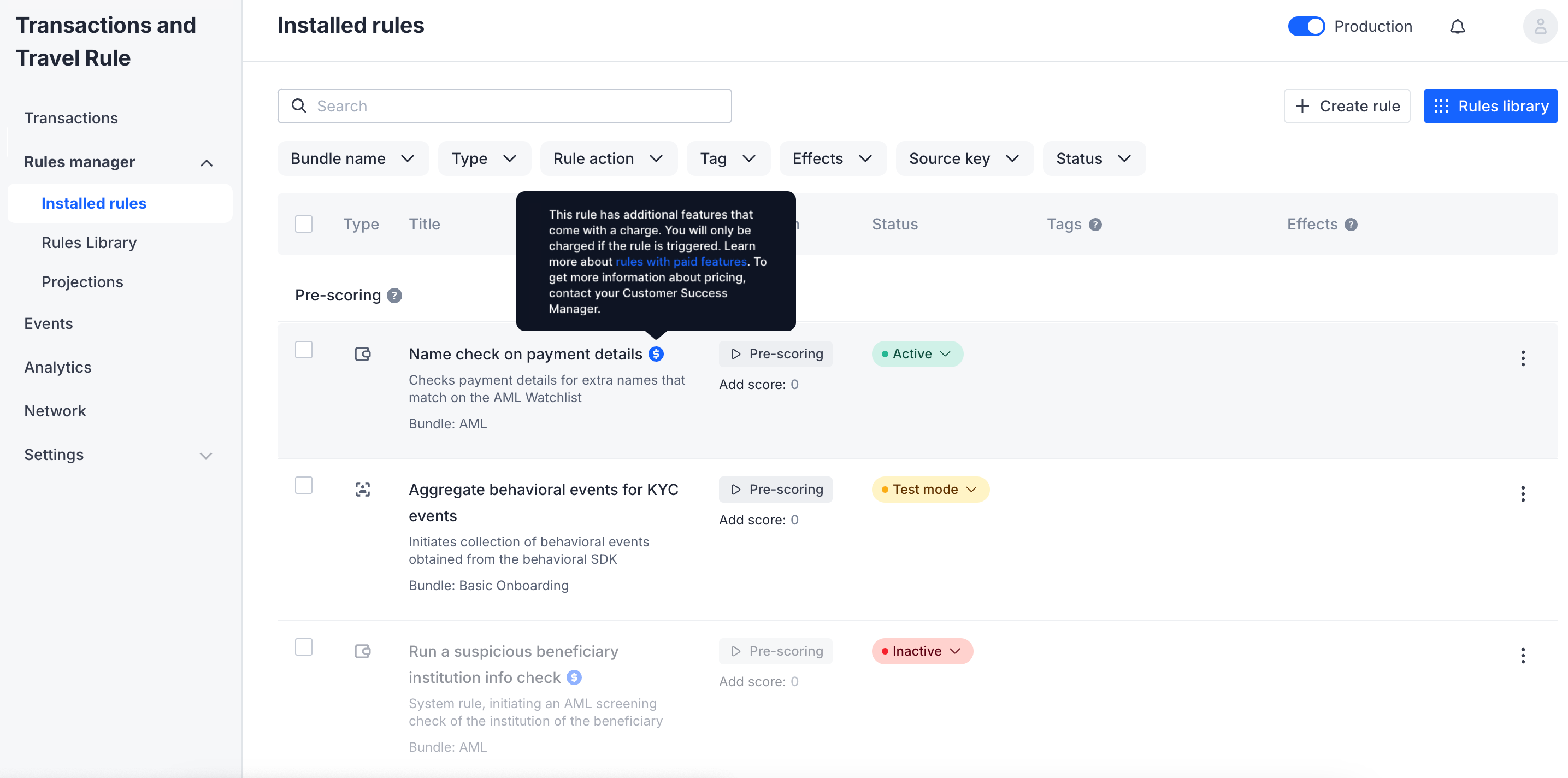
Available rules
The following is a complete list of available rules with paid features.
| Code name | Title | Description |
|---|---|---|
| AML 8 | Payment details check | Checks payment details for suspicious words, phrases, instructions, and identifies names that don't belong to the Remitter or Beneficiary using AI. |
| AML 13 | Name check on payment | Checks payment details for extra names that match on the AML watchlist. |
| AML 0 | Check counterparty for AML (sanctions, peps, and others) | Creates an AML case for the transaction counterparty. |
| AML19 | Run a suspicious counterparty institution info check | Screens the name of the institution originating (for inbound transactions) or receiving (for outbound transactions) a transaction against the data sources available in AML Screening. |
| TRI0 | Prepare Travel Rule information exchange | Collects the counterparty data for exchange and detects available data exchange protocols. |
| TRI19 | Travel Rule: UTXO Transaction Request | This rule creates a Travel Rule transaction based on the highest amount in a UTXO transaction. |
| TRI12 | Travel Rule: Unhosted wallet verification | The recipient VASP is unidentified and assumed to be an unhosted wallet. You can verify its ownership through the URL link provided. |
| TRI16 | Travel Rule: UTXO Transaction | For applicable blockchains, this rule gathers and populates input or output wallet addresses in the Travel Rule transaction where only the blockchain hash is provided for blockchain transactions. |
| TRI0 | Travel Rule: New TR data exchange request | Collect the counterparty data for exchange and detect available data exchange protocols. |
| CTCCA | Crypto Monitoring (Chainalysis): Transaction Screening | This rule assesses the risk associated with a wallet address and returns specific details around alerts, categories, and exposure type (direct/indirect). Only install this rule if you have access to Chainalysis Transaction Screening. |
| CTCCA5 | Crypto Monitoring (Chainalysis): Address Screening | This rule assesses the risk associated with a wallet address and returns specific details around risk level, clusters categories, and triggers, and exposures breakdown. Only install this rule if you have access to Chainalysis Address Screening. |
| CTC0 | Crypto Monitoring (Crystal): New screening | Assesses the risk associated with a wallet address and/or transaction hash. |
| CMEWE | Crypto Monitoring (Elliptic): Wallet Exposures screening | This rule assesses the risk associated with a wallet address and returns specific details. Only install this rule if you have access to Elliptic AML API. |
Important
All rules with paid features are pre-scoring rules. This means that to affect the transaction, they must be bundled with the scoring rules. For example, the rule creating an AML case for the transaction counterparty should be used with the rules putting the transaction where the counterparty has a potential AML match on hold, and the rule rejecting the transaction where the counterparty has a true positive AML match.
Updated 8 months ago