Reusable KYC Networks
Speed up verifications with a shared Reusable KYC network.
Reusable KYC Networks enable network-wide verification data sharing, simplifying applicant verifications. Sumsub manages the entire exchange process with minimal integration effort or no integration at all.
Note
Reusable KYC Networks are only available to clients using the Reusable KYC service and WebSDK 2.0.
How Reusable KYC Networks work
Network members automatically exchange verification data when the same user is verified across their platforms. Sumsub consistently collects applicant consent for data transfer and respects client level configurations to ensure privacy and compliance.
Any Sumsub client can join a network, with the first network available for all clients — Sumsub Reusable KYC Network.
To join the network, perform the following:
- In the Dashboard, open the Partners section and navigate to the Networks tab.
- Click Join network.
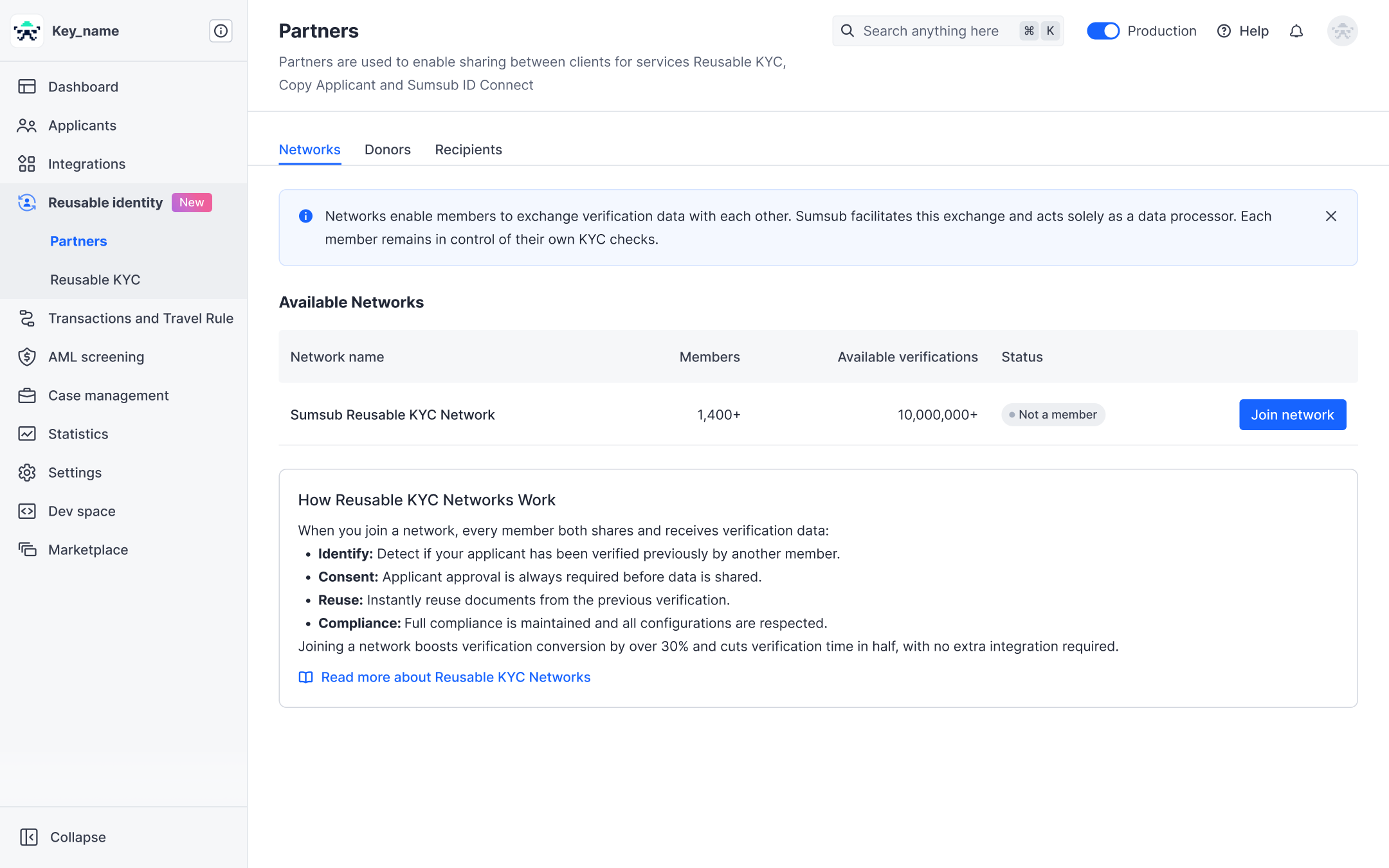
After you join a network, Sumsub will immediately begin to do the following during your verifications:
- We check if the applicant personal identifier (phone or email) matches an applicant from another network member.
- If the personal identifiers match, Sumsub checks if at least one document meets your verification level, therefore can be reused.
- If reusable documents are found, it triggers the Reusable KYC via SDK flow that allows applicants to avoid manual document uploads.
Note
Using the transferred documents, Sumsub meets all level requirements and performs all regular KYC checks, maintaining full compliance.
The applicant will experience the following steps:
- The applicant will see a consent screen to collect explicit permission from them to transfer and reuse the verification data.
- To confirm the document data ownership, the applicant must pass a Liveness check.
- Sumsub reuses transferred data to complete verification checks wherever it is possible, for example, ID verification or PoA.
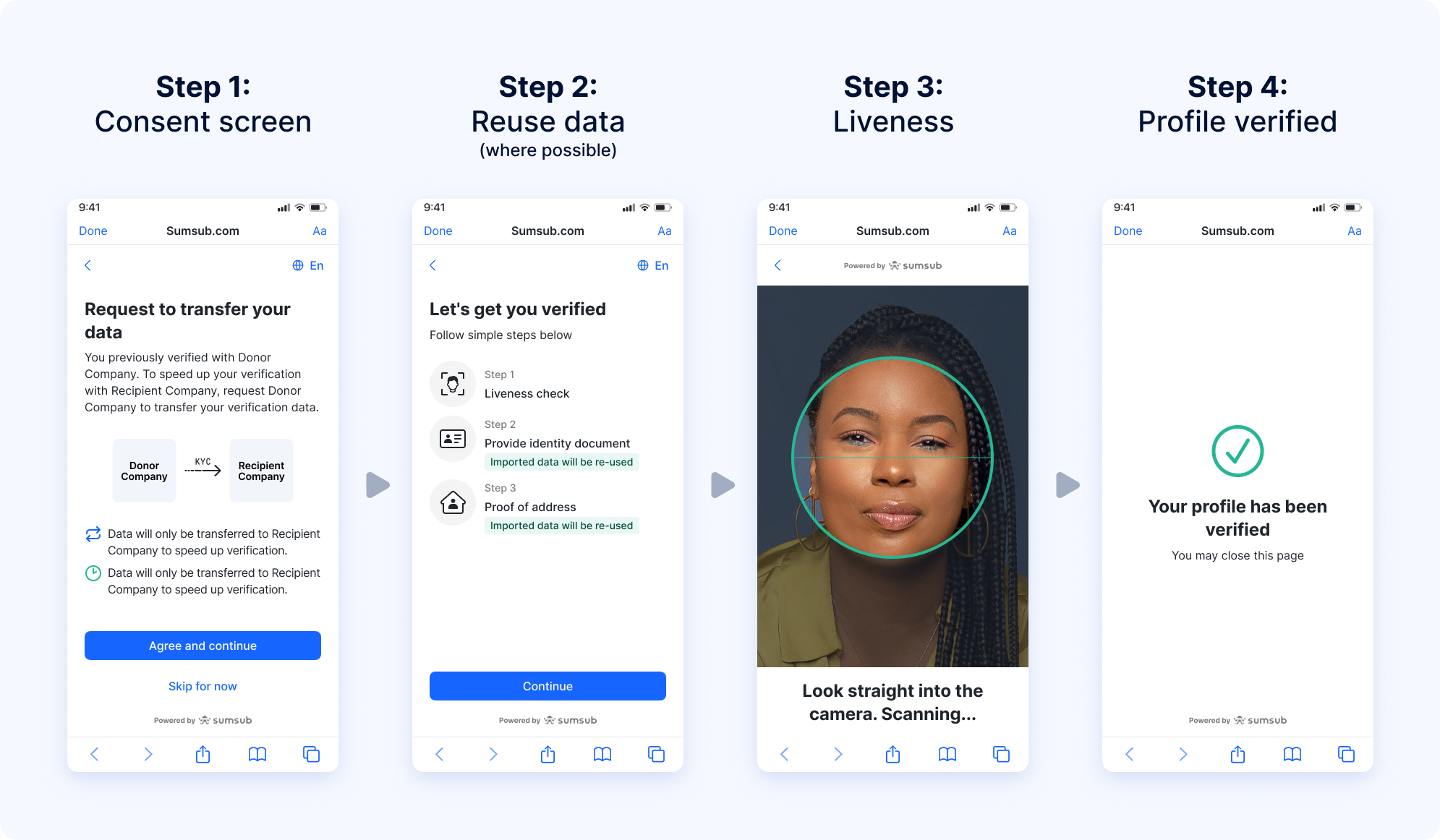
Enrich applicant profiles with personal identifiers
Reusable KYC Networks rely on automatic matching of applicants across network members. To do so, Sumsub uses applicant personal identifiers (phone or email).
If your applicants already have personal identifiers in their profiles, you do not have to perform any additional steps. If not, you will need to enrich applicants with personal identifiers using the following one-time setup:
- Add personal identifier to all your historical applicants.
- Ensure applicant personal identifier is passed through to Sumsub when SDK is initialised.
Add personal identifiers to historical applicants
Enrich all applicant records with personal identifiers either by providing Sumsub a CSV file with the required data or directly using this API method.
Request example:
curl -X PATCH \
'https://api.sumsub.com/resources/applicants' \
-H 'Content-Type: application/json' \
-d '{
"id": "5e9ad53d0a975a656d67e4d0",
"externalUserId": "userIdOnYourSide",
"email": "[email protected]",
"phone": "+49 123456789",
"sourceKey": "newSourceKey",
"metadata": [
{
"key": "keyFromClient",
"value": "valueFromClient"
}
],
"lang": "en"
}'
Pass through personal identifier when initialising SDK
To include a personal identifier when SDK is initialised, include that personal identifier when generating an access token.
Request example:
curl --request POST \
--url https://api.sumsub.com/resources/accessTokens/sdk \
--header 'content-type: application/json' \
--data '
{
"applicantIdentifiers": {
"email": "[email protected]",
"phone": "555-1111"
},
"ttlInSecs": 600,
"userId": "johndoeID",
"levelName": "basic-kyc-level"
}
'
You can also do this by pre-creating an applicant with the personal identifier, and then initialising SDK for them.
Once this is complete, Sumsub will automatically identify if an applicant has verified previously with any other network members by matching the personal identifier.
Enable Reusable KYC Networks
The following is a sequence of steps to be taken to enable Reusable KYC Networks.
Step 1: Sign contract
To take advantage of Reusable KYC Networks, you will need to sign up to use the Reusable KYC service. Contact our support team at [email protected]
Step 2: Join network
Once the Reusable KYC service is enabled, you can join a network directly in the Dashboard in the Networks section.
Updated about 1 month ago