Wallet Risk Scoring
Determine the risk score of a cryptocurrency wallet or a Travel Rule data exchange transaction in advance.
The risks associated with holding and managing crypto assets are constantly evolving. Sumsub cooperates with the top blockchain analytics services to mitigate these risks and evaluate the security and reliability of cryptocurrency wallets.
Why you need Wallet Risk Scoring
A transparent and reliable risk scoring system not only helps protect your and your clients assets, but also promotes a more secure and informed crypto community.
Wallet Risk Scoring is used to evaluate both hosted and unhosted wallets:
- Mitigate risky transactions. Evaluate crypto wallets before approving any transactions. Streamline compliance checks with in-depth insights on wallet risks.
- Confidently onboard new customers. Efficiently assess the source of funds in potential customers wallets. Tailor your in-platform alerts to align with your risk tolerance, minimizing false positives and enhancing user experience.
- Prevent fraud. Safeguard your business against fraud-related losses. Identify account takeovers and thwart theft by blocking transactions to wallets associated with illicit activities.
- Ensure compliance with the Travel Rule. Facilitate adherence to the Travel Rule by pinpointing crypto addresses linked to Virtual Asset Service Providers (VASPs).
How Wallet Risk Scoring works
We offer the following providers for conducting Wallet Risk Scoring:
- Crystal (default) — our established partner that provides information for estimating the risks of wallet addresses. All of the settings and results are available in our Dashboard.
- Chainalysis — results are available in the Sumsub Dashboard, however investigations have to be done on the provider dashboard.
- Elliptic — results are available in the Sumsub Dashboard, however investigations have to be done on the provider dashboard.
Once a crypto transaction is initiated, Sumsub extracts the wallet address, checks it via its partners, and generates a report containing detailed information, including destination address connections and the risks associated with the involved wallet addresses.
For scoring via Chaninalysis or Elliptic, you can link your Chainalysis credentials or Elliptic credentials so the risk estimation process could include the alerts from this provider.
Destination address connections
Destination address connections are displayed as the percentage of transactions/exchanges with particular connections. There are signals indicating the source of funds of a particular transaction.
For details illustrating the response types and explaining each signal, refer to this article.
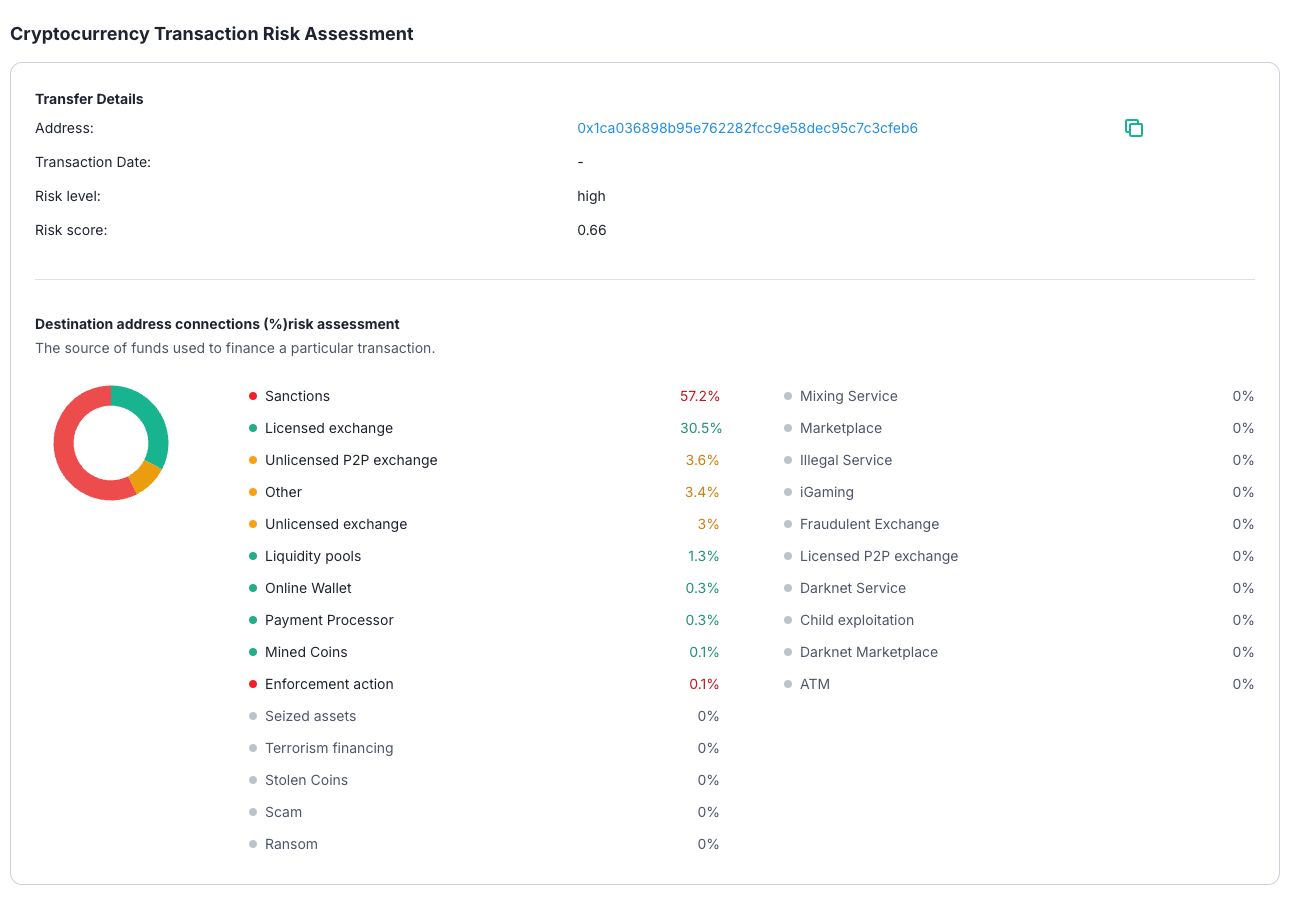
Wallet address risk level
The risk level and risk score values are shown as follows:
- A score from 0 to 0.25 indicates the low value.
- A score from 0.25 to 0.6 indicates the medium value.
- A score from 0.6 indicates the high value.
Note
Risk score values are an illustrative example from Crystal Intelligence. Different blockchain analytic providers represent risk scores differently.
Get started with Wallet Risk Scoring
If you have never used Sumsub, visit our website and click Get started to begin your journey or contact our Sales Department. If you are already a Sumsub customer, follow the steps below.
Step 1: Enable Crypto Monitoring rules
To start using Wallet Risk Scoring, you will need to enable one or more of the following associated rules from your Rules Library, depending on the monitoring provider:
- Crypto Monitoring - Chainalysis
- Crypto Monitoring - Crystal Intelligence
- Crypto Monitoring - Elliptic
Step 2: Configure rule monitoring parameters
Now that you have enabled the required rules, you will need to set up the rule parameters.
For illustrative purposes, we are using a sanctions signal. When activated, the rule from the example below will be triggered if there is a 1% exposure associated with the wallet addresses that have been sanctioned (or are related to the Sanctioned entities):
- Add a rule condition with the following Field expression:
preScoringContext.cryptoTxnInfo.signals.sanctions. - Add a value and determine its relation. For instance, the value of the
sanctionssignal equals 0.01. - Specify the rule action and choose to add tags to the transaction if needed.
- Choose to add transactions that are affected by the rule to a case or assign them to a specific compliance officer.
- Save your changes and test your setup to double-check if the rule works as expected.
Info
For each signal, you can also set up a custom rule.
Step 3: Submit transactions and score wallets
To start submitting transactions and getting scoring results:
- Submit transactions individually
- Submit transactions for non-existing applicants
- Import transactions in bulk
- Create transactions manually
Step 4: Get scoring results
To get the scoring results, subscribe to the webhooks or get the results in Case Management.
Updated about 2 months ago