Sumsub ID
Boost your verification conversion with Sumsub ID.
Sumsub ID enables users going through verification flows to store, acсess, and quickly share their document data wherever they verify through Sumsub. This means a more efficient verification experience for your applicants, and higher conversion rates for you.
Benefits of using Sumsub ID
Sumsub verifies more than a million users per day for our clients, leading to a rapidly expanding pool of Sumsub ID accounts. Tap into this pool of accounts with already stored document data to increase the conversion rate of your verification flow:
- Higher converting verifications. Users can share previously stored documents with one-click, ensuring a streamlined process.
- Compliance. To ensure compliance, we still perform the regular checks from your verification flow. Using Sumsub ID drastically simplifies and speeds up the process of uploading valid documents.
- Data privacy. Sumsub ID is designed with data privacy in mind including GDPR compliance. The end-user retains complete control over when, and how, their document data is shared.
Security and data privacy
Sumsub ID protects applicants’ sensitive information, ensuring that their document data is safe from unauthorised access. To access their Sumsub ID accounts or share data, they will always need to verify their email address and pass a Liveness check.
Applicants will only be prompted to provide document data that is needed for a specific verification process, and they will always be asked to give explicit permission before any data is shared.
Note
As document data will be stored directly within Sumsub ID, Sumsub acts here as a Data Controller, as described in data privacy law. To learn more about Sumsub’s data handling and protection policies, refer to this article.
How Sumsub ID works
As applicants are going through a Sumsub ID enabled flow, they are given the options to store or reuse their document data. Sumsub ID securely stores only document images and related metadata, excluding verification results or specific check outcomes.
For their first verification with Sumsub ID, applicants upload their documents manually. If all the checks are successful and the verification passes, applicants' files are transferred to their Sumsub ID account for later use.
Once the document data is stored, applicants can easily share those stored documents in any verification flow with Sumsub ID enabled.
Documents reuse
To reuse stored documents, applicants must complete the following steps:
- Start the verification process and select Speed up your verification with Sumsub ID.
- Enter and confirm their email address.
- Select the documents to share from the previously stored ones. To share the selected documents, applicants will have to pass a Liveness check for security purposes.
- Documents shared will be automatically submitted for relevant checks, no uploads required. The applicant then continues through any further required checks to ensure compliance.
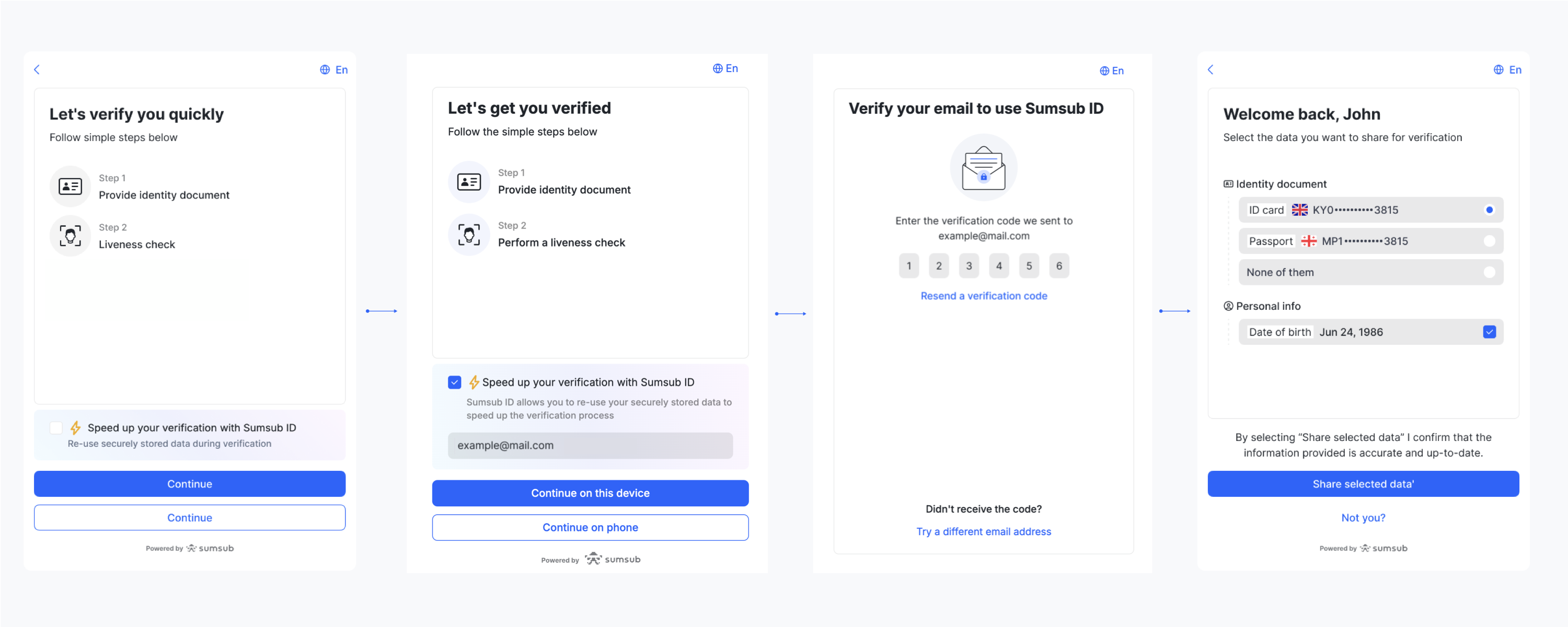
How to create Sumsub ID account
To create a new Sumsub ID account and first store documents, applicants must complete the following steps:
- Start the verification process and select Speed up your verification with Sumsub ID.
- Enter and verify email address.
- Click Create my account.
- Documents uploaded in subsequent steps will be automatically stored in the Sumsub ID account once the user passes verification.
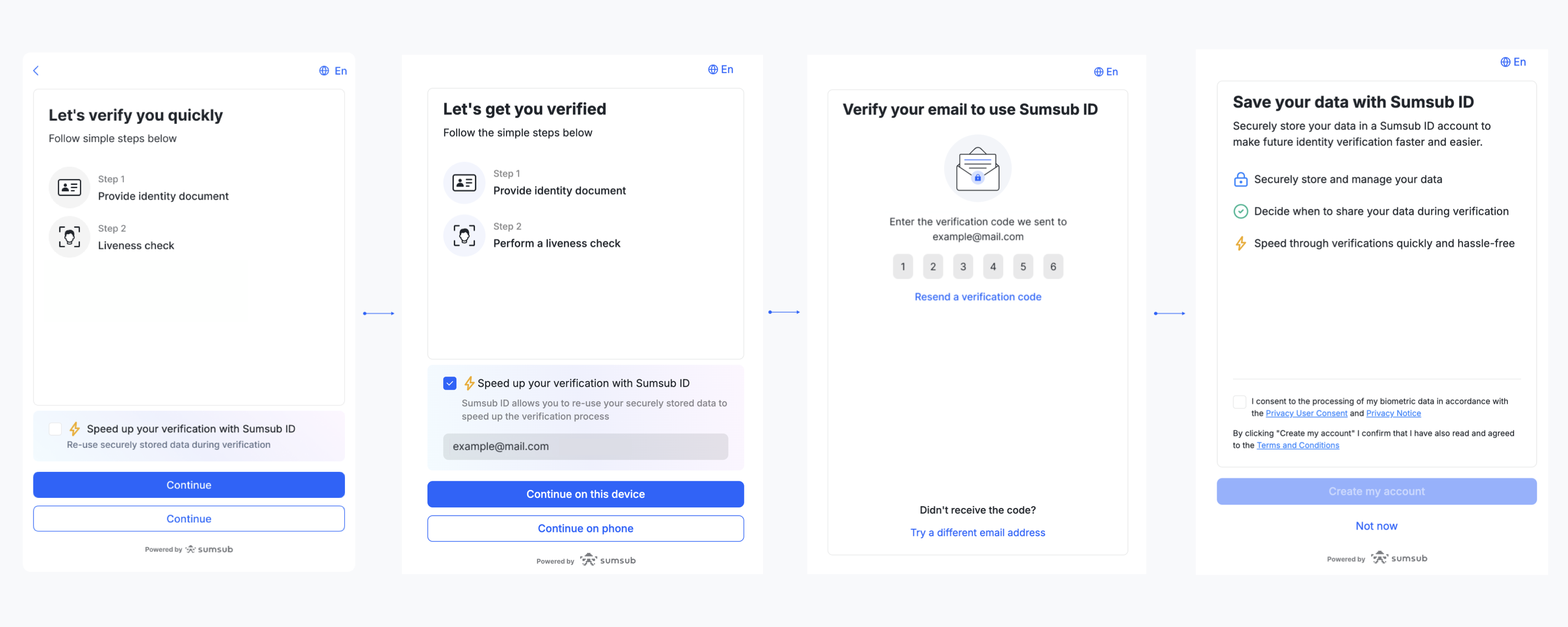
Applicants can also create an account and upload documents directly at the Sumsub ID website to prepare for future verifications.
To see the full instruction, applicants can refer to this article.
How to enable Sumsub ID
Reach out to us to activate Sumsub ID in your verification flow. It is currently a free feature.
Note
Sumsub ID only works on WebSDK 2.0. To migrate from WebSDK 1.0 to WebSDK 2.0, follow the instructions given in this article.
Updated 2 days ago